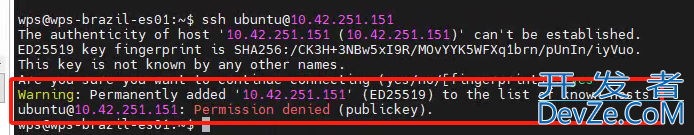
目录原因分析1. SSH密钥不匹配2. SSH密钥权限不正确3. SSH服务配置错误4. 公钥未添加到服务器的authorized_keys文件中5. SSH密钥损坏解决方法:总结最近有小伙伴在使用Ubuntu远程的时候一直无法远程,刚开始以为时ope
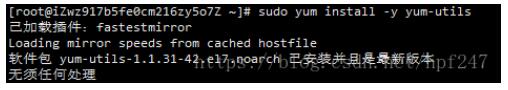
说明:我使用的是Centos安装docker 第一步:安装docker sudo yum install -y yum-utils sudo yum-config-manager --add-repo https://download.daocloud.io/docker/linux/centos/docker-ce.repo
这篇文章主要介绍了Java编程ssh整合常见错误解析,如果有什么不足之处,欢迎留言补充。
这篇文章主要介绍了mysql将bin-log日志文件转为sql文件的方法,本文给大家介绍的非常详细,具有一定的参考借鉴价值,需要的朋友可以参考下