linux之防火墙firewall解读
目录
- 一、常用命令
- 使用firewall-cmd命令管理防火墙
- 二、配置docker0服务到受信任连接
- 三、help 帮助详解
- Zone Options 区域选项
- IPSet Options
- IcmpType Options
- Service Options
- Options to Adapt and Query Zones 适应和查询区域的选项
- Options to Handle Bindings of Interfaces 处理接口绑定的选项
- Helper Options 助手选项
- Direct Options 直接选项
- Lockdown Options
- Lockdown Whitelist Options
- Panic Options
- 总结
一、常用命令
#查看防火墙状态 systemctl status firewalld #关闭防火墙 systemctl stop firewalld #3、开启防火墙 systemctl start firewalld #4、禁止防火墙开机自启动 systemctl disable firewalld #5、设置防火墙开机自启动 systemctl enable firewalld
使用firewall-cmd命令管理防火墙
# 查看防火墙状态: firewall-cmd --state #查看防火墙,添加的端口也可以看到: firewall-cmd --list-all #列出所有区域的设置: firewall-cmd --list-all-zones #查看防火墙已开放的端口列表(默认不开放任何端口) firewall-cmd --list-ports # 查看获取的区域 [root@localhost ~] firewall-cmd --get-active-zones docker interfaces: docker0 注意:所有操作之前都需附带 --zone=public --permanent(指定区域和永久生效)。操作之后需要执行firewall-cmd --reload刷新配置。 # 添加规则 开启80端口(允许80端口通过防火墙) firewall-cmd --permanent --zone=public --add-port=80/tcp # --permanent (永久生效) #更新防火墙规则 firewall-cmd --reload # 删除开放的端口 firewall-cmd --permanent --zone=public --remove-port=80/tcp # 查看80端口状态: firewall-cmd --zone=public --query-port=80/tcp -------------- ip白名单设置 ---------------- #关闭某个端口 #开启某个端口(指定IP可访问) 只允许服务器192.168.1.1/24网段的3306端口能访问 firewall-cmd --permanent --zone=public --add-rich-rule="rule family="ipv4" source address="192.168.1.1/24" port protocol="tcp" port="3306" accept" #禁止ping数据包: firewall-cmd --permanent --add-rich-rule='rule protocol value=icmp drop' # 关闭某个端口(删除策略) firewall-cmd --permanent --zone=public --remove-rich-rule="rule family="ipv4" source address="10.1.1.14/32" port protocol="tcp" port="80" accept" # 拒绝所有包: firewall-cmd --panic-on # 取消拒绝状态: firewall-cmd --panic-off # 查看是否拒绝: firewall-cmd --query-panic #显示服务列表: firewall-cmd --get-services #允许SSH服务通过: firewall-cmd --add-service=ssh #禁止SSH服务通过: firewall-cmd --remove-service=ssh #显示当前服务: firewall-cmd --list-services #临时允许Samba服务通过600秒: firewall-cmd --enable service=samba --timeout=600 #查看指定接口所属区域: firewall-cmd --get-zone-of-interface=eth0 #完全重新载入规则(会中断已连接的连接,类似于重启): firewall-cmd --complete-reload 注意:打开防火墙后一定要先添加ssh端口到规则中,并重新载入 firewall-cmd --permanent --zone=public --add-port=22/tcp firewall-cmd --reload
二、配置docker0服务到受信任连接
#配置docker0服务到受信任连接 nmcli connection modify docker0 connection.zone trusted #停止NetworkManager(检测网络、自动连接网络的程序)服务 systemctl stop NetworkManager.service #修改docker网络接口为内部区域(永久) firewall-cmd --permanent --zone=trusted --change-interface=docker0 #启动NetworkManager(检测网络、自动连接网络的程序)服务 systemctl start NetworkManager.service #配置docker0服务到受信任连接 nmcli connection modify docker0 connection.zone trusted #重启docker服务 systemctl restart docker.service编程
三、help 帮助详解
[root@localhost ~]# firewall-cmd --help
Usage: firewall-cmd [OPTIONS...]
General Options
-h, --help Prints a short help text and exists
-V, --version Print the version string of firewalld
-q, --quiet Do not print status messages
Status Options 状态选择
--state Return and print firewalld state 返回并打印防火墙状态
--reload Reload firewall and keep state information 重新加载防火墙并保留状态信息
--complete-reload Reload firewall and lose state information 重新加载防火墙并丢失状态信息
--runtime-to-permanent
Create permanent from runtime configuration
--check-config Check permanent configuration for errors
Log Denied Options 日志拒绝选项
--get-log-denied Print the log denied value 打印日志拒绝值
--set-log-denied=<value>
Set log denied value
Automatic Helpers Options
--get-automatic-helpers
Print the automatic helpers value
--set-automatic-helpers=<value>
Set automatic helpers value
Permanent Options
--permanent Set an option permanently
Usable for options marked with [P]
Zone Options 区域选项
Zone Options
--get-default-zone Print default zone for connections and interfaces 打印连接和接口的默认区域
--set-default-zone=<zone>
Set default zone 设置默认区域
--get-active-zones Print currently active zones 打印当前活动区域
--get-zones Print predefined zones [P] 打印预定义区域
--get-services Print predefined services [P] 打印预定义服务
--get-icmptypes Print predefined icmptypes [P]
--get-zone-of-interface=<interface>
Print name of the zone the interface is bound to [P]
--get-zone-of-source=<source>[/<mask>]|<MAC>|ipset:<ipset>
Print name of the zone the source is bound to [P]
--list-all-zones List everything added for or enabled in all zones [P]
--new-zone=<zone> Add a new zone [P only]
--new-zone-from-file=<filename> [--name=<zone>]
Add a new zone from file with optional name [P only]
--delete-zone=<zone> Delete an existing zone [P only]
--load-zone-defaults=<zone>
Load zone default settings [P only] [Z]
--zone=<zone> Use this zone to set or query options, else default zone
Usable for options marked with [Z]
--get-target Get the zone target [P only] [Z]
--set-target=<target>
Set the zone target [P only] [Z]
--info-zone=<zone> Print information about a zone
--path-zone=<zone> Print file path of a zone [P only]
IPSet Options
IPSet Options
--get-ipset-types Print the supported ipset types 打印支持的ipset类型
--new-ipset=<ipset> --type=<ipset type> [--option=<key>[=<value>]]..
Add a new ipset [P only]
--new-ipset-from-file=<filename> [--name=<ipset>]
Add a new ipset from file with optional name [P only]
--delete-ipset=<ipset>
Delete an existing ipset [P only]
--load-ipset-defaults=<ipset>
Load ipset default settings [P only]
--info-ipset=<ipset> Print information about an ipset
--path-ipset=<ipset> Print file path of an ipset [P only]
--get-ipsets Print predefined ipsets
--ipset=<ipset> --set-description=<description>
Set new description to ipset [P only]
--ipset=<ipset> --get-description
Print description for ipset [P only]
--ipset=<ipset> --set-short=<description>
Set new short description to ipset [P only]
--ipset=<ipset> --get-short
Print short description for ipset [P only]
--ipset=<ipset> --add-entry=<entry>
Add a new entry to an ipset [P]
--ipset=<ipset> --remove-entry=<entry>
Remove an entry from an ipset [P]
--ipset=<ipset> --query-entry=<entry>
Return whether ipset has an entry [P]
--ipset=<ipset> --get-entries
List entries of an ipset [P]
--ipset=<ipset> --add-entries-from-file=<entry>
Add a new entries to an ipset [P]
--ipset=<ipset> --remove-entries-from-file=<entry>
Remove entries from an ipset [P]
IcmpType Options
IcmpType Options
--new-icmptype=<icmptype>
Add a new icmptype [P only]
--new-icmptype-from-file=<filename> [--name=<icmptype>]
Add a new icmptype from file with optional name [P only]
--delete-icmptype=<icmptype>
Delete an existing icmptype [P only]
--load-icmptype-defaults=<icmptype>
Load icmptype default settings [P only]
--info-icmptype=<icmptype>
Print information about an icmptype
--path-icmptype=<icmptype>
Print file path of an icmptype [P only]
--icmptype=<icmptype> --set-description=<description>
Set new description to icmptype [P only]
--icmptype=<icmptype> --get-description
Print description for icmptype [P only]
--icmptype=<icmptype> --set-short=<description>
Set new short description to icmptype [P only]
--icmptype=<icmptype> --get-short
Print short description for icmptype [P only]
--icmptype=<icmptype> --add-destination=<ipv>
Enable destination for ipv in icmptype [P only]
--icmptype=<icmptype> --remove-destination=<ipv>
Disable destination for ipv in icmptype [P only]
--icmptype=<icmptype> --query-destination=<ipv>
Return whether destination ipv is enabled in icmptype [P only]
--icmptype=<icmptype> --get-destinations
List destinations in icmptype [P only]
Service Options
Service Options
--new-service=<service>
Add a new service [P only]
--new-service-from-file=<http://www.devze.comfilename> [--name=<service>]
Add a new service from file with optional name [P only]
--delete-service=<service>
Delete an existing service [P only]
--load-service-defaults=<service>
Load icmptype default settings [P only]
--info-service=<service>
Print information about a service
--path-service=<service>
Print file path of a service [P only]
--service=<service> --set-description=<description>
Set new description to service [P only]
--service=<service> --get-description
Print description for service [P only]
--service=<service> --set-short=<description>
Set new short description to service [P only]
--service=<service> --get-short
Print short description for service [P only]
--service=<service> --add-port=<portid>[-<portid>]/<protocol>
Add a new port to service [P only]
--service=<service> --remove-port=<portid>[-<portid>]/<protocol>
Remove a port from service [P only]
--service=<service> --query-port=<portid>[-<portid>]/<protocol>
Return whether the port has been added for service [P only]
--service=<service> --get-ports
List ports of service [P only]
--service=<service> --add-protocol=<protocol>
Add a new protocol to service [P only]
--service=<service> --remove-protocol=<protocol>
Remove a protocol from service [P only]
--service=<service> --query-protocol=<protocol>
javascriptReturn whether the protocol has been added for service [P only]
--service=<service> --get-protocols
List protocols of service [P only]
--service=<service> --add-source-port=<portid>[-<portid>]/<protocol>
Add a new source port to service [P only]
--service=<service> --remove-source-port=<portid>[-<portid>]/<protocol>
Remove a source port from service [P only]
--service=<service> --query-source-port=<portid>[-<portid>]/<protocol>
Return whether the source port has been added for service [P only]
--service=<service> --get-source-ports
List source ports of service [P only]
--service=<service> --add-module=<module>
Add a new module to service [P only]
--service=<service> --remove-module=<module>
Remove a module from service [P only]
--service=<service> --query-module=<module>
Return whether the module has been added for service [P only]
--service=<service> --get-modules
List modules of service [P only]
--service=<service> --set-destination=<ipv>:<address>[/<mask>]
Set destination for ipv to address in service [P only]
--service=<service> --remove-destination=<ipv>
Disable destination for ipv i service [P only]
--service=<service> --query-destination=<ipv>:<address>[/<mask>]
Return whether destination ipv is set for service [P only]
--service=<service> --get-destinations
List destinations in service [P only]
Options to Adapt and Query Zones 适应和查询区域的选项
Options to Adapt and Query Zones
--list-all List everything added for or enabled in a zone [P] [Z]
--list-services List services added for a zone [P] [Z]
--timeout=<timeval> Enable an option for timeval time, where timeval is
a number followed by one of letters 's' or 'm' or 'h'
Usable for options marked with [T]
--set-description=<description>
Set new description to zone [P only] [Z]
--get-description Print description for zone [P only] [Z]
--set-short=<description>
Set new short description to zone [P only] [Z]
--get-short Print short description for zone [P only] [Z]
--add-service=<service>
Add a service for a zone [P] [Z] [T]
--remove-service=<service>
Remove a service from a zone [P] [Z]
--query-service=<service>
Return whether service has been added for a zone [P] [Z]
--list-ports List ports added for a zone [P] [Z]
--add-port=<portid>[-<portid>]/<protocol>
Add the port for a zone [P] [Z] [T]
--remove-port=<portid>[-<portid>]/<protocol>
Remove the port from a zone [P] [Z]
--query-port=<portid>[-<portid>]/<protocol>
Return whether the port has been added for zone [P] [Z]
--list-protocols List protocols added for a zone [P] [Z]
--add-protocol=<protocol>
Add the protocol for a zone [P] [Z] [T]
--remove-protocol=<protocol>
Remove the protocol from a zone [P] [Z]
--query-protocol=<protocol>
Return whether the protocol has been added for zone [P] [Z]
--list-source-ports List source ports added for a zone [P] [Z]
--add-source-port=<portid>[-<portid>]/<protocol>
Add the source port for a zone [P] [Z] [T]
--remove-source-port=<portid>[-<portid>]/<protocol>
Remove the source port from a zone [P] [Z]
--query-source-port=<portid>[-<portid>]/<protocol>
Return whether the source port has been added for zone [P] [Z]
--list-icmp-blocks List Internet ICMP type blocks added for a zone [P] [Z]
--add-icmp-block=<icmptype>
Add an ICMP block for a zone [P] [Z] [T]
--remove-icmp-block=<icmptype>
Remove the ICMP block from a zone [P] [Z]
--query-icmp-block=<icmptype>
Return whether an ICMP block has been added for a zone
[P] [Z]
--add-icmp-block-inversion
Enable inversion of icmp blocks for a zone [P] [Z]
--remove-icmp-block-inversion
Disable inversion of icmp blocks for a zone [P] [Z]
--query-icmp-block-inversion
Return whether inversion of icmp blocks has been enabled
for a zone [P] [Z]
--list-forward-ports List IPv4 forward ports added for a zone [P] [Z]
--add-forward-port=port=<portid>[-<portid>]:proto=<protocol>[:toport=<portid>[-<portid>]][:toaddr=<address>[/<mask>]]
Add the IPv4 forward port for a zone [P] [Z] [T]
--remove-forward-port=port=<portid>[-<portid>]:proto=<protocol>[:toport=<portid>[-<portid>]][:toaddr=<address>[/<mask>]]
Remove the IPv4 forward port from a zone [P] [Z]
--query-forward-port=port=<portid>[-<portid>]:proto=<protocol>[:toport=<portid>[-<portid>]][:toaddr=<address>[/<mask>]]
Return whether the IPv4 forward port has been added for
a zone [P] [Z]
--add-masquerade Enable IPv4 masquerade for a zone [P] [Z] [T]
--remove-masquerade Disable IPv4 masquerade for a zone [P] [Z]
--query-masquerade Return whether IPv4 masquerading has been enabled for a
zone [P] [Z]
--list-rich-rules List rich language rules added for a zone [P] [Z]
--add-rich-rule=<rule>
Add rich language rule 'rule' for a zone [P] [Z] [T]
--remove-rich-rule=<rule>
Remove rich language rule 'rule' from a zone [P] [Z]
--query-rich-rulandroide=<rule>
Return whether a rich language rule 'rule' has been
added for a zone [P] [Z]
Options to Handle Bindings of Interfaces 处理接口绑定的选项
Options to Handle Bindings of Interfaces
--list-interfaces List interfaces that are bound to a zone [P] [Z]
--add-interface=<interface>
Bind the <interface> to a zone [P] [Z]
--change-interface=<interface>
Change zone the <interface> is bound to [P] [Z]
--query-interface=<interface>
Query whether <interface> is bound to a zone [P] [Z]
--remove-interface=<interface>
Remove binding of <interface> from a zone [P] [Z]
Options to Handle Bindings of Sources
--list-sources List sources that are bound to a zone [P] [Z]
--add-source=<source>[/<mask>]|<MAC>|ipset:<ipset>
Bind the source to a zone [P] [Z]
--change-source=<source>[/<mask>]|<MAC>|ipset:<ipset>
Change zone the source is bound to [Z]
--query-source=<source>[/<mask>]|<MAC>|ipset:<ipset>
Query whether the source is bound to a zone [P] [Z]
--remove-source=<source>[/<mask>]|<MAC>|ipset:<ipset>
Remove binding of the source from a zone [P] [Z]
Helper Options 助手选项
Helper Options
--new-helper=<helper> --module=<module> [--family=<family>]
Add a new helper [P only]
--new-helper-from-file=<filename> [--name=<helper>]
Add a new helper from file with optional name [P only]
--delete-helper=<helper>
Delete an existing helper [P only]
--load-helper-defaults=<helper>
Load helper default settings [P only]
--info-helper=<helper> Print information about an helper
--path-helper=<helper> Print file path of an helper [P only]
--get-helpers Print predefined helpers
--helper=<helper> --set-description=<description>
Set new description to helper [P only]
--h编程客栈elper=<helper> --get-description
Print description for helper [P only]
--helper=<helper> --set-short=<description>
Set new short description to helper [P only]
--helper=<helper> --get-short
Print short description for helper [P only]
--helper=<helper> --add-port=<portid>[-<portid>]/<protocol>
Add a new port to helper [P only]
--helper=<helper> --remove-port=<portid>[-<portid>]/<protocol>
Remove a port from helper [P only]
--helper=<helper> --query-port=<portid>[-<portid>]/<protocol>
Return whether the port has been added for helper [P only]
--helper=<helper> --get-ports
List ports of helper [P only]
--helper=<helper> --set-module=<module>
Set module to helper [P only]
--helper=<helper> --get-module
Get module from helper [P only]
--helper=<helper> --set-family={ipv4|ipv6|}
Set family for helper [P only]
--helper=<helper> --get-family
Get module from helper [P only]
Direct Options 直接选项
Direct Options
--direct First option for all direct options 所有直接选项的第一个选项
--get-all-chains
Get all chains [P] 获得所有链条
--get-chains {ipv4|ipv6|eb} <table>
Get all chains added to the table [P]
--add-chain {ipv4|ipv6|eb} <table> <chain>
Add a new chain to the table [P]
--remove-chain {ipv4|ipv6|eb} <table> <chain>
Remove the chain from the table [P]
--query-chain {ipv4|ipv6|eb} <table> <chain>
Return whether the chain has been added to the table [P]
--get-all-rules
Get all rules [P]
--get-rules {ipv4|ipv6|eb} <table> <chain>
Get all rules added to chain in table [P]
--add-rule {ipv4|ipv6|eb} <table> <chain> <priority> <arg>...
Add rule to chain in table [P]
--remove-rule {ipv4|ipv6|eb} <table> <chain> <priority> <arg>...
Remove rule with priority from chain in table [P]
--remove-rules {ipv4|ipv6|eb} <table> <chain>
Remove rules from chain in table [P]
--query-rule {ipv4|ipv6|eb} <table> <chain> <priority> <arg>...
Return whether a rule with priority has been added to
chain in table [P]
--passthrough {ipv4|ipv6|eb} <arg>...
Pass a command through (untracked by firewalld)
--get-all-passthroughs
Get all tracked passthrough rules [P]
--get-passthroughs {ipv4|ipv6|eb} <arg>...
Get tracked passthrough rules [P]
--add-passthrough {ipv4|ipv6|eb} <arg>...
Add a new tracked passthrough rule [P]
--remove-passthrough {ipv4|ipv6|eb} <arg>...
Remove a tracked passthrough rule [P]
--query-passthrough {ipv4|ipv6|eb} <arg>...
Return whether the tracked passthrough rule has been
added [P]
Lockdown Options
Lockdown Options --lockdown-on Enable lockdown. --lockdown-off Disable lockdown. --query-lockdown Query whether lockdown is enabled
Lockdown Whitelist Options
Lockdown Whitelist Options
--list-lockdown-whitelist-commands
List all command lines that are on the whitelist [P]
--add-lockdown-whitelist-command=<command>
Add the command to the whitelist [P]
--remove-lockdown-whitelist-command=<command>
Remove the command from the whitelist [P]
--query-lockdown-whitelist-command=<command>
Query whether the command is on the whitelist [P]
--list-lockdown-whitelist-contexts
List all contexts that are on the whitelist [P]
--add-lockdown-whitelist-context=<context>
Add the context context to the whitelist [P]
--remove-lockdown-whitelist-context=<context>
Remove the context from the whitelist [P]
--query-lockdown-whitelist-context=<context>
Query whether the context is on the whitelist [P]
--list-lockdown-whitelist-uids
List all user ids that are on the whitelist [P]
--add-lockdown-whitelist-uid=<uid>
Add the user id uid to the whitelist [P]
--remove-lockdown-whitelist-uid=<uid>
Remove the user id uid from the whitelist [P]
--query-lockdown-whitelist-uid=<uid>
Query whether the user id uid is on the whitelist [P]
--list-lockdown-whitelist-users
List all user names that are on the whitelist [P]
--add-lockdown-whitelist-user=<user>
Add the user name user to the whitelist [P]
--remove-lockdown-whitelist-user=<user>
Remove the user name user from the whitelist [P]
--query-lockdown-whitelist-user=<user>
Query whether the user name user is on the whitelist [P]
Panic Options
Panic Options --panic-on Enable panic mode --panic-off Disable panic mode --query-panic Query whether panic mode is enabled
总结
以上为个人经验,希望能给大家一个参考,也希望大家多多支持编程客栈(www.devze.com)。

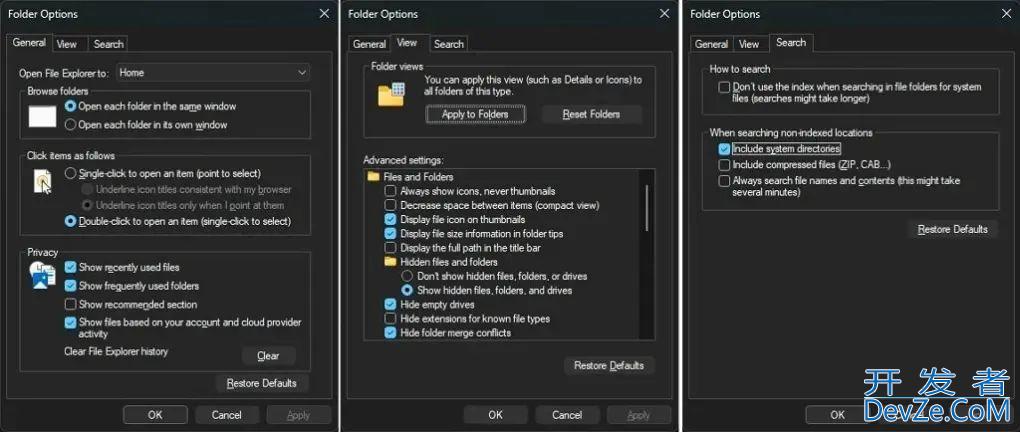

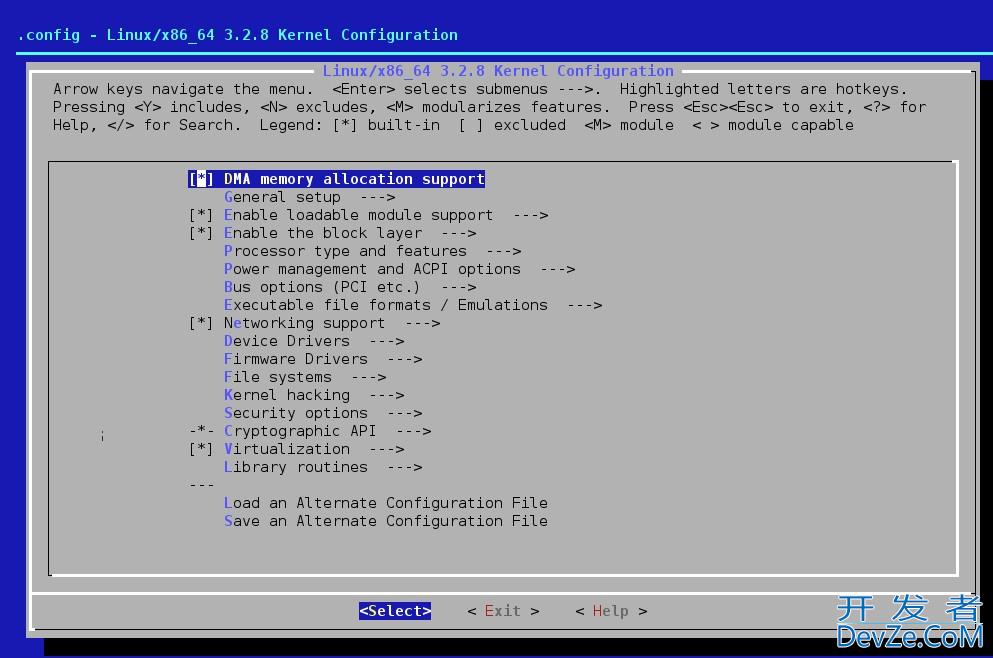
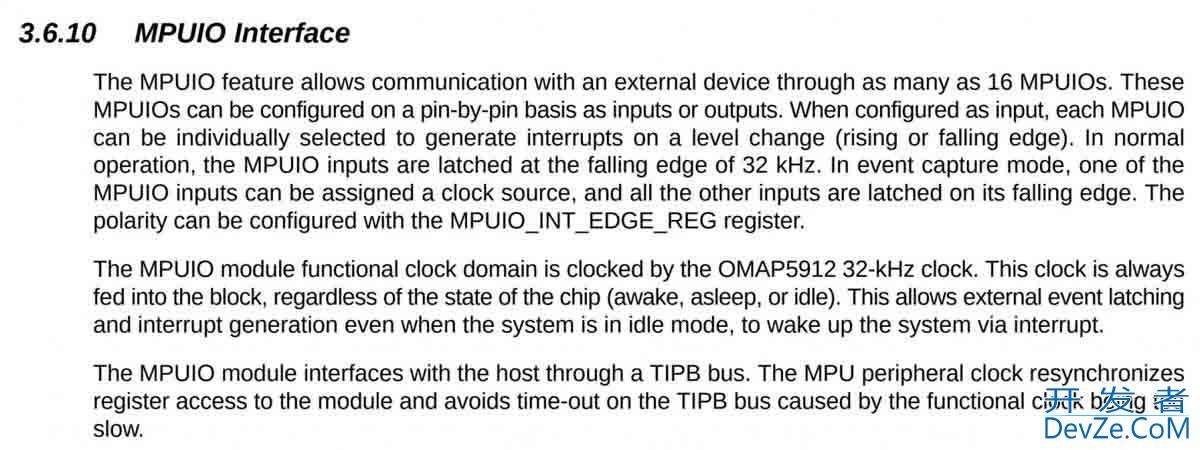


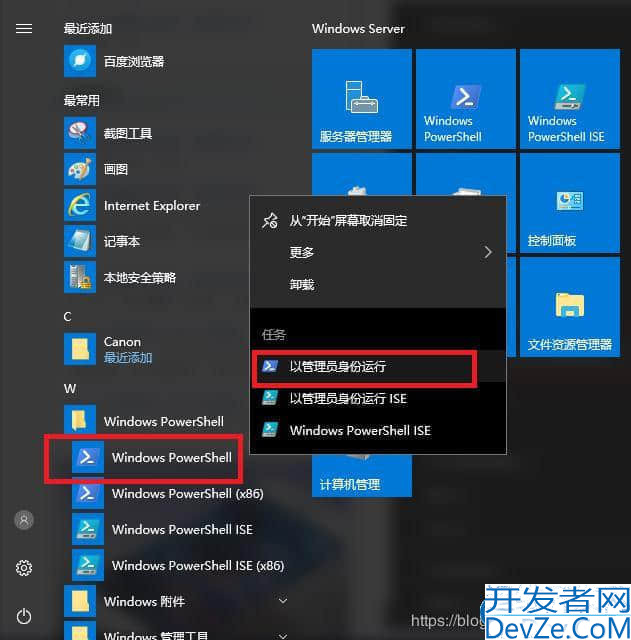
 加载中,请稍侯......
加载中,请稍侯......
精彩评论