Python中使用jpype调用Jar包中的实现方法
目录
- 使用jpype调用Jar包中的实现方法
- 安装
- 使用
- 说明
- 代码
- jpype调用jar包“Class xx not found“问题
- 环境
- 代码
- 问题
- 检查点
- 解决
- 总结
使用jpype调用Jar包中的实现方法
安装
pip install jpype1(注意要加后边这个1)
使用
基本流程如下python:
- 使用jpype开启jvm
- 加载Java类
- 调用java方法
- 关闭jvm
说明
我这里是在python中使用Java的第三方抽象语法树包JavaParser(Python中的javalang实在太难用了),实现得到一个类文件中的所有的方法的功能
代码
Python代码:
import jpype
import os
import json
if __name__ == '__main__':
# 加载jar包
jarpath = os.path.join(os.path.abspath('.'),'D:/study/hdu-cs-learning/Paper/TD/BuildDataset/target/BuildDataset.jar')
# 获取jvm.dll的默认文件路径
jvmPath = jpype.getDefaultJVMPath()
# 开启虚拟机
jpype.startJVM(jvmPath, '-ea', '-Djava.class.path=%s' % (jarpath))
# 加载java类(参数名是java的长类名)
javaClass = jpype.JClass('scluis.API')
# 调用类中的方法
class_file_path = 'D:/study/TD/OpenSourceProject/JFreeChart/source/org/jfree/chart/fx/ChartViewer.java'
# 这里是调用scluis.API类的静态方法getMethods,如果调用实例方法,则需要先实例化java对象,即javaInstance = javaClass(),在使用实例调用
file_methods_str = javaClass.getMethods(class_file_path)
# 解析返回值,这里的返回值是json数组
methods_list = ""
if file_methods_str != "":
methods_list = json.loads(str(file_methods_str))
# 关闭虚拟机
jpype.shutdownJVM()
API.java:
package scluis;
import com.github.javaparser.ParseException;
import java.io.IOException;
import java.security.SecureRandom;
import java.util.Random;
public class API {
public static void main(String[] args) {
//main方法是为了测试Java代码即,getMethods,main方法不是必须的
String filePath="D:/study/OpenSourceProject/SQuirrel/app/src/net/sourceforge/squirrel_sql/client/gui/HelpViewerWindow.java";
String methods=getMethods(filePath);
System.out.println(methods);
}
public static String getMethods(String filePath){
String res="";
try {
Parser fileParser = new Parser();
res= fileParser.getFileMethods(filePath);
} catch (ParseException | IOException e) {
e.printStackTrace();
}
return res;
}
}
Parser.java(内含Java返回值格式)
package scluis; import com.alibaba.fas开发者_JAVAtjson.JSON; import com.github.javaparser.*; import com.github.javaparser.ast.CompilationUnit; import com.github.javaparser.ast.Node; import com.github.javaparser.ast.NodeList; import com.github.javaparser.ast.body.MethodDeclaration; import com.github.javaparser.ast.comments.Comment; import com.github.javaparser.ast.expr.*; import com.github.javaparser.ast.stmt.blockStmt; import com.github.javaparser.ast.stmt.ExpressionStmt; import com.github.javaparser.ast.stmt.Statement; import com.github.javaparser.printer.DotPrinter; import java.io.File; import java.io.IOException; import java.util.ArrayList; import java.util.List; import java.util.Optional; import java.util.stream.Stream; public class Parser { private CompilationUnit m_CompilationUnit; public CompilationUnit getParsedFile() { return m_CompilationUnit; } public String getFileMethods(String filePath) throws ParseException, IOException { String methodJson = ""; try { m_CompilationUnit = StaticJavaParser.parse(new File(filePath)); Fwww.devze.comunctionVisitor functionVisitor = new FunctionVisitor(); functionVisitor.visit(m_CompilationUnit, null); ArrayList<MethodDeclaration> nodes = functionVisitor.getMethodDeclarations()android; ArrayList<Method> methodList = new ArrayList<>(); for (int i = 0; i < nodes.size(); i++) { MethodDeclaration methodDeclaration = nodes.get(i); //起止行 int startLine = methodDeclaration.getRange().get().begin.line; int endLine = methodDeclaration.getRan编程客栈ge().get().end.line; //方法代码 String method = methodDeclaration.removeComment().toString(); Method m = new Method(startLine, endLine, method); methodList.add(m); } methodJson = JSON.toJSONString(methodList); } catch (Exception e) { e.printStackTrace(); } return methodJson; } }
jpype调用jar包“Class xx not found“问题
环境
- Java 1.8 (64位)
- Python 2.7.9 (32位)
- Jpype 0.5.4.2
- Pycharm
代码
import jpype
from jpype import *
# 该目录下有需要调用的jar包 pak.jar
jvmArg = "-Djava.ext.dirs=D:/1_Workspace/jpype_test/"
if not jpype.isJVMStarted():
jvmPath = jpype.getDefaultJVMPath()
jpype.startJVM(jvmPath,"-ea", jvmArg)
# pak.jar中包含类com.abc.EFG
jd = JClass(编程客栈"com.abc.EFG")
instance = jd()
print(instance.getName())
jpype.shutdownJVM()
问题
执行以上代码,报错如下。Class com.abc.EFG not found
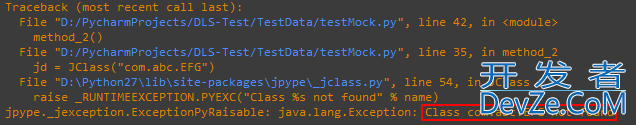
检查点
1.在pak.jar包中有com.abc.EFG类
2.EFG依赖的jar包都在同级目录下
3.Jpype使用没有问题:调用System.out.println可以打印
jprint = java.lang.System.out.println
jprint("xxx") #输出xxx
试着从环境上找原因,也许和Java版本有关。
首先查找pak.jar包的编译jdk版本
使用以上方法获得输出是 52,即对应java 1.8,与本机Java版本相符。
但是回头一想其实在Pycharm中并没有配置过Java的版本。
那么打印一下jvmPath,获得的路径是C:\Program Files (x86)\Java\jre6\bin\client\jvm.dll,=> 使用的是 jre1.6(32位)。
此时去Java1.8目录找,发现server目录下有jvm.dll,不是在client目录。管他的,尝试直接指定存在的jvm.dll路径。
# ... # jvmPath = jpype.getDefaultJVMPath() jvmPath = r'D:\java\jdk1.8\jre\bin\server\jvm.dll' jpype.startJVM(jvmPath,"-ea", jvmArg) # ...
到这里也许有人的问题可以解决了,但我的情况是还是报错…
解决
最后装了jdk1.8 32位!!!,发现在client目录下有jvm.dll文件了
再次修改代码,执行通过。
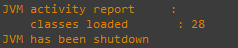
总结
以上为个人经验,希望能给大家一个参考,也希望大家多多支持我们。







 加载中,请稍侯......
加载中,请稍侯......
精彩评论