Python format字符串格式化函数的使用
目录
- 一、简介
- 二、占位符%方式
- 三、format格式化方式
- 1、使用默认位置方式
- 2、使用指定位置方式
- 3、使用列表方式
- 4、使用字典的键值对方式
- 5、其他数字格式化的方式
- 四、Reference
一、简介
从python2.6开始,新增了str.format(),它增强了字符串格式化的功能。基本语法是通过 {} 和 : 来代替以前的 % 占位符。
二、占位符%方式
字符串格式符号用法如下

举个例子:
name = 'sugar'
age = 21
print("His name is %s, and he is %d year old." %(name, age))
结果
His name is sugar, and he is 21 year old.
其他格式化辅助操作指令如下,其中用的比较多的就是使用0来补零,和控制小数位数的.

举个例子:
price = 23.1999
obj = 'milk'
print("The %s's price is %03f" %(obj, price)) # 前面补三个零
print("The %s's price is %3.0f" %(obj, price)) # 最小总占位长度为3,控制输出0个小数
print("The %s's pric编程客栈e is %3.3f" %(obj, price)) # 最小总占位长度为3,控制输出3个小数
print("The %s's price is %5.4f" %(objhttp://www.cppcns.com, price)) # 最小总占位长度为5,控制输出4个小数
结果:
The milk's price is 23.199900 The milk's price is 23 The milk's price is 23.200 The milk's price is 23.1999
三、format格式化方式
字符串format格式化的四种方式
1、使用默认位置方式
格式:string{}.format(x1, x2)
price = 23.1999
obj = 'milk'
print("The {}'s price is {}".format(obj, price))
结果如下
The milk's price is 23.1999
2、使用指定位置方式
格式:string{0}.format(x1, x2)
price = 23.1999
obj = 'milk'
print(编程客栈"The {0}'s price is {1}".forma编程客栈t(obj, price))
结果如下
The milk's price is 23.1999
3、使用列表方式
其实这种方式就相当于前两种使用默认位置和使用指定位置的方式,只不过这里需要使用*对列表进行解包,举个例子
price = 23.1999
obj = 'milk'
info = [obj, price]
print("The {}'s price is {}".format(*info)) # 对info进行解包
结果如下
The milk's price is 23.1999
4、使用字典的键值对方式
格式:string(key).format(key=value)
举个例子,当然也可以用**对字典进行解包
price = 23.1999
obj = 'milk'
print("The {name}'s price is {pri}".format(name=obj, pri=price))
# 更进一步,对字典进行解包
dic = {'name':'milk', 'pri':23.1999}
print("The {name}'s price is {pri}".format(**dic))
结果如下
The milk's price is 23.1999
The milk's price is 23.1999
5、其他数字格式化的方式

需要注意的是,在:冒号后面指定需要填充的内容,可以使用上述4种格式化方式来对文本格式进行控制,举个例子
price = 23.1999
obj = 'bread'
print("The {}'s price is {:.2f}".format(obj, price)) # 使用默认位置方式,保留两位小数
print("The {0}'s price is {1:.2f}".format(obj, price)) # 使用指定位置方式,保留两位小数
print("The {name}'s price is {price:.2f}".format(name=obj, pricewww.cppcns.com=price)) # 使用字典方式,保留两位小数
li = [obj, price]
print("The {}'s price is {:.2f}".format(*li)) # 使用列表解包的方式,保留两位小数
info = {'name':obj, 'price':price}
print("The {name}'s price is {price:.2f}".format(**info)) # 使用字典解包的方式,保留两位小数
结果如下
The bread's price is 23.20
The bread's price is 23.20The bread's price is 23.20The bread's price is 23.20The bread's price is 23.20
四、Reference
https://www.runoob.com/python/python-strings.html
到此这篇关于Python format字符串格式化函数的使用的文章就介绍到这了,更多相关Python format字符串格式化 内容请搜索我们以前的文章或继续浏览下面的相关文章希望大家以后多多支持我们!
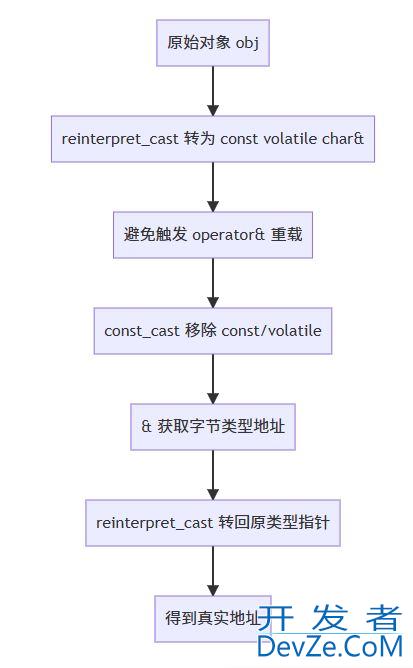





 加载中,请稍侯......
加载中,请稍侯......
精彩评论