SpringBoot缓存抽象@Cacheable与缓存管理器配置方法
目录
- 引言
- 一、SpringBoot缓存抽象概述
- 二、@Cacheable注解详解
- 2.1 @Cacheable的关键属性
- 三、缓存管理器配置
- 四、自定义键生成策略
- 五、缓存同步与失效策略
- 六、SpringBoot缓存最佳实践
- 总结

引言
缓存是提升应用性能的关键技术,SpringBoot提供了强大的缓存抽象层,使开发者能够以一致的方式操作不同的缓存实现。本文深入探讨SpringBoot的缓存机制,重点阐述@Cacheable注解的使用技巧及缓存管理器的配置方法,帮助开发者构建高效的缓存策略,优化应用性能。
一、SpringBoot缓存抽象概述
SpringBoot的缓存抽象建立在Spring Framework的缓存支持之上,提供了一套统一的缓存操作接口。这种抽象允许开发者在不修改业务代码的情况下,轻松切换底层缓存实现,如从本地缓存迁移到分布式缓存。缓存抽象的核心是CacheManager接口,它管理应用中的缓存,而@Cacheable等注解则提供了声明式缓存的能力。
/**
* SpringBoot缓存示例项目启动类
*/
@SpringBootApplication
@EnableCaching // 启用SpringBoot的缓存支持
public class CacheDemoApplication {
public static void main(String[] args) {
SpringApplication.run(CacheDemoApplication.class, args);
}
/**
* 配置日志以显示缓存操作
*/
@Bean
public LoggingCacheErrorHandler cacheErrorHandler() {
return new LoggingCacheErrorHandler();
}
}
二、@Cacheable注解详解
@Cacheable是SpringBoot缓存抽象中最常用的注解,用于标记方法的返回值应被缓存。当标记了@Cacheable的方法被调用时,SpringBoot会检查指定的缓存是否已包含对应键的值,如存在则直接返回缓存值,不执行方法;如不存在,则执行方法并将返回值放入缓存。这种机制显著减少了重复计算,提升了应用响应速度。
/**
* 用户服务实现类,演示@Cacheable注解的基本用法
*/
@Service
public class UserServiceImpl implements UserService {
private final UserRepository userRepository;
public UserServiceImpl(UserRepository userRepository) {
this.userRepository = userRepository;
}
@Override
@Cacheable(value = "users", key = "#id")
public User getUserById(Long id) {
// 模拟数据库查询的耗时操作
try {
Thread.sleep(2000); // 模拟2秒的查询延迟
} catch (InterruptedException e) {
Thread.currentThread().interrupt();
}
return userRepository.findById(id)
.orElseThrow(() -> new RuntimeException("User not found"));
}
}
2.1 @Cacheable的关键属性
@Cacheable注解具有多个属性,可精细控制缓存行为。value或cacheNames指定缓存名称;key定义缓存键生成规则,支持SpEL表达式;condition指定缓存条件;unless定义不缓存的条件;cacheManager指定使用的缓存管理器。合理设置这些属性可以实现精确的缓存控制,满足复杂业务场景的需求。
/**
* 产品服务,展示@Cacheable的高级属性用法
*/
@Service
public class ProductService {
private final ProductRepository produc编程客栈tRepository;
public ProductService(ProductRepository productRepository) {
this.productRepository = productRepository;
}
@Cacheable(
cacheNames = "products", // 缓存名称
key = "#category.concat('-').concat(#price)", // 组合键
condition = "#price > 100", // 仅缓存价格大于100的产品
unless = "#result == null", // 不缓存null结果
cacheManager = "productCacheManager" // 指定缓存管理器
)
public List<Product> findProductsByCategoryAndPrice(String category, double price) {
// 模拟复杂查询
return productRepository.findByCategoryAndPriceGreaterThan(category, price);
}
}
三、缓存管理器配置
缓存管理器是SpringBoot缓存抽象的核心组件,负责创建、获取和管理缓存实例。SpringBoot默认使用ConcurrentMapCacheManager作为缓存管理器,它基于ConcurrentHashMap实现,适用于开发环境或小型应用。对于生产环境,通常需要配置更高性能的缓存管理器,如Caffeine、Redis或EhCache等。
/**
* 缓存配置类,演示多种缓存管理器的配置
*/
@Configuration
public class CacheConfig {
/**
* 配置基于Caffeine的本地缓存管理器
*/
@Bean
@Primary
public CacheManager caffeineCacheManager() {
CaffeineCacheManager cacheManager = new CaffeineCacheManager();
//php 全局缓存配置
cacheManager.setCaffeine(Caffeine.newBuilder()
.expireAfterWrite(30, TimeUnit.MINUTES) // 写入后30分钟过期
.maximumSize(1000) // 最大缓存条目数
.recordStats()); // 记录缓存统计信息
// 预设缓存名称
cacheManager.setCacheNames(Arrays.asList("users", "products", "orders"));
return cacheManager;
}
/**
* 配置Redis缓存管理器,用于分布式缓存
*/
@Bean
public CacheManager redisCacheManagecyxUjUZMr(RedisConnectionFactory connectionFactory) {
// Redis缓存配置
RedisCacheConfiguration cacheConfiguration = RedisCacheConfiguration.defaultCacheConfig()
.entryTtl(Duration.ofMinutes(60)) // 设置TTL为60分钟
.disableCachingNullValues() // 禁止缓存null值
.serializeKeysWith(RedisSerializationContext.SerializationPair.fromSerializer(new StringRedisSerializer()))
.serializeValuesWith(RedisSerializationContext.SerializationPair.fromSerializer(new GenericJackson2jsonRedisSerializer()));
// 为不同的缓存设置不同的配置
Map<String, RedisCacheConfiguration> cacheConfigurations = new HashMap<>();
cacheConfigurations.put("users", cacheConfiguration.entryTtl(Duration.ofMinutes(10)));
cacheConfigurations.put("products", cacheConfiguration.entryTtl(Duration.ofHours(1)));
return RedisCacheManager.builder(connectionFactory)
.cacheDefaults(cacheConfiguration)
.withInitialCacheConfigurations(cacheConfigurations)
.build();
}
}
四、自定义键生成策略
缓存键的设计直接影响缓存命中率和性能。SpringBoot默认使用方法参数的哈希值作为缓存键,但在复杂场景下,可能需要自定义键生成策略。通过实现KeyGenerator接口,开发者可以控制缓存键的生成逻辑,例如基于参数特定字段或组合多个参数生成键,从而提高缓存的精确性和有效性。
/**
* 自定义缓存键生成器
*/
@Component("customKe编程客栈yGenerator")
public class CustomKeyGenerator implements KeyGenerator {
@Override
public Object generate(Object target, Method method, Object... params) {
StringBuilder key = new StringBuilder();
// 添加类名
key.append(target.getClass().getSimpleName()).append(":");
// 添加方法名
key.append(method.getName()).append(":");
php // 处理参数
for (Object param : params) {
if (param instanceof User) {
// 对于User类型参数,使用其id作为键的一部分
key.append(((User) param).getId());
} else if (param != null) {
// 对于其他参数,使用其toString()方法
key.append(param.toString());
} else {
key.append("null");
}
key.append(":");
}
// 移除末尾的冒号
if (key.charAt(key.length() - 1) == ':') {
key.deleteCharAt(key.length() - 1);
}
return key.toString();
}
}
/**
* 使用自定义键生成器的服务方法
*/
@Service
public class OrderService {
@Cacheable(cacheNames = "orders", keyGenerator = "customKeyGenerator")
public Order getOrderDetails(Long orderId, String customerCode) {
// 业务逻辑...
return new Order(orderId, customerCode, /* 其他订单信息 */);
}
}
五、缓存同步与失效策略
缓存数据与源数据的同步是缓存系统设计中的关键挑战。SpringBoot提供了@CachePut和@CacheEvict注解分别用于更新缓存和移除缓存项。@CachePut在不影响方法执行的情况下更新缓存,而@CacheEvict则负责清除缓存中的数据。通过合理使用这些注解,可以构建出高效的缓存同步机制,确保缓存数据的一致性。
/**
* 演示缓存同步与失效的服务类
*/
@Service
public class ProductInventoryService {
private final ProductRepository productRepository;
public ProductInventoryService(ProductRepository productRepository) {
this.productRepository = productRepository;
}
@Cacheable(cacheNames = "inventory", key = "#productId")
public int getProductInventory(Long productId) {
// 从数据库查询库存
return productRepository.findInventoryByProductId(productId);
}
@CachePut(cacheNames = "inventory", key = "#productId")
public int updateProductInventory(Long productId, int newInventory) {
// 更新数据库库存
productRepository.updateInventory(productId, newInventory);
return newInventory; // 返回值将被缓存
}
@CacheEvict(cacheNames = "inventory", key = "#productId")
public void invalidateInventoryCache(Long productId) {
// 仅清除缓存,不执行实际业务逻辑
// 方法体可以为空,注解会处理缓存清除
}
// 批量清除缓存
@CacheEvict(cacheNames = "inventory", allEntries = true)
public void clearAllInventoryCache() {
// 清除inventory缓存中的所有条目
// 例如在库存批量更新后调用
}
}
六、SpringBoot缓存最佳实践
在实际应用中,缓存的使用需要遵循一些最佳实践。避免过度缓存,只缓存热点数据和计算密集型操作结果;设置合理的过期时间,避免缓存数据长时间不一致;为缓存配置适当的大小限制,防止内存溢出;实现缓存监控和统计,及时发现缓存问题。遵循这些实践可以充分发挥缓存的性能优势,同时避免常见的缓存陷阱。
/**
* 缓存监控配置
*/
@Configuration
@EnableCaching
public class CacheMonitoringConfig extends CachingConfigurerSupport {
private static final Logger logger = LoggerFactory.getLogger(CacheMonitoringConfig.class);
/**
* 自定义缓存解析器,添加日志记录
*/
@Override
public CacheResolver cacheResolver() {
return new LoggingCacheResolver(caffeineCacheManager());
}
/**
* 自定义缓存错误处理器
*/
@Override
public CacheErrorHandler errorHandler() {
return new CacheErrorHandler() {
@Override
public void handleCacheGetError(RuntimeException exception, Cache cache, Object key) {
logger.error("Cache get error for cache: {} and key: {}", cache.getName(), key, exception);
}
@Override
public void handleCachePutError(RuntimeException exception, Cache cache, Object key, Object value) {
logger.error("Cache put error for cache: {} and key: {}", cache.getName(), key, exception);
}
@Override
public void handleCacheEvictError(RuntimeException exception, Cache cache, Object key) {
logger.error("Cache evict error for cache: {} and key: {}", cache.getName(), key, exception);
}
@Override
public void handleCacheClearError(RuntimeException exception, Cache cache) {
logger.error("Cache clear error for cache: {}", cache.getName(), exception);
}
};
}
/**
* 缓存统计信息收集任务
*/
@Scheduled(fixedRate = 60000) // 每分钟执行一次
public void reportCacheStatistics() {
CaffeineCacheManager cacheManager = (CaffeineCacheManager) caffeineCacheManager();
cacheManager.getCacheNames().forEach(cacheName -> {
com.github.benmanes.caffeine.cache.Cache<Object, Object> nativeCache =
(com.github.benmanes.caffeine.cache.Cache<Object, Object>)
((CaffeineCache) cacheManager.getCache(cacheName)).getNativeCache();
CacheStats stats = nativeCache.stats();
logger.info("Cache: {} stats - Hit rate: {}, Eviction count: {}, Load time: {}ms",
cacheName,
String.format("%.2f", stats.hitRate() * 100) + "%",
stats.evictionCount(),
stats.totalLoadTime() / 1_000_000);
});
}
}
总结
SpringBoot的缓存抽象为Java应用提供了强大而灵活的缓存支持。通过@Cacheable注解和多样化的缓存管理器配置,开发者可以轻松实现高效的缓存策略。本文详细阐述了缓存抽象的核心概念、@Cacheable注解的使用技巧、缓存管理器的配置方法、自定义键生成策略以及缓存同步与失效机制。在实际应用中,开发者应根据业务需求选择合适的缓存实现,并遵循缓存最佳实践,如合理设置缓存大小和过期时间、实施缓存监控与统计等。恰当地使用SpringBoot缓存不仅能显著提升应用性能,还能减轻数据库负担,提高系统整体响应能力和用户体验。
到此这篇关于SpringBoot缓存抽象:@Cacheable与缓存管理器配置的文章就介绍到这了,更多相关SpringBoot @Cacheable缓存内容请搜索编程客栈(www.devze.com)以前的文章或继续浏览下面的相关文章希望大家以后多多支持编程客栈(www.devze.com)!
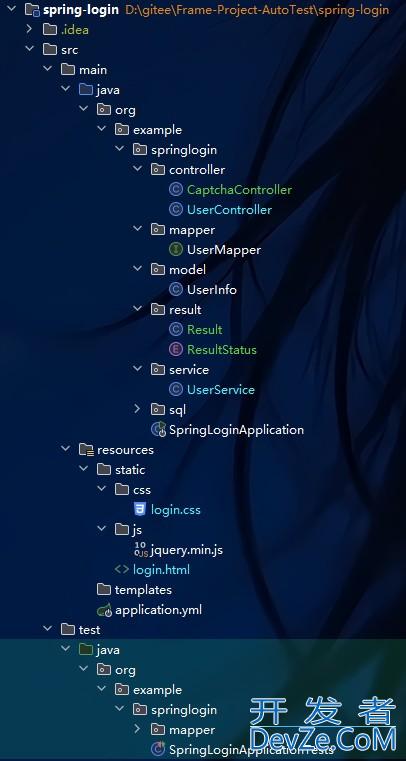





 加载中,请稍侯......
加载中,请稍侯......
精彩评论