C#实现悬浮窗口的方法详解
目录
- 一 悬浮窗口
- 二 创建悬浮窗口
- 1 实现细节
- 2 细节
- 三 圆形背景
一 悬浮窗口
特点:
① 窗口一般较小,有时为不规则背景;
② 置顶显示;
③ 窗口支持拖动;
④ 一般用于程序状态显示,比如显示下载进度;
⑤ 一般支持右键菜单、拖拽操作等;
二 创建悬浮窗口
1 实现细节
① 无边框FormBorderStyle:Noe;
② 置顶显示TopMost:true;
③ 显示位置StartPosition:Manual自由指定;
2 细节
对应Form来说先Show,后设置大小和位置
floatBox=new myFloatBox(); floatBox.Owner=this; floatBox.Show(); floatBox.Bounds=new Rectangle(0,0,100,100);
三 圆形背景
代码实现:
① 添加一个正方形的图片资源;
② 绘制圆形图片;
③ 将外围白色区域设为透明;
④ 绘制一个蒙版,确保中间区域没有白色像素点;
子窗体
using System;
using System.Collections.Generic;
using System.ComponentModel;
using System.Data;
using System.Drawing;
using System.Drawing.Drawing2D;
using System.Drawing.Text;
using System.Linq;
using System.Text;
using System.Threading.Tasks;
using System.Windows.Forms;
namespace 圆形背景
{
public partial class FloatingWindow : Form
{
private Image image;
public FloatingWindow()
{
this.FormBorderStyle = FormBorderStyle.None;//无边框
this.StartPosition = FormStartPosition.Manual;//手工指定位置
this.ShowInTaskbar = false;//在任务栏不显示图标
this.TopMost = true;//置顶显示
this.BackColor = Color.White;//背景色
this.TransparencyKey = Color.White;//指定透明区域的颜色
this.SetStyle(ControlStyles.UserPaint, true);
this.SetStyle(ControlStyles.AllPaintingInWmPaint, true);
this.SetStyle(ControlStyles.OptimizedDoubleBuffer, true);
}
protected override void OnPaint(PaintEventArgs e)
{
base.OnPaint(e);
Graphics g = e.Graphics;
int w = this.Width, h = this.Height;
Rectangle rect = new Rectangle(0, 0, w, h)python;
rect.Inflate(-2, -2);
//平滑绘制,反锯齿
g.SmoothingMode = SmoothingMode.HighQuality;
g.TextRenderingHint = TextRenderingHint.AntiAliasGridFit;
//绘制一个圆形的图片
if(true)
{
GraphicsPath path = new GraphicsPath();
int radius = rect.Width / 2;
int x = w / 2 - http://www.devze.comradius;
int y = h / 2 - radius;
path.AddEllipse(new Rectangle(x, y, radius * 2, radius * 2));
//设置剪辑区域
Region oldClip = g.Clip;
g.Clip = new Region(path);
//绘制图像(Clip区域之外的部分不会显示)
if(this.image!=null)
{
Console.WriteLine("图像:" + image.Size);
Console.WriteLine("位置" + this.Size);
g.DrawImage(image, rect);
}
android js //覆盖一层蒙版,确保纯白色像素点不会出现,因为纯白色是透明色
Brush brush = new SolidBrush(Color.FromArgb(10, 255, 255, 255));
g.FillRectangle(brush, rect);
brush.D开发者_Python培训ispose();
g.Clip.Dispose();
g.Clip = oldClip;//恢复
Pen pen = new Pen(Color.LightBlue);
g.Drawpath(pen, path);
pen.Dispose();
}
}
public Image Image
{
get { return this.image; }
set { this.image = value;
this.Invalidate();
}
}
}
}
父窗体
using System;
using System.Collections.Generic;
using System.ComponentModel;
using System.Data;
using System.Drawing;
using System.Linq;
using System.Text;
using System.Threading.Tasks;
using System.Windows.Forms;
namespace 圆形背景
{
public partial class Form1 : Form
{
FloatingWindow floatingWindow;
public Form1()
{
InitializeComponent();
floatingWindow=new FloatingWindow();
floatingWindow.Show();
floatingWindow.Bounds = new Rectangle(0, 0, 100, 100);
//设置悬浮窗口的背景图片
fjavascriptloatingWindow.Image = Properties.Resources.XiaoWu;
}
protected override void OnFormClosing(FormClosingEventArgs e)
{
base.OnFormClosing(e);
floatingWindow.Dispose();
}
}
}
到此这篇关于C#实现悬浮窗口的方法详解的文章就介绍到这了,更多相关C#悬浮窗口内容请搜索我们以前的文章或继续浏览下面的相关文章希望大家以后多多支持我们!

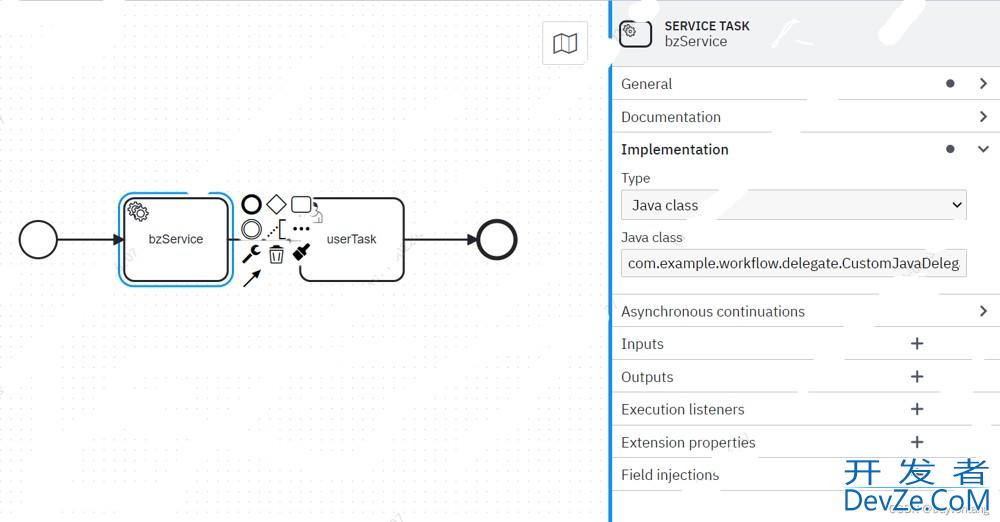





 加载中,请稍侯......
加载中,请稍侯......
精彩评论