Java使用Spire.Presentation for Java将PPT转换为PDF
目录
- 为什么要将 PowerPoint 转换为 PDF
- 安装 Spire.Presentation for Java
- 方式一:Maven 仓库引入
- 方式二:手动导入 Jar 包
- 基本转换:将 PPT 转为 PDF
- 转换为 PDF/A 格式
- 转换为加密 PDF
- 包含隐藏幻灯片
- 自定义页面大小
- 导出单个幻灯片
- 总结
在日常开发或办公场景中,经常需要将 PowerPoint 演示文稿(PPT/PPTX)转换为 PDF。PDF 文件不仅能保持统一的排版效果,还能方便共享、归档和打印。对于 Java 开发者,可以借助 Spire.Presentation for Java 来实现这一功能。本文将介绍从基础转换到高级设置的多种用法。
为什么要将 PowerPoint 转换为 PDF
- 跨平台兼容性PDF 可以在不同操作系统和设备上保持一致的显示效果,而 PPT 文件在不同版本的 PowerPoint 或兼容软件中可能会出现格式错乱。
- 长期保存与归档与可编辑的 PPT 相比,PDF 更适合归档。特别是 PDF/A 标准,专为电子文档长期保存而设计。
- 文件安全性PPT 文档容易被编辑,而 PDF 可以设置只读、加密、添加权限控制,从而防止未经授权的修改。
- 便于分发与打印PDF 文件通常更小巧,方便通过邮件或系统分发,同时在打印时不会因为字体或布局差异而出现偏差。
安装 Spire.Presentation for Java
在开始编写代码前,需要先在 Java 项目中引入 Spire.Presentation for Java 库。安装方式主要有以下两种:
方式一:Maven 仓库引入
如果使用 Maven 管理项目,可以在 pom.XML 中添加依赖:
<repositories>
<repository>
<id>com.e-iceblue</id>
<name>e-iceblue</name>
<url>https://repo.e-iceblue.cn/repository/maven-public/</url>
</repository>
</repositories>
<dependency>
编程客栈 <groupId>e-iceblue</groupId>
<artifactId>spire.presentation</artifactId>
<version>10.9.3</version>
</dependency>
保存后,Maven 会自动下载并引入该库。
方式二:手动导入 Jar 包
如果项目不是 Maven 管理的,可以:
- 从官网下载对应版本的 Spire.Presentation for Java。
- 将下载的
spire.presentation.jar导入到项目中。
完成安装后,就可以在 Java 程序中直接 import com.spire.presentation.*; 来使用 API。
基本转换:将 PPT 转为 PDF
最常见的场景是直接把整个 PPT 文件转换成 PDF,不需要额外设置。
import com.spire.presentation.*;
public class PPTtoPDF {
public static void main(String[] args) throws Exception {
// 加载 PowerPoint 文档
Presentation presentation = new Presentatipythonon();
presentation.loadFromFile("Input.pptx");
// 转换为 PDF
presentation.saveToFile("ToPdf.pdf", FileFormat.PDF);
// 释放资源
presentation.dispose();
}
}
转换为 PDF/A 格式
如果需要长期保存或归档,可以将文档转换为符合 PDF/A 标准的文件。
import com.spire.presentation.*;
public class PPTtoPDFA {
yNiJXIpublic static void main(String[] args) throws Exception {
Presentation presentation = new Presentation();
presentation.loadFromFile("Input.pptx");
SaveToPdfOption options = presentation.getSaveToPdfOption();
options.setPdfConformanceLevel(PdfConformanceLevel.Pdf_A1A);
presentation.saveToFile("ToPdfa.pdf", FileFormat.PDF);
presentation.dispose();
}
}
转换为加密 PDF
生成编程的 PDF 可以设置密码,并控制权限(如允许打印或填写表单)。
import com.spire.presentation.*;
public class PPTtoEncryptedPDF {
public static void main(String[] args) throws Exception {
Presentation presentation = new Presentation();
presentation.loadFromFile("Input.pptx");
SaveToPdfOption option = presentation.getSaveToPdfOption();
option.getPdfSecurity().encrypt("abc-123", PdfPermissionsFlags.Print | PdfPermissionsFlags.FillFields);
presentation.saveToFile("ToEncryptedPdf.pdf", FileFormat.PDF);
presentation.dispose();
}
}
包含隐藏幻灯片
默认情况下,隐藏的幻灯片不会出现在导出的 PDF 中。如果需要包含它们,可以这样设置:
import com.spire.presentation.*;
public class PPTtoPDFWithHiddenSlides {
public static void main(String[] args) throws Exception {
Presentation presentation = new Presentation();
presentation.loadFromFile("Input.pptx");
SaveToPdfOption option = presentation.getSaveToPdfOption();
option.setContainHiddenSlides(true);
presentation.saveToFile("ToPdfWithHiddenSlides.pdf", FileFormat.PDF);
presentation.dispose();
}
}
自定义页面大小
有时需要将幻灯片导出为特定尺寸的 PDF,比如 A4 纸或自定义大小。
import com.spire.presentation.*;
import java.aw编程客栈t.geom.*;
public class PPTtoCustomSizePDF {
public static void main(String[] args) throws Exception {
Presentation presentation = new Presentation();
presentation.loadFromFile("Input.pptx");
// 设置幻灯片大小为自定义尺寸
presentation.getSlideSize().setType(SlideSizeType.CUSTOM);
presentation.getSlideSize().setSize(new Dimension2D.Float(750, 500));
presentation.setSlideSizeAutoFit(true);
presentation.saveToFile("ToPdfWithCustomSlideSize.pdf", FileFormat.PDF);
presentation.dispose();
}
}
导出单个幻灯片
除了整个文档,也可以只将某一页幻灯片单独保存为 PDF。
import com.spire.presentation.*;
public class SingleSlideToPDF {
public static void main(String[] args) throws Exception {
Presentation presentation = new Presentation();
presentation.loadFromFile("Input.pptx");
// 获取第二页幻灯片(索引从 0 开始)
ISlide slide = presentation.getSlides().get(1);
// 单独保存该页为 PDF
slide.saveToFile("SlideToPdf.pdf", FileFormat.PDF);
presentation.dispose();
}
}
总结
将 PowerPoint 转换为 PDF 的需求在文档分发、长期存档和安全防护中都非常常见。通过 Spire.Presentation for Java,开发者不仅能完成基础的 PPT 转 PDF,还能根据需要灵活设置输出格式,比如 PDF/A 合规、加密、包含隐藏幻灯片、自定义页面大小以及单页导出等。借助这些功能,可以更高效地满足不同场景下的文档处理需求。
到此这篇关于Java使用Spire.Presentation for Java将PPT转换为PDF的文章就介绍到这了,更多相关Java实现PowerPoint转PDF内容请搜索编程客栈(www.devze.com)以前的文章或继续浏览下面的相关文章希望大家以后多多支持编程客栈(www.devze.com)!
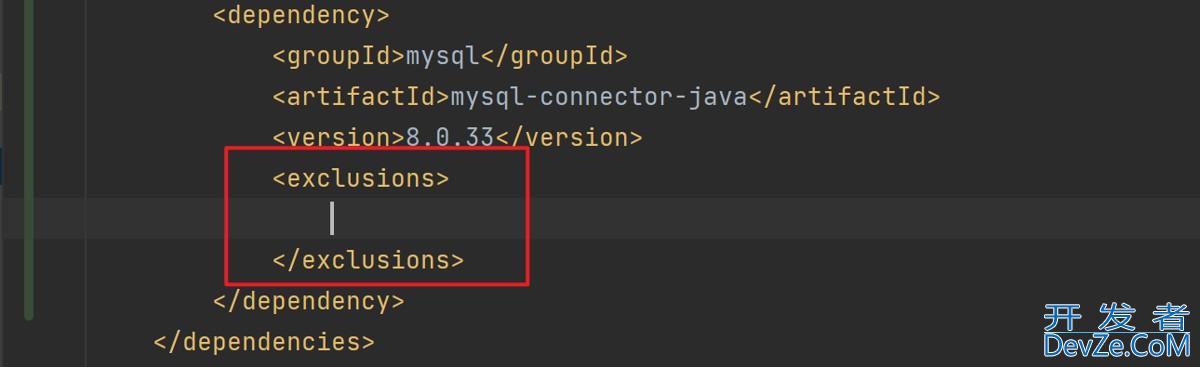





 加载中,请稍侯......
加载中,请稍侯......
精彩评论