从基础到高级详解Python临时文件与目录创建完全指南
目录
- 引言
- 一、理解临时文件的重要性
- 1.1 为什么需要临时文件
- 1.2 临时文件的挑战
- 二、python tempfile模块基础
- 2.1 临时文件创建基础
- 2.2 临时目录创建
- 三、高级临时文件技术
- 3.1 安全临时文件处理
- 3.2 高级临时文件模式
- 四、实战应用案例
- 4.1 数据处理管道
- 4.2 自动化测试框架
- 五、高级主题与最佳实践
- 5.1 性能优化策略
- 5.2 跨平台兼容性处理
- 六、实战综合案例:安全临时文件服务器
- 总结
引言
在软件开发中,临时文件和目录扮演着至关重要的角色。它们用于缓存数据、处理中间结果、进行单元测试、存储临时下载内容等多种场景。然而,不当的临时文件管理可能导致安全漏洞、资源泄漏或系统性能问题。Python通过tempfile模块提供了一套完整且安全的临时文件处理机制,帮助开发者避免这些陷阱。
临时文件处理不仅仅是简单的文件创建和删除,它涉及安全考虑、资源管理、并发访问控制和跨平台兼容性等多个方面。掌握Python中的临时文件处理技术,对于构建健壮、安全的应用程序至关重要。从简单的数据缓存到复杂的多进程通信,临时文件都是不可或缺的工具。
本文将深入探讨Python中创建和管理临时文件与目录的各种方法,从基础用法到高级技巧,涵盖安全最佳实践、性能优化和实际应用场景。通过详细的代码示例和实战案例,帮助开发者全面掌握这一重要技能。
一、理解临时文件的重要性
1.1 为什么需要临时文件
临时文件在现代软件开发中有着广泛的应用场景:
def demonstrate_tempfile_needs():
"""
演示临时文件的常见应用场景
"""
scenarIOS = [
{
'name': '数据处理中间存储',
'description': '大型数据集处理过程中的临时存储',
'example': '排序、转换或聚合大量数据时的中间文件'
},
{
'name': '缓存系统',
'description': '存储计算密集型操作的缓存结果',
'example': '网页缓存、API响应缓存或渲染结果缓存'
},
{
'name': '文件下载和处理',
'description': '下载文件后的临时处理空间',
'example': '下载压缩包后的解压和内容提取'
},
{
'name': '测试和调试',
'description': '单元测试和调试时创建临时测试数据',
'example': '自动化测试中的临时数据库或配置文件'
},
{
'name': '进程间通信',
'description': '不同进程之间的数据交换',
'example': '多进程应用中的共享临时数据存储'
}
]
print("=== 临时文件的应用场景 ===")
for scenario in scenarios:
print(f"\n{scenario['name']}:")
print(f" 描述: {scenario['description']}")
print(f" 示例: {scenario['example']}")
demonstrate_tempfile_needs()
1.2 临时文件的挑战
正确处理临时文件面临多个挑战:
def demonstrate_tempfile_challenges():
"""
演示临时文件处理中的挑战
"""
challenges = [
{
'issue': '安全风险',
'description': '临时文件可能包含敏感数据, improper handling can lead to data leaks',
'solution': '使用安全权限和加密存储'
},
{
'issue': '资源泄漏',
'description': '未正确清理临时文件会导致磁盘空间耗尽',
'solution': '自动清理机制和资源管理'
},
{
'issue': '并发访问',
'description': '多进程/线程同时访问临时文件可能导致冲突',
'solution': '使用文件锁和唯一命名'
},
{
'issue': '跨平台兼容性',
'description': '不同操作系统的文件系统特性差异',
'solution': '使用跨平台API和路径处理'
},
{
'issue': '性能考虑',
'description': '频繁的文件IO操作可能影响性能',
'solution': '适当的缓冲和内存映射策略'
}
]
编程 print("=== 临时文件处理的挑战与解决方案 ===")
for challenge in challenges:
print(f"\n{challenge['issue']}:")
print(f" 问题: {challenge['description']}")
print(f" 解决方案: {challenge['solution']}")
demonstrate_tempfile_challenges()
二、Python tempfile模块基础
2.1 临时文件创建基础
Python的tempfile模块提供了多种创建临时文件的方法:
import tempfile
import os
def demonstrate_basic_tempfiles():
"""
演示基本的临时文件创建方法
"""
print("=== 基本临时文件创建 ===")
# 方法1: 使用TemporaryFile - 自动清理
with tempfile.TemporaryFile(mode='w+', encoding='utf-8') as temp_file:
temp_file.write("这是临时文件内容\n第二行内容")
temp_file.seek(0)
content = temp_file.read()
print(f"TemporaryFile 内容: {content!r}")
print(f"文件描述符: {temp_file.fileno()}")
# 文件在此处已自动删除
print("文件已自动删除")
# 方法2: 使用NamedTemporaryFile - 有名称的临时文件
with tempfile.NamedTemporaryFile(mode='w+', delete=True, encoding='utf-8') as named_temp:
named_temp.write("命名临时文件内容")
print(f"临时文件路径: {named_temp.name}")
# 验证文件存在
if os.path.exists(named_temp.name):
print("文件存在,可被其他进程访问")
else:
print("文件不存在")
# 方法3: 使用mkstemp - 低级API
fd, temp_path = tempfile.mkstemp(suffix='.txt', prefix='python_')
print(f"mkstemp 文件描述符: {fd}, 路径: {temp_path}")
# 需要手动管理资源
try:
with os.fdopen(fd, 'w') as f:
f.write("mkstemp 创建的内容")
# 读取内容验证
with open(temp_path, 'r') as f:
content = f.read()
print(f"mkstemp 文件内容: {content!r}")
finally:
# 手动清理
os.unlink(temp_path)
print("mkstemp 文件已手动删除")
demonstrate_basic_tempfiles()
2php.2 临时目录创建
临时目录对于组织多个相关文件非常有用:
def demonstrate_temp_directories():
"""
演示临时目录的创建和使用
"""
print("=== 临时目录创建与使用 ===")
# 使用TemporaryDirectory
with tempfile.TemporaryDirectory(prefix='python_temp_', suffix='_dir') as temp_dir:
print(f"临时目录路径: {temp_dir}")
# 在临时目录中创建多个文件
files_to_create = ['config.ini', 'data.json', 'log.txt']
for filename in files_to_create:
file_path = os.path.join(temp_dir, filename)
with open(file_path, 'w') as f:
f.write(f"{filename} 的内容")
print(f"创建文件: {file_path}")
# 验证文件存在
created_files = os.listdir(temp_dir)
print(f"目录中的文件: {created_files}")
# 演示目录自动清理
print("退出with块后目录将自动删除")
# 使用mkdtemp - 手动管理
temp_dir_path = tempfile.mkdtemp(prefix='manual_')
print(f"手动管理临时目录: {temp_dir_path}")
try:
# 在目录中工作
test_file = os.path.join(temp_dir_path, 'test.txt')
with open(test_file, 'w') as f:
f.write("测试内容")
print(f"创建测试文件: {test_file}")
finally:
# 手动清理 - 需要递归删除
import shutil
shutil.rmtree(temp_dir_path)
print("手动临时目录已删除")
demonstrate_temp_directories()
三、高级临时文件技术
3.1 安全临时文件处理
安全是临时文件处理中的重要考虑因素:
def demonstrate_secure_tempfiles():
"""
演示安全临时文件处理
"""
print("=== 安全临时文件处理 ===")
# 1. 安全权限设置
with tempfile.NamedTemporaryFile(mode='w', delete=False) as secure_temp:
# 设置安全文件权限 (仅当前用户可读写)
os.chmod(secure_temp.name, 0o600)
secure_temp.write("敏感数据: 密码、密钥等")
print(f"安全文件创建: {secure_temp.name}")
# 验证权限
stat_info = os.stat(secure_temp.name)
print(f"文件权限: {oct(stat_info.st_mode)[-3:]}")
# 手动清理
os.unlink(secure_temp.name)
python # 2. 安全目录位置
secure_dir = tempfile.mkdtemp()
try:
# 在安全目录中创建文件
secure_file_path = os.path.join(secure_dir, 'secure_data.bin')
# 使用安全模式创建文件
with open(secure_file_path, 'wb') as f:
f.write(b'加密的敏感数据')
os.chmod(secure_file_path, 0o600)
print(f"安全目录中的文件: {secure_file_path}")
finally:
shutil.rmtree(secure_dir)
# 3. 使用加密的临时文件
from cryptography.fernet import Fernet
# 生成加密密钥
key = Fernet.generate_key()
cipher = Fernet(key)
with tempfile.NamedTemporaryFile(mode='wb', delete=False) as encrypted_temp:
sensitive_data = "超级机密信息".encode('utf-8')
encrypted_data = cipher.encrypt(sensitive_data)
encrypted_temp.write(encrypted_data)
print(f"加密文件创建: {encrypted_temp.name}")
print(f"原始数据长度: {len(sensitive_data)}")
print(f"加密数据长度: {len(encrypted_data)}")
# 清理
os.unlink(encrypted_temp.name)
demonstrate_secure_tempfiles()
3.2 高级临时文件模式
def demonstrate_advanced_tempfile_modes():
"""
演示高级临时文件模式和使用技巧
"""
print("=== 高级临时文件模式 ===")
# 1. 使用不同的模式组合
modes = [
('w+b', "二进制读写"),
('w+', "文本读写"),
('xb', "独占创建二进制"),
('x', "独占创建文本")
]
for mode, description in modes:
try:
with tempfile.NamedTemporaryFile(mode=mode, delete=False) as temp_file:
print(f"模式 {mode} ({description}): {temp_file.name}")
if 'b' in mode:
# 二进制操作
temp_file.write(b'binary data\x00\x01\x02')
temp_file.seek(0)
data = temp_file.read()
print(f" 写入/读取: {data!r}")
else:
# 文本操作
temp_file.write("文本数据\n多行内容")
temp_file.seek(0)
content = temp_file.read()
print(f" 写入/读取: {content!r}")
os.unlink(temp_file.name)
except Exception as e:
print(f"模式 {mode} 错误: {e}")
# 2. 自定义前缀和后缀
custom_temp = tempfile.NamedTemporaryFile(
prefix='custom_',
suffix='.json',
delete=False
)
print(f"\n自定义临时文件: {custom_temp.name}")
custom_temp.close()
os.unlink(custom_temp.name)
# 3. 指定目录和忽略清理
specific_dir = '/tmp' if os.name != 'nt' else tempfile.gettempdir()
with tempfile.NamedTemporaryFile(
dir=specific_dir,
delete=False # 不自动删除,用于演示
) as specific_temp:
print(f"指定目录临时文件: {specific_temp.name}")
# 手动清理
os.unlink(specific_temp.name)
demonstrate_advanced_tempfile_modes()
四、实战应用案例
4.1 数据处理管道
class DataProcessingPipeline:
"""
使用临时文件的数据处理管道
"""
def __init__(self):
self.temp_files = []
self.temp_dirs = []
def process_large_dataset(self, data_generator, process_func, chunk_size=1000):
"""
处理大型数据集
"""
print("=== 大型数据处理管道 ===")
# 创建临时工作目录
work_dir = tempfile.mkdtemp(prefix='data_pipeline_')
self.temp_dirs.append(work_dir)
print(f"创建工作目录: {work_dir}")
processed_chunks = []
chunk_count = 0
try:
# 分块处理数据
current_chunk = []
for item in data_generator:
current_chunk.append(item)
if len(current_chunk) >= chunk_size:
# 处理当前块
processed_chunk = self._process_chunk(current_chunk, process_func, work_dir, chunk_count)
processed_chunks.append(processed_chunk)
current_chunk = []
chunk_count += 1
# 处理最后一块
if current_chunk:
processed_chunk = self._process_chunk(current_chunk, process_func, work_dir, chunk_count)
processed_chunks.append(processed_chunk)
# 合并结果
final_result = self._merge_results(processed_chunks, work_dir)
print(f"处理完成: {chunk_count + 1} 个数据块")
return final_result
except Exception as e:
print(f"数据处理错误: {e}")
self.cleanup()
raise
def _process_chunk(self, chunk_data, process_func, work_dir, chunk_index):
"""
处理单个数据块
"""
# 创建临时文件存储块数据
chunk_file = tempfile.NamedTemporaryFile(
mode='w+',
dir=work_dir,
suffix=f'_chunk_{chunk_index}.json',
delete=False,
encoding='utf-8'
)
self.temp_files.append(chunk_file.name)
try:
# 处理数据
processed_data = process_func(chunk_data)
# 写入临时文件
import json
json.dump(processed_data, chunk_file, ensure_ascii=False)
chunk_file.close()
return chunk_file.name
except Exception as e:
chunk_file.close()
os.unlink(chunk_file.name)
raise
def _merge_results(self, chunk_files, work_dir):
"""
合并处理结果
"""
merged_data = []
for chunk_file in chunk_files:
try:
with open(chunk_file, 'r', encoding='utf-8') as f:
import json
chunk_data = json.load(f)
merged_data.extend(chunk_data)
except Exception as e:
print(f"合并块 {chunk_file} 错误: {e}")
# 创建最终结果文件
result_file = tempfile.NamedTemporaryFile(
mode='w+',
dir=work_dir,
suffix='_final_result.json',
delete=False,
encoding='utf-8'
)
self.temp_files.append(result_file.name)
import json
json.dump(merged_data, result_file, ensure_ascii=False, indent=2)
result_file.close()
return result_file.name
def cleanup(self):
"""清理所有临时资源"""
for file_path in self.temp_files:
try:
if os.path.exists(file_path):
os.unlink(file_path)
except OSError:
pass
for dir_path in self.temp_dirs:
try:
if os.path.exists(dir_path):
shutil.rmtree(dir_path)
except OSError:
pass
self.temp_files.clear()
self.temp_dirs.clear()
print("所有临时资源已清理")
def __enter__(self):
return self
def __exit__(self, exc_type, exc_val, exc_tb):
self.cleanup()
# 使用示例
def demo_data_pipeline():
"""数据处理管道演示"""
# 模拟数据生成器
def data_generator():
for i in range(10000):
yield {'id': i, 'data': f'item_{i}', 'value': i * 2}
# 模拟处理函数
def process_function(chunk):
return [{'processed': item, 'timestamp': time.time()} for item in chunk]
# 使用管道
with DataProcessingPipeline() as pipeline:
result_file = pipeline.process_large_dataset(data_generator(), process_function, chunk_size=500)
# 读取部分结果
with open(result_file, 'r', encoding='utf-8') as f:
import json
result_data = json.load(f)
print(f"处理结果: {len(result_data)} 条记录")
print(f"示例记录: {result_data[0] if result_data else '无数据'}")
demo_data_pipeline()
4.2 自动化测试框架
class TestTempFileManager:
"""
测试用的临时文件管理器
"""
def __init__(self):
self.test_files = []
self.test_dirs = []
def create_test_config(self, config_data):
"""创建测试配置文件"""
config_file = tempfile.NamedTemporaryFile(
mode='w+',
suffix='.json',
delete=False,
encoding='utf-8'
)
self.test_files.append(config_file.name)
import json
json.dump(config_data, config_file, indent=2)
config_file.close()
return config_file.name
def create_test_database(self, db_data):
"""创建测试数据库文件"""
db_file = tempfile.NamedTemporaryFile(
mode='wb',
suffix='.db',
delete=False
)
self.test_files.append(db_file.name)
# 模拟数据库文件创建
db_file.write(b'SQLite format 3\x00') # SQLite文件头
# 这里可以添加更多的模拟数据库内容
db_file.close()
return db_file.name
def create_test_directory_structure(self, structure):
"""创建测试目录结构"""
base_dir = tempfile.mkdtemp(prefix='test_structure_')
self.test_dirs.append(base_dir)
def create_structure(current_path, current_structure):
for name, content in current_structure.items():
item_path = os.path.join(current_path, name)
if isinstance(content, dict):
# 创建子目录
os.makedirs(item_path, exist_ok=True)
create_structure(item_path, content)
else:
# 创建文件
with open(item_path, 'w', encoding='utf-8') as f:
f.write(content if isinstance(content, str) else str(content))
create_structure(base_dir, structure)
return base_dir
def cleanup(self):
"""清理测试文件"""
for file_path in self.test_files:
try:
os.unlink(file_path)
except OSError:
pass
for dir_path in self.test_dirs:
try:
shutil.rmtree(dir_path)
except OSError:
pass
self.test_files.clear()
self.test_dirs.clear()
# 使用示例
def demo_test_framework():
"""测试框架演示"""
test_manager = TestTempFileManager()
try:
# 创建测试配置
config_data = {
'database': {
'host': 'localhost',
'port': 5432,
'name': 'test_db'
},
'settings': {
'debug': True,
'timeout': 30
}
}
config_file = test_manager.create_test_config(config_data)
print(f"测试配置文件: {config_file}")
# 创建测试数据库
db_file = test_manager.create_test_database({'test': 'data'})
print(f"测试数据库文件: {db_file}")
# 创建目录结构
dir_structure = {
'config': {
'app.ini': '[main]\nversion=1.0',
'secrets': {
'key.txt': 'secret-key-12345'
}
},
'data': {
'input.csv': 'id,name,value\n1,test,100',
'output': {}
},
'logs': {
'app.log': 'LOG START\n'
python }
}
test_dir = test_manager.create_test_directory_structure(dir_structure)
print(f"测试目录结构: {test_dir}")
# 显示创建的内容
for root, dirs, files in os.walk(test_dir):
level = root.replace(test_dir, '').count(os.sep)
indent = ' ' * 2 * level
print(f"{indent}{os.path.basename(root)}/")
sub_indent = ' ' * 2 * (level + 1)
for file in files:
print(f"{sub_indent}{file}")
finally:
test_manager.cleanup()
print("测试资源已清理")
demo_test_framework()
五、高级主题与最佳实践
5.1 性能优化策略
class OptimizedTempFileSystem:
"""
优化的临时文件系统
"""
def __init__(self, max_memory_size=100 * 1024 * 1024): # 100MB
self.max_memory_size = max_memory_size
self.mem编程客栈ory_buffer = bytearray()
self.temp_files = []
self.total_size = 0
def write_data(self, data):
"""
智能写入数据,根据大小选择内存或磁盘存储
"""
data_size = len(data) if isinstance(data, bytes) else len(data.encode('utf-8'))
if self.total_size + data_size <= self.max_memory_size:
# 使用内存存储
if isinstance(data, bytes):
self.memory_buffer.extend(data)
else:
self.memory_buffer.extend(data.encode('utf-8'))
self.total_size += data_size
return None # 返回None表示数据在内存中
else:
# 使用临时文件存储
temp_file = self._create_temp_file()
if isinstance(data, bytes):
temp_file.write(data)
else:
temp_file.write(data.encode('utf-8'))
self.total_size += data_size
return temp_file.name
def _create_temp_file(self):
"""创建临时文件"""
temp_file = tempfile.NamedTemporaryFile(mode='wb', delete=False)
self.temp_files.append(temp_file.name)
return temp_file
def read_all_data(self):
"""读取所有数据"""
# 读取内存数据
all_data = bytes(self.memory_buffer)
# 读取文件数据
for file_path in self.temp_files:
try:
with open(file_path, 'rb') as f:
file_data = f.read()
all_data += file_data
except OSError:
continue
return all_data
def clear(self):
"""清理所有资源"""
self.memory_buffer.clear()
self.total_size = 0
for file_path in self.temp_files:
try:
os.unlink(file_path)
except OSError:
pass
self.temp_files.clear()
def get_stats(self):
"""获取统计信息"""
return {
'total_size': self.total_size,
'memory_usage': len(self.memory_buffer),
'file_count': len(self.temp_files),
'using_disk': len(self.temp_files) > 0
}
# 使用示例
def demo_optimized_storage():
"""优化存储演示"""
print("=== 优化临时存储系统 ===")
storage = OptimizedTempFileSystem(max_memory_size=50) # 小尺寸用于演示
test_data = [
"小数据块1",
"小数据块2",
"这个数据块比较大,应该会触发文件存储" * 10,
"另一个小数据块"
]
for i, data in enumerate(test_data):
storage_location = storage.write_data(data)
stats = storage.get_stats()
if storage_location:
print(f"数据 {i}: 存储在文件 {storage_location}")
else:
print(f"数据 {i}: 存储在内存中")
print(f" 统计: 总大小={stats['total_size']}, 文件数={stats['file_count']}")
# 读取所有数据
all_data = storage.read_all_data()
print(f"\n总共存储数据: {len(all_data)} 字节")
storage.clear()
print("存储系统已清理")
demo_optimized_storage()
5.2 跨平台兼容性处理
def cross_platform_tempfile_considerations():
"""
跨平台临时文件处理注意事项
"""
print("=== 跨平台兼容性考虑 ===")
considerations = {
'Windows': [
'文件路径使用反斜杠,需要特殊处理',
'文件锁定机制不同',
'权限系统基于ACL而非Unix权限',
'临时目录通常为C:\\Users\\Username\\AppData\\Local\\Temp'
],
'linux/MACOS': [
'文件路径使用正斜杠',
'基于Unix权限系统',
'支持符号链接和硬链接',
'临时目录通常为/tmp或/var/tmp'
],
'通用最佳实践': [
'始终使用os.path.join()构建路径',
'使用tempfile.gettempdir()获取系统临时目录',
'处理文件权限差异',
'考虑文件名长度限制',
'处理路径字符编码差异'
]
}
for platform, notes in considerations.items():
print(f"\n{platform}:")
for note in notes:
print(f" • {note}")
# 演示跨平台临时目录获取
print(f"\n当前系统临时目录: {tempfile.gettempdir()}")
# 演示跨平台路径处理
test_paths = [
('config', 'subdir', 'file.txt'),
('data', '2023', '12', '31', 'log.json')
]
for path_parts in test_paths:
constructed_path = os.path.join(*path_parts)
print(f"构建的路径: {constructed_path}")
cross_platform_tempfile_considerations()
六、实战综合案例:安全临时文件服务器
class SecureTempFileServer:
"""
安全临时文件服务器
"""
def __init__(self, max_file_age=3600): # 1小时
self.base_dir = tempfile.mkdtemp(prefix='secure_server_')
self.max_file_age = max_file_age
self.file_registry = {}
print(f"安全服务器启动在: {self.base_dir}")
def upload_file(self, file_data, filename=None, metadata=None):
"""
上传文件到安全临时存储
"""
# 生成安全文件名
if filename is None:
import uuid
filename = f"file_{uuid.uuid4().hex}"
# 创建安全文件路径
safe_filename = self._sanitize_filename(filename)
file_path = os.path.join(self.base_dir, safe_filename)
try:
# 写入文件 with secure permissions
with open(file_path, 'wb') as f:
f.write(file_data if isinstance(file_data, bytes) else file_data.encode('utf-8'))
# 设置安全权限
os.chmod(file_path, 0o600)
# 记录文件信息
file_info = {
'path': file_path,
'filename': safe_filename,
'upload_time': time.time(),
'size': len(file_data),
'metadata': metadata or {},
'Access_count': 0
}
self.file_registry[safe_filename] = file_info
print(f"文件上传成功: {safe_filename} ({len(file_data)} 字节)")
return safe_filename
except Exception as e:
print(f"文件上传失败: {e}")
# 清理部分上传的文件
if os.path.exists(file_path):
os.unlink(file_path)
raise
def download_file(self, file_id):
"""
下载文件
"""
if file_id not in self.file_registry:
raise ValueError("文件不存在")
file_info = self.file_registry[file_id]
file_info['access_count'] += 1
file_info['last_access'] = time.time()
try:
with open(file_info['path'], 'rb') as f:
content = f.read()
print(f"文件下载: {file_id} (第{file_info['access_count']}次访问)")
return content
except Exception as e:
print(f"文件下载失败: {e}")
raise
def cleanup_old_files(self):
"""
清理过期文件
"""
current_time = time.time()
files_to_remove = []
for file_id, file_info in self.file_registry.items():
file_age = current_time - file_info['upload_time']
if file_age > self.max_file_age:
files_to_remove.append(file_id)
for file_id in files_to_remove:
self._remove_file(file_id)
print(f"清理过期文件: {file_id}")
return len(files_to_remove)
def _remove_file(self, file_id):
"""移除单个文件"""
if file_id in self.file_registry:
file_info = self.file_registry[file_id]
try:
if os.path.exists(file_info['path']):
os.unlink(file_info['path'])
except OSError:
pass
finally:
del self.file_registry[file_id]
def _sanitize_filename(self, filename):
"""消毒文件名"""
import re
# 移除危险字符
safe_name = re.sub(r'[^\w\.-]', '_', filename)
# 限制长度
if len(safe_name) > 100:
safe_name = safe_name[:100]
return safe_name
def shutdown(self):
"""关闭服务器并清理所有文件"""
print("关闭安全服务器...")
# 移除所有文件
for file_id in list(self.file_registry.keys()):
self._remove_file(file_id)
# 移除基础目录
try:
shutil.rmtree(self.base_dir)
except OSError:
pass
print("服务器已关闭,所有资源已清理")
# 使用示例
def demo_secure_server():
"""安全服务器演示"""
server = SecureTempFileServer(max_file_age=300) # 5分钟用于演示
try:
# 上传文件
test_files = [
b'binary file content',
'text file content with special chars ',
'x' * 1000 # 大文件
]
file_ids = []
for i, content in enumerate(test_files):
file_id = server.upload_file(content, f'test_file_{i}.dat')
file_ids.append(file_id)
# 下载文件
for file_id in file_ids:
content = server.download_file(file_id)
print(f"下载 {file_id}: {len(content)} 字节")
# 等待并清理过期文件
print("等待文件过期...")
time.sleep(2) # 实际应用中这里会是更长的时间
cleaned = server.cleanup_old_files()
print(f"清理了 {cleaned} 个过期文件")
finally:
server.shutdown()
demo_secure_server()
总结
临时文件和目录的处理是Python开发中的重要技能,涉及安全、性能、资源管理和跨平台兼容性等多个方面。通过本文的深入探讨,我们全面了解了Python中临时文件处理的各种技术和方法。
关键要点总结:
- 安全第一:临时文件可能包含敏感数据,必须正确处理权限和清理
- 资源管理:使用上下文管理器和RAII模式确保资源正确释放
- 性能考量:根据数据大小智能选择内存或磁盘存储
- 跨平台兼容:处理不同操作系统的文件系统差异
- 实用工具:Python的
tempfile模块提供了强大且安全的临时文件处理能力
最佳实践建议:
- 始终使用
tempfile模块而非手动创建临时文件 - 使用上下文管理器(
with语句)确保文件正确关闭 - 为敏感数据设置适当的文件权限(如0o600)
- 定期清理过期临时文件
- 考虑使用加密存储高度敏感的数据
- 实现适当的错误处理和日志记录
通过掌握这些技术和最佳实践,开发者可以构建出安全、高效且可靠的应用程序,妥善处理各种临时文件需求。无论是数据处理管道、测试框架还是临时存储系统,良好的临时文件处理能力都是成功的关键因素。
以上就是从基础到高级详解Python临时文件与目录创建完全指南的详细内容,更多关于Python临时文件与目录的资料请关注编程客栈(www.devze.com)其它相关文章!
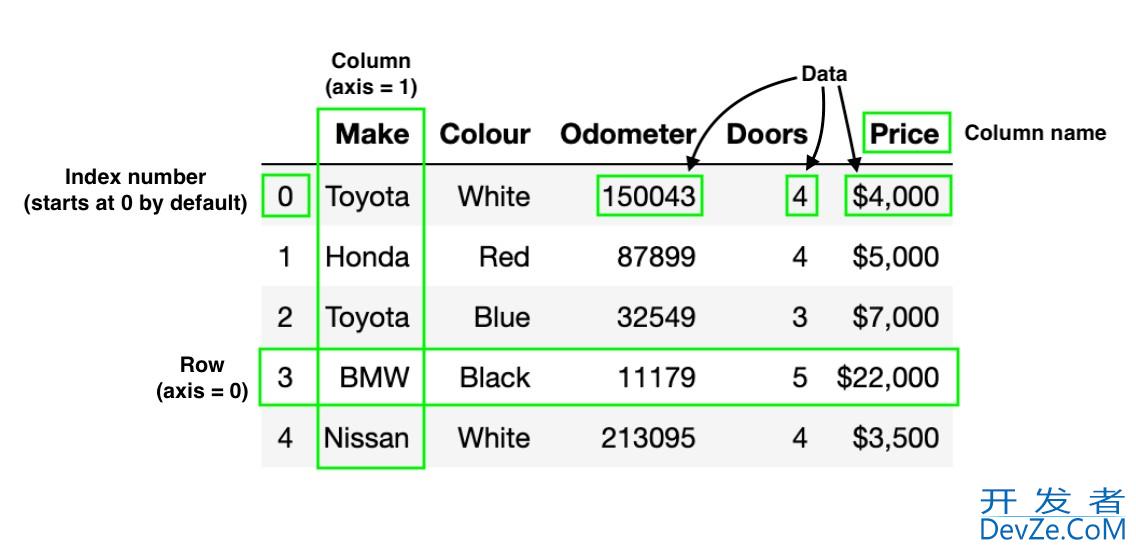





 加载中,请稍侯......
加载中,请稍侯......
精彩评论