SpringBoot项目通过Feign调用三方接口的详细教程
目录
- 一、环境准备
- 二、启用Feign客户端
- 三、定义Feign客户端接口
- 四、定义请求/响应DTO
- 五、调用Feign客户端
- 六、高级配置
- 1. 添加请求头(如认证)
- 2. 超时配置(application.yml)
- 3. 日志配置
- 七、错误处理
- 自定义错误解码器
- 八、测试调用
- 常见问题解决
一、环境准备
创建Spring Boot项目
使用Spring Initializr生成项目,选择依赖:Spring WebOpenFeign
pom.XML依赖
<dependencies>
<dependency>
<groupId>org.springframework.boot</groupId>
<artifactId>spring-boot-starter-web</artifactId>
</dependency>
<dependency>
<groupId>org.springframework.cloud</groupId>
<artifactId>spring-cloud-starter-openfeign</artifactId>
<version>3.1.3</version> <!-- 与Spjavascriptring Boot版本匹配 -->
</dependency>
</dependencies>
二、启用Feign客户端
在启动类添加注解:
@SpringBootApplication
@EnableFeignClients // 关键注解
public class DemoApplication {
public static void main(String[] args) {
SpringApplication.run(DemoApplication.class, args);
}
}
三、定义Feign客户端接口
创建接口声明第三方API调用:
import org.springframework.cloud.openfeign.FeignClient;
import org.springframework.web.bind.annotation.GetMapping;
import org.springframework.web.bind.annotation.PathVariable;
import org.springframework.web.bind.annotation.PostMapping;
import org.springframework.web.bind.annotation.RequestBody;
@FeignClient(
name = "thirdPartyApi",
url = "https://api.example.com" // 第三方接口基地址
)
public interface ThirdPartyClient {
// 示例:GET请求
@GetMapping("/users/{id}")
UserResponse g编程客栈etUser(@PathVariable("id") Long userId);www.devze.com
// 示例:POST请求
@PostMapping("/orders")
OrderResponse createOrder(@RequestBody OrderRequest request);
}
四、定义请求/响应DTO
// 请求示例
public class OrderRequest {
private String productId;
private Integer quantity;
js // getters/setters
}
// 响应示例
public class UserResponse {
private Long id;
private String name;
private String email;
// getters/setters
}
五、调用Feign客户端
在Service中注入并使用:
@Service
public class ApiService {
@Autowir编程ed
private ThirdPartyClient thirdPartyClient; // 注入Feign客户端
public UserResponse fetchUser(Long userId) {
return thirdPartyClient.getUser(userId); // 调用第三方API
}
public void createNewOrder(OrderRequest request) {
OrderResponse response = thirdPartyClient.createOrder(request);
System.out.println("Order created: " + response.getOrderId());
}
}
六、高级配置
1. 添加请求头(如认证)
@FeignClient(name = "authApi", url = "https://api.example.com")
public interface AuthClient {
@GetMapping("/profile")
ProfileResponse getProfile(
@RequestHeader("Authorization") String token // 动态传递Header
);
}
2. 超时配置(application.yml)
feign:
client:
config:
default:
connectTimeout: 5000 # 连接超时(ms)
readTimeout: 10000 # 读取超时(ms)
3. 日志配置
@Configuration
public class FeignConfig {
@Bean
Logger.Level feignLoggerLevel() {
return Logger.Level.FULL; // 输出完整请求日志
}
}
在application.yml启用日志:
logging:
level:
com.example.demo.client.ThirdPartyClient: DEBUG
七、错误处理
自定义错误解码器
public class CustomErrorDecoder implements ErrorDecoder {
@Override
public Exception decode(String methodKey, Response response) {
if (response.status() == 404) {
return new ResourceNotFoundException("API resource not found");
}
return new FeignException.BadRequest("API request failed");
}
}
在配置类注册:
@Bean
public ErrorDecoder errorDecoder() {
return new CustomErrorDecoder();
}
八、测试调用
@RestController
public class DemoController {
@Autowired
private ApiService apiService;
@GetMapping("/user/{id}")
public UserResponse getUser(@PathVariable Long id) {
return apiService.fetchUser(id);
}
}
常见问题解决
404错误
- 检查第三方URL是否正确
- 确认接口路径是否包含上下文路径(如
/api/v1)
超时问题
调整配置:ribbon: ConnectTimeout: 3000 ReadTimeout: 60000
jsON解析错误
确保DTO字段名与JSON属性名匹配,或使用@JsonProperty注解启用GZIP压缩(提升性能)
feign: compression: request: enabled: true response: enabled: true
提示:实际调用前建议使用Postman测试第三方接口可用性。
到此这篇关于SpringBoot项目通过Feign调用三方接口的详细教程的文章就介绍到这了,更多相关SpringBoot Feign调用三方接口内容请搜索编程客栈(www.devze.com)以前的文章或继续浏览下面的相关文章希望大家以后多多支持编程客栈(www.devze.com)!


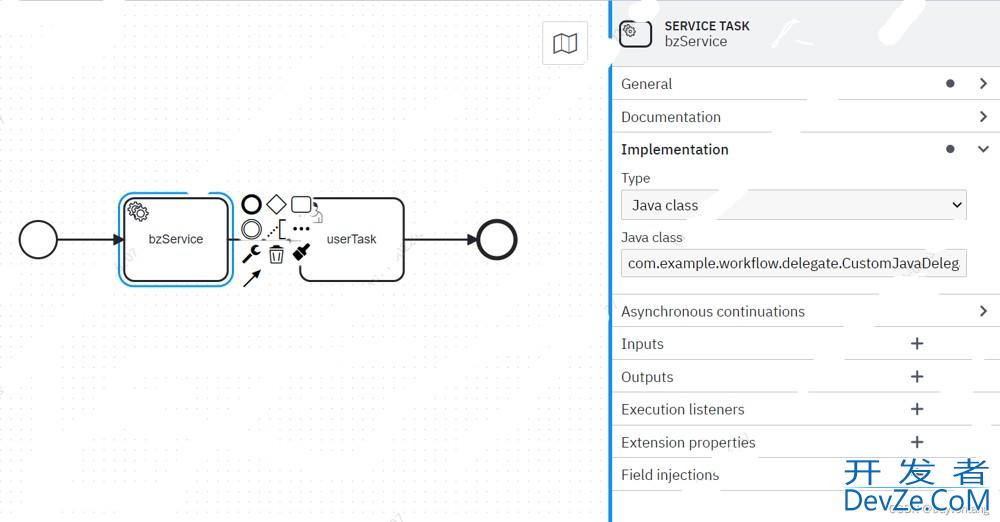





 加载中,请稍侯......
加载中,请稍侯......
精彩评论