基于Python的tkinter库开发一个计算器的完整代码
目录
- 一、功能需求
- 1.功能齐全:
- 2.用户界面友好:
- 3.使用说明:
- 二、完整代码以及运行效果
- 1.完整代码
- 2.运行效果
- 三、代码详细解析
- 1.整体架构
- 2.初始化与界面设置
- 3.显示区域设计
- 4.按钮布局与设计
- 5.核心计算功能
- 6.高级数学功能
- 7.用户输入处理
- 8.动态字体调整
- 9.程序入口
- 10.功能扩展建议
一、功能需求
我们希望实现的这个计算器应用程序,具有以下特点:
1.功能齐全:
- 基本运算:加、减、乘、除
- 高级运算:平方根、百分比、幂运算
- 三角函数:sin、cos、tan
- 对数运算:自然对数 (ln)、常用对数 (log)
- 常数:π
2.用户界面友好:
- 清晰的显示区域,分为历史记录和当前表达式
- 颜色区分不同类型的按钮(数字、运算符、功能键)
- 响应式字体大小,适应长表达式
- 支持键盘输入,提高操作效率
3.使用说明:
- 点击按钮或使用键盘输入表达式
- 按 "=" 或回车键计算结果
- "C" 键清除所有内容
- "⌫" 键删除最后一个字符
- 三角函数接受角度值
二、完整代码以及运行效果
1.完整代码
将以下代码,复制到开发工具中,通过CMD,这个应用程序可以直接运行,无需额外安装库。如需扩展功能,可以在代码中添加更多的按钮和对应的计算方法。
import tkinter as tk
from tkinter import font
import math
import re
class Calculator:
def __init__(self, root):
self.root = root
self.root.title("高级计算器")
self.root.geometry("400x600")
self.root.resizable(False, False)
self.root.configure(bg="#f0f0f0")
# 设置字体
self.display_font = font.Font(family="SimHei", size=24)
self.button_font = font.Font(family="SimHei", size=14)
# 计算变量
self.current_expression = ""
self.last_result = ""
self.is_new_calculation = True
# 创建界面
self._create_display()
self._create_buttons()
# 绑定键盘事件
self.root.bind("<Key>", self._handle_key_event)
def _create_display(self):
# 历史记录显示
self.history_frame = tk.Frame(self.root, bg="#f0f0f0", height=50)
self.history_frame.pack(fill=tk.X, padx=10, pady=(10, 0))
self.history_frame.pack_propagate(0)
self.history_label = tk.Label(
self.history_frame,
text="",
bg="#f0f0f0",
fg="#888",
font=self.display_font,
anchor=tk.E
)
self.history_label.pack(fill=tk.BOTH, padx=5)
# 当前表达式显示
self.display_frame = tk.Frame(self.root, bg="#f0f0f0", height=80)
self.display_frame.pack(fill=tk.X, padx=10, pady=5)
self.display_frame.pack_propagate(0)
self.display = tk.Entry(
self.display_frame,
font=self.display_font,
bg="white",
fg="black",
justify=tk.RIGHT,
bd=5,
relief=tk.SUNKEN
)
self.display.pack(fill=tk.BOTH, padx=5, pady=5)
self.display.insert(0, "0")
self.display.configure(state="readonly")
def _create_buttons(self):
button_frame = tk.Frame(self.root, bg="#f0f0f0")
button_frame.pack(fill=tk.BOTH, expand=True, padx=10, pady=10)
# 定义按钮布局
buttons = [
("7", 1, 0), ("8", 1, 1), ("9", 1, 2), ("/", 1, 3), ("C", 1, 4),
("4", 2, 0), ("5", 2, 1), ("6", 2, 2), ("*", 2, 3), ("⌫", 2, 4),
("1", 3, 0), ("2", 3, 1), ("3", 3, 2), ("-", 3, 3), ("(", 3, 4),
("0", 4, 0), (".", 4, 1), ("=", 4, 2), ("+", 4, 3), (")", 4, 4),
("%", 5, 0), ("√", 5, 1), ("^", 5, 2), ("", 5, 3), ("sin", 5, 4),
("cos", 6, 0), ("tan", 6, 1), ("ln", 6, 2), ("log", 6, 3), ("1/x", 6, 4)
]
# 创建按钮
for button_data in buttons:
text, row, col = button_data
# 设置按钮样式
if text == "=":
bg_color = "#4CAF50"
fg_color = "white"
elif text == "C" or text == "⌫":
bg_color = "#f44336"
fg_color = "white编程客栈"
elif col == 3 or col == 4:
bg_color = "#2196F3"
fg_color = "white"
else:
bg_color = "#e0e0e0"
fg_color = "black"
# 创建按钮
button = tk.Button(
button_frame,
text=text,
font=self.button_font,
bg=bg_color,
fg=fg_color,
relief=tk.RAISED,
bd=3,
padx=10,
pady=10,
command=lambda txt=text: self._button_click(txt)
)
# 设置按钮网格
button.grid(row=row, column=col, padx=5, pady=5, sticky="nsew")
# 设置网格权重,使按钮均匀分布
for i in range(7):
button_frame.grid_rowconfigure(i, weight=1)
for i in range(5):
button_frame.grid_columnconfigure(i, weight=1)
def _button_click(self, text):
# 处理按钮点击事件
if text == "C":
self._clear_all()
elif text == "⌫":
self._backspace()
elif text == "=":
self._calculate()
elif text == "":
self._append_value(str(math.pi))
elif text == "√":
self._calculate_sqrt()
elif text == "^":
self._append_value("**")
elif text == "sin":
self._calculate_trig("sin")
elif text == "cos":
self._calculate_trig("cos")
elif text == "tan":
self._calculate_trig("tan")
elif text == "ln":
self._calculate_ln()
elif text == "log":
self._calculate_log()
elif text == "1/x":
self._calculate_reciprocal()
elif text == "%":
self._calculate_percentage()
else:
self._append_value(text)
def _handle_key_event(self, event):
# 处理键盘事件
key = event.char
if key.isdigit() or key in "+-*/().":
self._append_value(key)
elif key == "\r" or key == "=":
self._calculate()
elif key == "\x08": # Backspace
self._backspace()
elif key.lower() == "c":
self._clear_all()
def _append_value(self, value):
# 追加值到当前表达式
if self.is_new_calculation:
self.current_expression = ""
self.is_new_calculation = False
if self.current_expression == "0" and value.isdigit():
self.current_expression = value
else:
self.current_expression += value
self._update_display()
def _clear_all(self):
# 清除所有内容
self.current_expression = ""
self.history_label.config(text="")
self.is_new_calculation = True
self._update_display()
def _backspace(self):
# 删除最后一个字符
if not self.is_new_calculation and self.current_expression:
self.current_expression = self.current_expression[:-1]
self._update_display()
def _update_display(self):
# 更新显示内容
self.display.configure(state="normal")
self.display.delete(0, tk.END)
# 格式化显示内容
display_text = self.current_expression
# 检查表达式长度,如果太长则缩小字体
if len(display_text) > 15:
self.display_font.configure(size=18)
else:
self.display_font.configure(size=24)
self.display.insert(0, display_text)
self.display.configure(state="readonly")
def _calculate(self):
# 计算表达式结果
if not self.current_expression or self.is_new_calculation:
return
try:
# 替换和e
expression = self.current_expression
expression = re.sub(r'', str(math.pi), expression)
expression = re.sub(r'e', str(math.e), expression)
# 计算结果
result = eval(expression)
# 格式化结果
if isinstance(result, float):
# 处理浮点数精度
if result.is_integer():
result = int(result)
else:
result = round(result, 10)
# 更新历史记录
self.history_label.config(text=f"{self.current_expression} = {result}")
# 更新当前表达式
self.current_expression = str(result)
self.last_result = str(result)
self.is_new_calculation = True
self._update_display()
except Exception as e:
self.display.configure(state="normal")
self.display.delete(0, tk.END)
self.display.insert(0, "错误")
self.display.configure(state="readonly")
self.current_expression = php""
self.is_new_calculation = True
def _calculate_sqrt(self):
# 计算平方根
if not self.current_expression or self.is_new_calculation:
return
try:
value = float(self.current_expression)
if value < 0:
raise ValueError("平方根不能为负数")
result = math.sqrt(value)
# 更新历史记录
self.history_label.config(text=f"√{self.current_expression} = {result}")
# 更新当前表达式
self.current_expression = str(result)
self.last_result = str(result)
self.is_new_calculation = True
self._update_display()
except Exception as e:
self.display.configure(state="normal")
self.display.delete(0, tk.END)
self.display.insert(0, "错误")
self.display.configure(state="readonly")
self.current_expression = ""
self.is_new_calculation = True
def _calculate_trig(self, func):
# 计算三角函数
if not self.current_expression or self.is_new_calculation:
return
try:
value = float(self.current_expression)
# 假设输入是角度,转换为弧度
radians = math.radians(value)
if func == "sin":
result = math.sin(radians)
elif func == "cos":
result = math.cos(radians)
elif func == "tan":
result = math.tan(radians)
else:
result = "错误"
# 更新历史记录
self.history_label.config(text=f"{func}({self.current_expression}) = {result}")
# 更新当前表达式
self.current_expression = str(result)
self.last_result = str(result)
self.is_new_calculation = True
self._update_display()
except Exception as e:
self.display.configure(state="normal")
self.display.delete(0, tk.END)
self.display.insert(0, "错误")
self.display.configure(state="readonly")
self.current_expression = ""
self.is_new_calculation = True
def _calculate_ln(self):
# 计算自然对数
if not self.current_expression or self.is_new_calculation:
return
try:
value = float(self.current_expression)
if value <= 0:
raise ValueError("对数的真数必须大于0")
result = math.log(value)
# 更新历史记录
self.history_label.config(text=f"ln({self.current_expression}) = {result}")
# 更新当前表达式
self.current_expression = str(result)
self.last_result = str(result)
self.is_new_calculation = True
self._update_display()
except Exception as e:
self.display.configure(state="normal")
self.display.delete(0, tk.END)
self.display.insert(0, "错误")
self.display.configure(state="readonly")
self.current_expression = ""
self.is_new_calculation = True
def _calculate_log(self):
# 计算常用对数
if not self.current_expression or self.is_new_calculation:
return
try:
value = float(self.current_expression)
if value <= 0:
raise ValueError("对数的真数必须大于0")
result = math.log10(value)
# 更新历史记录
self.history_label.config(text=f"log({self.current_expression}) = {result}")
# 更新当前表达式
self.current_expression = str(phpresult)
self.last_result = str(result)
self.is_new_calculation = True
self._update_display()
except Exception as e:
self.display.configure(state="normal")
self.display.delete(0, tk.END)
self.display.insert(0, "错误")
self.display.configure(state="readonly")
self.current_expression = ""
self.is_new_calculation = True
def _calculate_reciprocal(self):
# 计算倒数
if not self.current_expression or self.is_new_calculation:
return
try:
value = float(self.current_expression)
if value == 0:
raise ZeroDivisionError("不能除以零")
result = 1 / value
# 更新历史记录
self.history_label.config(text=f"1/{self.current_expression} = {result}")
# 更新当前表达式
self.current_expression = str(result)
self.last_result = str(result)
self.is_new_calculation = True
self._update_display()
except Exception as e:
self.display.configure(state="normal")
self.display.delete(0, tk.END)
self.display.insert(0, "错误")
self.display.configure(state="readonly")
self.current_expression = ""
self.is_new_calculation = True
def _calculate_percentage(self):
# 计算百分比
if not self.current_expression or self.is_new_calculation:
return
try:
value = float(self.current_expression)
result = value / 100
# 更新历史记录
self.history_label.config(text=f"{self.current_expression}% = {result}")
# 更新当前表达式
self.current_expression = str(result)
self.last_result = str(result)
self.is_new_calculation = True
self._update_display()
except Exception as e:
self.display.configure(state="normal")
self.display.delete(0, tk.END)
self.display.insert(0, "错误")
self.display.configure(state="readonly")
self.current_expression = ""
self.is_new_calculation = True
if __name__ == "__main__":
root = tk.Tk()
app = Calculator(root)
root.mainloop()
2.运行效果
打开CMD,写上“py+空格”,将文件拖入,回车运行即可。
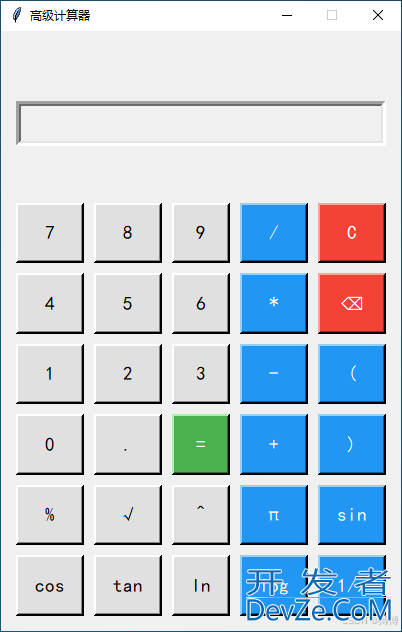
三、代码详细解析
这个计算器应用程序基于 python 的 tkinter 库开发,具有友好的用户界面和丰富的计算功能。下面我将从整体架构到具体功能逐步解析代码:
1.整体架构
代码采用面向对象的方式组织,核心是Calculator类,它负责:
- 创建和管理图形界面
- 处理用户输入(按钮点击和键盘事件)
- 执行计算逻辑
- 更新显示内容
2.初始化与界面设置
Calculator类中有一个初始化方法__init__(),实例化了一个GUI对象,并设置标题、窗体大小、是否可放大缩小,以及背景颜色配置。
class Calculator:
def __init__(self, root):
self.root = root
self.root.title("高级计算器")
self.root.geometry("400x600")
self.root.resizable(False, False)
self.root.configure(bg="#f0f0f0")
# 设置字体
self.display_font = font.Font(family="SimHei", size=24)
self.button_font = font.Font(family="SimHei", size=14)
# 计算变量
self.current_expression = ""
self.last_result = ""
self.is_new_calculation = True
# 创建界面
self._create_display()
self._create_buttons()
# 绑定键盘事件
self.root.bind("<Key>", self._handle_key_event)
代码说明:
- 窗口大小固定为 400x600 像素,不可调整
- 使用两种字体分别显示表达式和按钮文本
- 三个关键变量:
current_expression:当前输入的表达式last_result:上一次计算的结果is_new_calculation:标记是否开始新的计算
3.显示区域设计
包括当前输入的内容和上一次的计算记录,上一次的计算记录放在输入框上面。
def _create_display(self):
# 历史记录显示
self.history_frame = tk.Frame(self.root, bg="#f0f0f0", height=50)
self.history_frame.pack(fill=tk.X, padx=10, pady=(10, 0))
self.history_frame.pack_propagate(0)
self.history_label = tk.Label(
self.history_frame,
text="",
bg="#f0f0f0",
fg="#888",
font=self.display_font,
anchor=tk.E
)
self.history_label.pack(fill=tk.BOTH, padx=5)
# 当前表达式显示
self.display_frame = tk.Frame(self.root, bg="#f0f0f0", height=80)
self.display_frame.pack(fill=tk.X, padx=10, pady=5)
self.display_frame.pack_propagate(0)
self.display = tk.Entry(
self.display_frame,
font=self.display_font,
bg="white",
fg="black",
justify=tk.RIGHT,
bd=5,
relief=tk.SUNKEN
)
self.display.pack(fill=tk.BOTH, padx=5, pady=5)
self.display.insert(0, "0")
self.display.configure(state="readonly")
代码说明:
- 分为两个显示区域:
- 历史记录:显示上一次的计算表达式和结果
- 当前表达式:显示正在输入的内容
- 使用
pack_propagate(0)固定框架大小 - 显示区域使用凹陷边框 (relief=tk.SUNKEN) 增强视觉效果
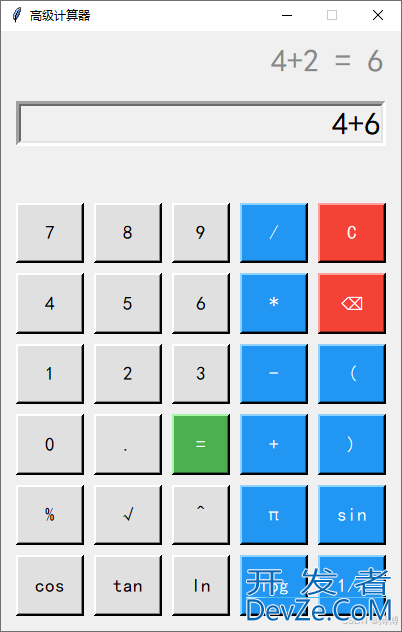
4.按钮布局与设计
所有的按钮用列表保存。
def _create_buttons(self):
button_frame = tk.Frame(self.root, bg="#f0f0f0")
button_frame.pack(fill=tk.BOTH, expand=True, padx=10, pady=10)
# 定义按钮布局
buttons = [
("7", 1, 0), ("8", 1, 1), ("9", 1, 2), ("/", 1, 3), ("C", 1, 4),
("4", 2, 0), ("5", 2, 1), ("6", 2, 2), ("*", 2, 3), ("⌫", 2, 4),
("1", 3, 0), ("2", 3, 1), ("3", 3, 2), ("-", 3, 3), ("(", 3, 4),
("0", 4, 0), (".", 4, 1), ("=", 4, 2), ("+", 4, 3), (")", 4, 4),
("%", 5, 0), ("√", 5, 1), ("^", 5, 2), ("", 5, 3), ("sin", 5, 4),
("cos", 6, 0), ("tan", 6, 1), ("ln", 6, 2), ("log", 6, 3), ("1/x", 6, 4)
]
# 创建按钮
for button_data in buttons:
text, row, col = button_data
# 设置按钮样式
if text == "=":
bg_color = "#4CAF50" # 绿色
fg_color = "white"
elif text == "C" or text == "⌫":
bg_color = "#f44336" # 红色
fg_color = "white"
elif col == 3 or col == 4:
bg_color = "#2196F3" # 蓝色
fg_color = "white"
else:
bg_color = "#e0e0e0" # 灰色
fg_color = "black"
# 创建按钮并绑定事件
...
代码说明:
- 使用 6x5 网格布局所有按钮
- 不同功能的按钮使用不同颜色区分:
- 等号:绿色
- 清除和退格:红色
- 运算符和功能键:蓝色
- 数字键:灰色
- 使用
grid方法排列按钮,并设置sticky="nsew"使其填充整个单元格
5.核心计算功能
def _calculate(self):
# 计算表达式结果
if not self.current_expression or self.is_new_calculation:
return
try:
# 替换和e
expression = self.current_expression
expression = re.sub(r'', str(math.pi), expression)
expression = re.sub(r'e', str(math.e), expression)
# 计算结果
result = eval(expression)
# 格式化结果
if isinstance(result, float):
if result.is_integer():
result = int(result)
else:
result = round(result, 10)
# 更新历史记录和显示
...
except Exception as e:
self.display.configure(state="normal")
self.display.delete(0, tk.END)
self.display.insert(0, "错误")
self.display.configure(state="readonly")
self.current_expression = ""
self.is_new_calculation = True
代码说明:
- 使用 Python 内置的
eval()函数计算表达式 - 支持 π 和 e 等数学常数
- 处理浮点数精度问题,避免显示过长的小数
- 包含异常处理,当表达式错误时显示 "错误"
6.高级数学功能
计算器能实现多种基本的数学运算。
def _calculate_sqrt(self):
# 计算平方根
if not self.current_expression or self.is_new_calculation:
return
try:
value = float(self.current_expression)
if value < 0:
raise ValueError("平方根不能为负数")
result = math.sqrt(value)
# 更新历史记录和显示
...
except Exception as e:
self.display.configure(state="normal")
self.display.delete(0, tk.END)
self.display.insert(0, "错误")
self.display.configure(state="readonly")
self.current_expression = ""
self.is_new_calculation = True
def _calculate_trig(self, func):
# 计算三角函数
if not self.current_expression or self.is_new_calculation:
return
try:
value = float(self.current_expression)
# 假设输入是角度,转换为弧度
radians = math.radians(value)
if func == "sin":
result = math.sin(radians)
elif func == "cos":
result = math.cos(radians)
elif func == "tan":
result = math.tan(radians)
else:
result = "错误"
# 更新历史记录和显示
...
except Exception as e:
self.display.configure(state="normal")
self.display.delete(0, tk.END)
self.display.insert(0, "错误")
self.display.configure(state="readonly")
self.current_expression = ""
self.is_new_calculation = True
代码说明:
- 平方根计算:检查输入是否为非负数
- 三角函数:将角度转换为弧度进行计算
- 所有高级功能都有错误处理机制
7.用户输入处理
def _button_click(self, text):
# 处理按钮点击事件
if text == "C":
self._clear_all()
elif text == "⌫":
self._backspace()
elif text == "=":
self._calculate()
elif text == "":
self._append_value(str(math.pi))
elif text == "√":
self._calculate_sqrt()
elif text == "^":
self._append_value("**")
elif text in ["sin", "cos", "tan"]:
self._calculate_trig(text)
elif text == "ln":
编程客栈 self._calculate_ln()
elif text == "log":
self._calculate_log()
elif text == "1/x":
self._calculate_reciprocal()
elif text == "%":
self._calculate_percentage()
else:
self._append_value(text)
def _handle_key_event(self, event):
# 处理键盘事件
key = event.char
if key.isdigit() or key in "+-*/().":
self._append_value(key)
编程 elif key == "\r" or key == "=":
self._calculate()
elif key == "\x08": # Backspace
self._backspace()
elif key.lower() == "c":
self._clear_all()
代码说明:
- 按钮点击和键盘输入都有相应的处理函数
- 支持数字、运算符和特殊字符输入
- 回车键和等号都可以触发计算
8.动态字体调整
输入框长度是有限的,有时希望尽量能看清所有输入的字符,所以做了动态字体调整。
def _update_display(self):
# 更新显示内容
self.display.configure(state="normal")
self.display.delete(0, tk.END)
# 格式化显示内容
display_text = self.current_expression
# 检查表达式长度,如果太长则缩小字体
if len(display_text) > 15:
self.display_font.configure(size=18)
else:
self.display_font.configure(size=24)
self.display.insert(0, display_text)
self.display.configure(state="readonly")
代码说明:
- 当表达式长度超过 15 个字符时,自动缩小字体大小
- 保证长表达式也能完整显示在屏幕上
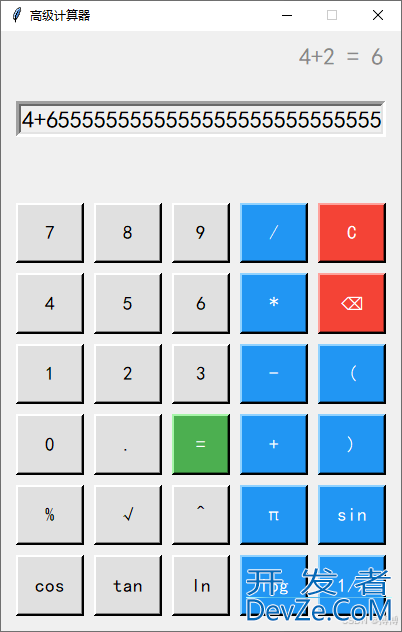
9.程序入口
if __name__ == "__main__":
root = tk.Tk()
app = Calculator(root)
root.mainloop()
代码说明:
- 创建主窗口并启动应用程序
- 通过
mainloop()方法进入事件循环,等待用户交互
10.功能扩展建议
- 添加记忆功能:增加 M+、M-、MR、MC 按钮用于存储和调用数值
- 支持科学计数法:对于极大或极小的计算结果,使用科学计数法显示
- 添加进制转换:支持二进制、八进制、十进制、十六进制之间的转换
- 增加括号匹配提示:在输入括号时,用不同颜色提示匹配的括号
- 历史记录扩展:保存多条历史计算记录,并支持查看和重复使用
这个计算器已经具备了基本和高级的计算功能,界面友好且易于使用。通过进一步扩展,可以使其成为更加强大的科学计算器。
以上就是基于Python的tkinter库开发一个计算器的完整代码的详细内容,更多关于Python tkinter计算器的资料请关注编程客栈(www.devze.com)其它相关文章!








 加载中,请稍侯......
加载中,请稍侯......
精彩评论