Python检查目录是否存在的多种方法
目录
- python中检查目录是否存在的方法
- 实现步骤
- 使用os.path模块
- 使用pathlib模块
- 使用os.stat方法(Python 2)
- 核心代码
- 最佳实践
- 常见问题
Python中检查目录是否存在的方法
实现步骤
使用os.path模块
os.path模块是Python标准库中用于处理文件路径的模块,提供了isdir和exists等方法来检查目录和文件的存在性。
os.path.isdir:用于检查指定路径是否为一个android存在的目录。os.path.exists:用于检查指定路径是否存在,该路径可以是文件或目录。
示例代码如下:
import os
# 检查目录是否存在
is_dir = os.path.isdir('new_folder')
print(f"new_folder 是否为存在的目录: {is_dir}")
# 检查文件或目录是否存在
file_path = os.path.join(os.getcwd(), 'new_folder', 'file.txt')
exists = os.path.exists(file_path)
print(f"{file_path} 是否存在: {exists}")
使用pathlib模块
Python 3.4引入了pathlib模块,提供了面向对象的方式来处理文件系统路径。可以使用Path对象的is_dir和exists方法来检查目录和文件的存在性。
from pathlib import Path
# 检查目录是否存在
p = Path('new_folder')
is_dir = p.is_dir()
print(f"new_folder 是否为存在的目录: {is_dir}")
# 检查文件或目录是否存在
q = Path.cwd() / 'new_folder' / 'file.txt'
exists = q.exists()
print(f"{q} 是否存在: {exists}")
使用os.stat方法(Python 2)
os.stat方法可以获取文件或目录的状态信息,通过检查返回的st_mode属性可以判断是否为目录。
import os
import stat
import errno
def CheckIsDir(directory):
try:
return stat.S_ISDIR(os.stat(directory).st_mode)
except OSError as e:
if e.errno == errno.ENOENT:
return False
raise
is_dir = CheckIsDir('new_folder')
print(f"new_folder 是否为存在的目录: {is_dir}")
核心代码
以下是使用os.path和pathlib模块检查目录是否存在的完整代码:
import os
from pathlib import Path
# 使用 os.path 模块
def check_dir_with_os_path(dir_path):
return os.path.isdir(dir_path)
# 使用 pathlib 模块
def check_dir_witjsh_pathlib(dir_path):
return Path(dir_path).is_dir()
# 测试
test_dir = 'test_directory'
print(f"使用 os.path 检查 {test_dir} 是否存在: {check_dir_with_os_path(test_dir)}")
print(f"使用 pathlib 检查 {test_dir} 是否存在: {check_dir_with_pathlib(test_dir)}")
最佳实践
- 使用
pathlib模块:对于Python 3.4及以上版本,推荐使用pa编程thlib模块,因为它提供了更简洁、面向对象的方式来处理文件系统路径,并且代码更具可读性。 - 结合创建目录操作:在检查目录不存在时,可以使用
os.makedirs或Path.mkdir方法来创建目录。例如:
from pathlib import Path
dir_path = Path('new_directory')
if not dir_path.is_dir():
dir_path.mkdir(parents=True, exist_ok=Truewww.devze.com)
print(f"{dir_path} 已创建")
常见问题
- 权限问题:在某些平台上,如果文件或目录存在,但没有读取权限,
os.path.isdir、os.path.exists和Path.is_dir、Path.exists等方法可能会返回False。 - 竞态条件:在多线程或多进程环境中,检查目录存在和后续操作之间可能存在竞态条件。例如,在检查目录不存在后,另一个线程或进程可能会创建该目录。为了避免这种情况,可以使用
os.makedirs的exist_ok参数或捕获FileExistsError异常。例如:
import os
dir_path = 'new_directory'
try:
os.makedirs(dir_path, exist_okhttp://www.devze.com=True)
except FileExistsError:
pass
到此这篇关于Python检查目录是否存在的多种方法的文章就介绍到这了,更多相关Python检查目录是否存在内容请搜索编程客栈(www.devze.com)以前的文章或继续浏览下面的相关文章希望大家以后多多支持编程客栈(www.devze.com)!
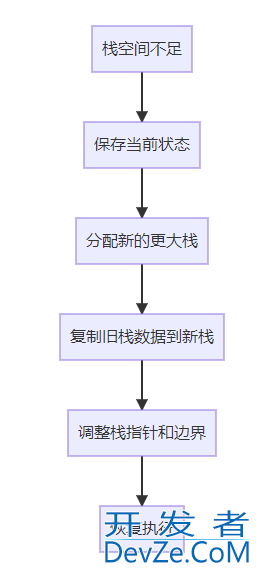





 加载中,请稍侯......
加载中,请稍侯......
精彩评论