Java基于命令行调用Python脚本的方法详解
目录
- 需求描述
- 实现步骤
- 安装 python + PIP 环境
- 编写和准备 Python 业务脚本
- Java 调用 Python 脚本
- Java 调用 Python 的实现 (必读)
需求描述
利用 Java 基于命令行调用 Python
环境信息
- 基于 Ubuntu 24 的 docker 容器
- Python 3.12
- Java 17
实现步骤
安装 Python + PIP 环境
以基于 Ubuntu 24 的 Docker 环境为例
Dockerfile
# OS: Ubuntu 24.04
FROM swr.cn-north-4.myhuaweicloud.com/xxx/eclipse-temurin:17-noble
COPY ./target/*.jar /app.jar
COPY ./target/classes/xxx/ /xxx/
# install : python + pip (前置操作: 更新 apt 源)
RUN sed -i 's#http[s]*://[^/]*#http://mirrors.aliyun.com#g' /etc/apt/sources.list \
&& apt-get update \
&& apt-get -y install vim \
&& apt-get -y install --no-install-recommends python3 python3-pip python3-venv \
&& python3 -m venv $HOME/.venv \
&& . $HOME/.venv/bin/activate \ # 注:linux 中 高版本 Python (3.5以上),必须在虚拟环境下方可正常安装所需依赖包
&& pip install -i https://mirrors.aliyun.com/pypi/simple/ can cantools
# && echo "alias python=python3" >> ~/.bashrc \ # Java程序的子进程调用中试验:未此行命令未生效;但开发者独自登录 docker 容器内,有生效
# && echo '. $HOME/.venv/bin/activate' >> ~/.bashrc \ # Java程序的子进程调用中试验:未此行命令未生效;但开发者独自登录 docker 容器内,有生效
# && echo 'export PYTHON=$HOME/.venv/bin/python' >> /etc/profile \ # Java程序的子进程调用中试验:未此行命令未生效;但开发者独自登录 docker 容器内,有生效
# && echo '. /etc/profile' > $HOME/app.sh \ # Java程序的子进程调用中试验:未测通,有衍生问题未解决掉
# && echo 'java ${JAVA_OPTS:-} -jar app.jar > /dev/null 2>&1 &' >> $HOME/app.sh \ # Java程序的子进程调用中试验:未测通,有衍生问题未解决掉
# && echo 'java ${JAVA_OPTS:-} -jar app.jar' >> $HOME/app.sh \ # Java程序的子进程调用中试验:未测通,有衍生问题未解决掉
# && chmod +x $HOME/app.sh \ # Java程序的子进程调用中试验:未测通,有衍生问题未解决掉
# && chown 777 $HOME/app.sh # Java程序的子进程调用中试验:未测通,有衍生问题未解决掉
EXPOSE 8080
# ENTRYPOINT exec sh $HOME/app.sh # Java程序的子进程调用中试验:未测通,有衍生问题未解决掉
ENTRYPOINT exec java ${JAVA_OPTS:-} -DPYTHON=$HOME/.venv/bin/python -jar app.jar # 通过 Java 获取 JVM 参数( System.getProperty("PYTHON") ) 方式获取 【 Python 可执行文件的绝对路径】的值
编写和准备 Python 业务脚本
- step1 编写 Python 业务脚本 (略)
- step2 如果 Python 脚本在 JAVA 工程内部(JAR包内),则需在 执行 Python 脚本前,将其提前拷贝为一份新的脚本文件到指定位置。
public XXX {
private static String scriptFilePath;
public static String TMP_DIR = "/tmp/xxx-sdk/";
static {
prepareHandleScript( TMP_DIR );
}
/**
* 准备脚本文件到目标路径
* @note 无法直接执行 jar 包内的脚本文件,需要拷贝出来。
* @param targetScriptDirehttp://www.devze.comctory 目标脚本的文件夹路径
* 而非脚本文件路径 eg: "/tmp/xxx-sdk"
*/
@SneakyThrows
public static void prepareHandleScript(String targetScriptDirectory){
File file = new File(targetScriptDirectory);
//如果目标目录不存在,则创建该目录
if (!file.exists() && !file.isDirectory()) {
file.mkdirs();
}
File targetScriptFile = new File(targetScriptDirectory + "/xxx-converter.py");// targetScriptFile = "\tmp\xxx-sdk\xxx-converter.py"
scriptFilePath = targetScriptFile.getAbsolutePath(); // scriptFilePath = "D:\tmp\xxx-sdk\xxx-converter.py"
URL resource = CanAscLogGenerator.class
.getClassLoader()
.getResource( "bin/xxx-converter.py");
InputStream converterPythonScriptInputStream = null;
try {
converterPythonScriptInputStream = resource.openStream();
FileUtils.copyInputStreamToFile( converterPythonScriptInputStream, targetScriptFile );
} catch (IOException exception){
log.error("Fail to prepare the script!targetScriptDirectory:{}, exception:", targetScriptDirectory, exception);
throw new RuntimeException(exception);
} finally {
if(converterPythonScriptInputStream != null){
converterPythonScriptInputStream.close();
}
}
}
}
Java 调用 Python 脚本
关键点:程序阻塞问题
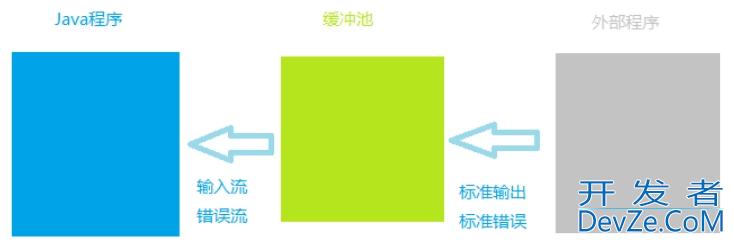
程序阻塞问题
- 通过 Process实例.getInputStream() 和 Process实例.getErrorStream() 获取的输入流和错误信息流是缓冲池向当前Java程序提供的,而不是直接获取外部程序的标准输出流和标android准错误流。
- 而缓冲池的容量是一定的。
因此,若外部程序在运行过程中不断向缓冲池输出内容,当缓冲池填满,那么: 外部程序将暂停运行直到缓冲池有空位可接收外部程序的输出内容为止。(
注:采用xcopy命令复制大量文件时将会出现该问题解决办法: 当前的Java程序不断读取缓冲池的内容,从而为腾出缓冲池的空间。
Runtime r = Runtime.getRuntime();
try {
Process proc = r.exec("cmd /c dir"); // 假设该操作为造成大量内容输出
// 采用字符流读取缓冲池内容,腾出空间
BufferedReader reader = new BufferedReader(new InputStreamReader(proc.getInputStream(), "gbk")));
String line = null;
while ((line = reader.readLine()) != null){
System.out.println(line);
}
/* 或采用字节流读取缓冲池内容,腾出空间
ByteArrayOutputStream pool = new ByteArrayOutputStream();
byte[] buffer = new byte[1024];
int count = -1;
while ((count = proc.getInputStream().read(buffer)) != -1){
pool.write(buffer, 0, count);
buffer = new byte[1024];
}
System.out.println(pool.toString("gbk"));
*/
int exitVal = proc.waitFor();
System.out.println(exitVal == 0 ? "成功" : "失败");
} catch(Exception e){
e.printStackTrace();
}
注意:外部程序在执行结束后需自动关闭;否则,不管是字符流还是字节流均由于既读不到数据,又读不到流结束符,从而出现阻塞Java进程运行的情况。
cmd的参数 “/c” 表示当命令执行完成后关闭自身。
关键点: Java Runtime.exec() 方法
基本方法: Runtime.exec()
首先,在Linux系统下,使用Java调用Python脚本,传入参数,需要使用Runtime.exec()方法
即 在java中使用shell命令
这个方法有两种使用形式:
方式1 无参数传入 ,直接执行Linux相关命令: Process process = Runtime.getRuntime().exec(String cmd);
无参数可以直接传入字符串,如果需要传参数,就要用方式2的字符串数组实现。
方式2 有参数传入,并执行Linux命令: Process process = Runtime.getRuntime().exec(String[] cmd);
执行结果
使用exec方法执行命令,如果需要执行的结果,用如下方式得到:
String line;
while ((line = processInputStream.readLine()) != null) { // InputStream processInputStream = process.getInputStream();
System.out.println(line);
if ("".equals(line)) {
break;
}
}
System.out.println("line ----> " + line);
查看错误信息
BufferedReader errorResultReader = new BufferedReader(new InputStreamReader(process.getErrorStream()));
String errorLine;
while ((errorLine = shellErrorResultReader.readLine()) != null) {
System.out.println("errorStream:" + errorLine);
}
int exitCode = process.waitFor();
System.out.println("exitCode:" + exitCode);
简单示例
String result = "";
String[] cmd = new String [] { "pwd" };
Process process = Runtime.getRuntime().jsexec(cmd);
InputStreamReader inputStreamReader = new InputStreamReader(process.getInputStream());
LineNumberReader input = new LineNumberReader(inputStreamReader);
result = input.readLine();
System.out.println("result:" + result);
关键点: python 绝对路径
查看(虚拟环境的)python 可执行程序路径,然后在Java调用的时候写出绝对路径。
如:$HOME/.venv/bin/python以解决 Linux 环境中的 Python 3.X 的虚拟环境异常问题(pip install XXX : error: externally-managed-environment)。
Cannot run program “python“: error=2, No such file or director (因虚拟环境问题,找不到python命令和pip安装的包)
Java 调用 Python 的实现 (必读)
@Slf4j
public class XxxxGenerator implements IGenerator<XxxxSequenceDto> {
//python jvm 变量 (`-DPYTHON=$HOME/.venv/bin/python`)
public static String PYTHON_VM_PARAM = "PYTHON";//System.getProperty(PYTHON_VM_PARAM)
//python 环境变量名称 //eg: "export PYTHON=$HOME/.venv/bin/python" , pythonEnv="$HOME/.venv/bin/python"
public static String PYTHON_ENV_PARAM = "PYTHON";//;System.getenv(PYTHON_ENV_PARAM);
private static String PYTHON_COMMAND ;
//默认的 python 命令
private static String PYTHON_COMMAND_DEFAULT = "python";
//...
static {
PYTHON_COMMAND = loadPythonCommand();
log.info("PYTHON_COMMAND:{}, PYTHON_VM:{}, PYTHON_ENV:{}", PYTHON_COMMAND, System.getProperty(PYTHON_VM_PARAM), System.getenv(PYTHON_ENV_PARAM) );
//...
}
/**
* 加载 python 命令的可执行程序的路径
* @note
* Linux 中,尤其是 高版本 Python(3.x) ,为避免 Java 通过 `Runtime.getRuntime().exec(args)` 方式 调用 Python 命令时,报找不到 可执行php程序(`Python` 命令)\
* ————建议: java 程序中使用的 `python` 命令的可执行程序路径,使用【绝对路径】
* @return
*/
private static String loadPythonCommand(){
String pythonVm = System.getProperty(PYTHON_VM_PARAM);
String pythonEnv = System.getenv(PYTHON_ENV_PARAM);
String pythonCommand = pythonVm != null?pythonVm : pythonEnv;
pythonCommand = pythonCommand != null?pythonCommand : PYTHON_COMMAND_DEFAULT;
return pythonCommand;
}
/**
* 业务方法: CAN ASC LOG 转 BLF
* @param ascLogFilePath
* @param blfFilePath
*/
protected void convertToBlf(File ascLogFilePath, File blfFilePath){
//CanAsclogBlfConverterScriptPath = "/D:/Workspace/CodeRepositories/xxx-platform/xxx-sdk/xxx-sdk-java/target/classes/bin/can-asclog-blf-converter.py"
//String CanAsclogBlfConverterScriptPath = CanAscLogGenerator.class.getClassLoader().getResource("bin/can-asclog-blf-converter.py").getPath();
String canAscLogBlfConverterScriptPath = XxxxGenerator.scriptFilePath;//python 业务脚本的文件路径, eg: "D:\tmp\xxx-sdk\can-asclog-blf-converter.py"
//String [] args = new String [] {"python", "..\\bin\\can-asclog-blf-converter.py", "-i", ascLogFilePath, "-o", blfFilePath};// ascLogFilePath="/tmp/xxx-sdk/can-1.asc" , blfFilePath="/tmp/xxx-sdk/can-1.blf"
String [] args = new String [] { PYTHON_COMMAND, canAscLogBlfConverterScriptPath, "-i", ascLogFilePath.getPath(), "-o", blfFilePath.getPath()};
log.info("args: {} {} {} {} {} {}", args);
Process process = null;
Long startTime = System.currentTimeMillis();
try {
process = Runtime.getRuntime().exec(args);
Long endTime = System.currentTimeMillis();
log.info("Success to convert can asc log file to blf file!ascLogFile:{}, blfFile:{}, timeConsuming:{}ms, pid:{}", ascLogFilePath, blfFilePath, endTime - startTime, process.pid());
} catch (IOException exception) {
log.error("Fail to convert can asc log file to blf file!ascLogFile:{}, blfFile:{}, exception:", ascLogFilePath, blfFilePath, exception);
throw new RuntimeException(exception);
}
//读取 python 脚本的标准输出
// ---- input stream ----
List<String> processOutputs = new ArrayList<>();
try(
InputStream processInputStream = process.getInputStream();
BufferedReader processReader = new BufferedReader( new InputStreamReader( processInputStream ));
) {
Long readProcessStartTime = System.currentTimeMillis();
String processLine = null;
while( (processLine = processReader.readLine()) != null ) {
processOutputs.add( processLine );
}
process.waitFor();
Long readProcessEndTime = System.currentTimeMillis();
log.info("Success to read the can asc log to blf file's process standard output!timeConsuming:{}ms", readProcessEndTime - readProcessStartTime );
log.info("processOutputs(System.out):{}", jsON.toJSONString( processOutputs ));
} catch (IOException exception) {
log.error("Fail to get input stream!IOException:", exception);
throw new RuntimeException(exception);
} catch (InterruptedException exception) {
log.error("Fail to wait for the process!InterruptedException:{}", exception);
throw new RuntimeException(exception);
}
// ---- error stream ----
List<String> processErrors = new ArrayList<>();
try(
InputStream processInputStream = process.getErrorStream();
BufferedReader processReader = new BufferedReader( new InputStreamReader( processInputStream ));
) {
Long readProcessStartTime = System.currentTimeMillis();
String processLine = null;
while( (processLine = processReader.readLine()) != null ) {
processErrors.add( processLine );
}
process.waitFor();
Long readProcessEndTime = System.currentTimeMillis();
log.error("Success to read the can asc log to blf file's process standard output!timeConsuming:{}ms", readProcessEndTime - readProcessStartTime );
l编程og.error("processOutputs(System.err):{}", JSON.toJSONString( processOutputs ));
} catch (IOException exception) {
log.error("Fail to get input stream!IOException:", exception);
throw new RuntimeException(exception);
} catch (InterruptedException exception) {
log.error("Fail to wait for the process!InterruptedException:{}", exception);
throw new RuntimeException(exception);
}
if( processErrors.size() > 0 ) {
throw new RuntimeException( "convert to blf failed!\nerrors:" + JSON.toJSONString(processErrors) );
}
}
}
到此这篇关于Java基于命令行调用Python脚本的方法详解的文章就介绍到这了,更多相关Java调用Python脚本内容请搜索编程客栈(www.devze.com)以前的文章或继续浏览下面的相关文章希望大家以后多多支持编程客栈(www.devze.com)!






 加载中,请稍侯......
加载中,请稍侯......
精彩评论