Maven中的profiles使用及说明
目录
- 主要用途
- 定义 Profiles
- 示例:多环境配置
- 激活 Profiles
- 示例:资源过滤
- 示例:依赖管理
- 总结
Maven 中的 profiles 用于在不同的构建环境中应用不同的配置。
这使得项目能够在开发、测试和生产等不同环境中使用不同的设置,而无需修改核心的 pom.XML 文件。
通过使用 profiles,你可以灵活地管理项目的配置,确保在不同环境下的一致性和正确性。
主要用途
多环境配置:
- 开发环境(dev):使用开发数据库、开发服务器等。
- 测试环境(test):使用测试数据库、测试服务器等。
- 生产环境(prod):使用生产数据库、生产服务器等。
条件配置:
- 根据操作系统的不同(如 Windows、linux)使用不同的配置。
- 根据 JVM 版本的不同使用不同的配置。
资源过滤:
- 替换资源文件中的占位符,使其适应不同的环境。
依赖管理:
- 在不同的环境中使用不同的依赖版本。
插件配置:
- 在不同的环境中使用不同的插件配置。
定义 Profiles
你可以在 pom.xml 文件中定义 profiljses。每个 profile 可以包含属性、依赖、插件和其他配置。
示例:多环境配置
假设你有一个项目,需要在开发、测试和生产环境中使用不同的数据库连接字符串。
- pom.xml
<project xmlns="http://maven.apache.org/POM/4.0.0"
xmlns:xsi="http://www.w3.org/2001/XMLSchema-instance"
xsi:schemaLocation="http://maven.apache.org/POM/4.0.0 http://maven.apache.org/xsd/maven-4.0.0.xsd">
<modelVersion>4.0.0</modelVersion>
<groupId>com.example</groupId>
<artifactId>my-project</artifactId>
<version>1.0.0</version>
<profiles>
<profile>
<id>dev</id>
<activation>
<activeByDefault>true</activeByDefault>
</activation>
<properties>
<db.url>jdbc:mysql://localhost:3306/devdb</db.url>
<db.username>devuser</db.username>
<db.password>devpass</db.password>
</properties>
</profile>
<profile>
<id>test</id>
<properties>
<db.url>jdbc:mysql://localhost:3306/testdb</db.url>
<db.username>testuser</db.username>
<db.password>testpass</db.password>
</properties>
</profile>
<profile>
<id>prod</id>
<properties>
<db.url>jdbc:mysql://localhost:3306/proddb</db.url>
<db.username>produser</db.username>
<db.password>prodpass</db.password>
</properties>
</profile>
</profiles>
<build>
<resources>
<resource>
<directory>src/main/resources</directory>
<filtering>true</filtering>
</resource>
</resources>
</build>
</project>
激活 Profiles
你可以通过多种方式激活 profiles:
命令行参数:
通过 -P 参数激活特定的 profile。
mvn clean install -Pdev mvn clean install -Ptest mvn clean install -P编程prod
settings.xml 文件:
在 settings.xml 文件中激活 profile。
<settings xmlns="http://maven.apache.org/SETTINGS/1.0.0"
xmlns:xjavascriptsi="http://www.w3.org/2001/XMLSchema-instance"
xsi:schemaLocation="http://mapythonven.apache.org/SETTINGS/1.0.0 http://maven.apache.org/xsd/settings-1.0.0.xsd">
<activeProfiles>
<activeProfile>dev</activeProfile>
</activeProfiles>
</settings>
自动激活:
使用 <activation> 元素自动激活 profile。例如,根据操作系统类型自动激活。
<profile>
<id>linux</id>
<activation>
<os>
<family>Unix</family>
</os>
</activation>
<properties>
<os.name>Linux</os.name>
</properties>
</profile>
示例:资源过滤
假设你有一个资源文件 application.properties,需要在不同环境中使用不同的数据库连接字符串。
src/main/resources/application.properties
db.url=${db.url}
db.username=${db.username}
db.password=${db.password}
示例:依赖管理
在不同的环境中使用不同的依赖版本。
- pom.xml
<profiles>
<profile>
<id>dev</id>
<dependencies>
<dependency>
<groupId>com.example</groupId>
<artifactId>dev-library</artifactId>
<version>1.0.0</version>
</dependency>
</dependencies>
</profile>
<profile>
<id>prod</id>
<dependencies>
<编程;dependency>
<groupId>com.example</groupId>
<artifactId>prod-library</artifactId>
<version>2.0.0</version>
</dependency>
</dependencies>
</profile>
</profiles>
总结
Maven 的 profiles 提供了一种强大的机制来管理多环境配置。通过定义和激活 profiles,你可以在不同的环境中使用不同的配置,而无需修改核心的 pom.xml 文件。
这不仅提高了项目的灵活性,还简化了多环境配置的管理。主要用途包括多环境配置、条件配置、资源过滤、依赖管理和插件配置。
以上为个人经验,希望能给大家一个参考,也希望大家多多支持编程客栈(www.devze.com)。
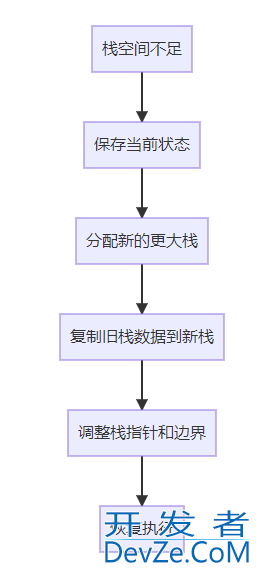





 加载中,请稍侯......
加载中,请稍侯......
精彩评论