C语言中调用Python脚本的方法详解
目录
- 环境准备
- 简单调用示例
- python 脚本
- C 语言代码
- 多线程调用示例
- 跨平台编译
- 问题
在 C 语言中调用 Python 脚本的方式有很多,在这里使用 Python 的 C API 进行调用 Python 脚本,包括初始化解释器、执行脚本文件(导入模块和类、创建对象、调用对象方法)以及处理错误的完整流程。 参考 Python 的 C API 文档: Python/C API 参考手册
示例代码:python_c_api_demo
环境准备
- 示例使用的是 Python3.9 ,需要安装 python 3.9 以及 python3-dev
- 安装 gcc
- 执行环境必须有 Python 环境
简单调用示例
单线程导入模块以及类,创建对象,调用对象方法。
Python 脚本
example.py
import random
import time
class HelloWorld:
def __init__(self, name):
self.name = name
def say_hi(self):
print(f'Hi {self.name}')
def add(self, a, b):
return a + b
def random_number(self):
time.sleep(0.05)
return random.randint(0, 100)
C 语言代码
直接在 example.c 中执行 Python 脚本。
#include <Python.h>
int main()
{
// 初始化 Python 解释器
Py_Initialize();
// 添加当前目录到 sys.path(确保能导入 example.py)
PyObject *pSys = PyImport_ImportModule("sys");
if (!pSys)
{
PyErr_Print();
fprintf(stderr, "Failed to import sys module\n");
return 1;
}
PyObject *pPath = PyObject_GetAttrString(pSys, "path");
if (!pPath)
{
PyErr_Print();
fprintf(stderr, "Failed to get sys.path\n");
Py_DECREF(pSys);
return 1;
}
int status = PyList_Append(pPath, PyUnicode_FromString("."));
if (status == -1)
{
PyErr_Print();
fprintf(stderr, "Failed to append path\n");
Py_DECREF(pPath);
Py_DECREF(pSys);
return 1;
}
Py_DECREF(pPath);
Py_DECREF(pSys);
// 导入 example 模块
PyObject *pModule = PyImport_ImportModule("example");
if (!pModule)
{
PyErr_Print();
fprintf(stderr, "Failed to import example module\n");
Py_Finalize();
return 1;
}
// 导入 HelloWorld 类
PyObject *pClass = PyObject_GetAttrString(pModule, "HelloWorld");
if (!pClass)
{
PyErr_Print();
fprintf(stderr, "Failed to import HelloWorld class\n");
Py_DECREF(pModule);
Py_Finalize();
return 1;
}
// 创建对象
char name[256] = "XiaoMing";
PyObject *pArgs = PyTuple_New(1);
PyTuple_SetItem(pArgs, 0, PyUnicode_FromString(name));
PyObject *pInstance = PyObject_CallObject(pClass, pArgs);
Py_DECREF(pArgs);
if (pInstance == NULL)
{
PyErr_Print();
fprintf(stderr, "Failed to create instance of HelloWorld\n");
Py_XDECREF(pClass);
Py_XDECREF(pModule);
return 1;
}
// 获取 say_hi 方法
PyObject *pFuncSayHi = PyObject_GetAttrString(pInstance, "say_hi");
if (!pFuncSayHi || !PyCallable_Check(pFuncSayHi))
{
PyErr_Print();
fprintf(stderr, "Failed to get say_hi function\n");
Py_DECREF(pInstance);
Py_DECREF(pClass);
Py_DECREF(pModule);
Py_Finalize();
return 1;
}
// 调用 say_hi 方法
PyObject_CallObject(pFuncSayHi, NULL);
// 获取 add 函数
PyObject *pFuncAdd = PyObject_GetAttrString(pInstance, "add");
if (!pFuncAdd || !PyCallable_Check(pFuncAdd))
{
PyErr_Print();
fprintf(stderr, "Failed to get add function\n");
Py_DECREF(pFuncSayHi);
Py_DECREF(pInstance);
Py_DECREF(pClass);
Py_DECREF(pModule);
Py_Finalize();
return 1;
}
// 构造参数并调用 add 函数
PyObject *pArgsAdd = PyTuple_Pack(2, PyLong_FromLong(3), PyLong_FromLong(4));
if (!pArgsAdd)
{
PyErr_Print();
Py_DECREF(pFuncAdd);
Py_DECREF(pFuncSayHi);
Py_DECREF(pInstance);
Py_DECREF(pClass);
Py_DECREF(pModule);
Py_Finalize();
return 1;
}
PyObject *pResultAdd = PyObject_CallObject(pFuncAdd, pArgsAdd);
if (!pResultAdd)
{
PyErr_Print();
fprintf(stderr, "Failed to call add function\n");
Py_DECREF(pArgsAdd);
Py_DECREF(pFuncAdd);
Py_DECREF(pFuncSayHi);
Py_DECREF(pInstance);
Py_DECREF(pClass);
Py_DECREF(pModule);
Py_Finalize();
return 1;
}
// 处理返回值
long addResult = PyLong_AsLong(pResultAdd);
printf("Add Result: %ld\n", addResult);
// 获取 random_number 方法
PyObject *pFuncRandomNumber = PyObject_GetAttrString(pInstance, "random_number");
if (!pFuncRandomNumber || !PyCallable_Check(pFuncRandomNumber))
{
PyErr_Print();
fprintf(stderr, "Failed to get random_number function\n");
Py_DECREF(pResultAdd);
Py_DECREF(pArgsAdd);
Py_DECREF(pFuncAdd);
Py_DECREF(pFuncSayHi);
Py_DECREF(pInstance);
Py_DECREF(pClass);
Py_DECREF(pModule);
Py_Finalize();
return 1;
}
// 调用 random_number 方法
PyObject *jspRandomNumber = PyObject_CallObject(pFuncRandomNumber, NULL);
long randomNumber = PyLong_AsLong(pRandomNumber);
printf("Random Number: %ld\n", randomNumber);
// 释放资源
Py_DECREF(pRandomNumber);
Py_DECREF(pFuncRandomNumber);
Py_DECREF(pResultAdd);
Py_DECREF(pArgsAdd);
Py_DECREF(pFuncAdd);
Py_DECREF(pFuncSayHi);
Py_DECREF(pInstance);
Py_DECREF(pClass);
Py_DECREF(pModule);
// 结束 Python 解释器
Py_Finalize();
return 0;
}
编译命令:gcc example.c -I/usr/includephp/python3.9 -lpython3.9 -o example
多线程调用示例
当在 C 程序中创建多线程调用 Python API 时,必须注意 GIL 的获取和释放,使用 PyGILState_Ensure() 和 PyGILState_Release() 来获取和释放 GIL。 在主线程使用Py_Initialize初始化 Python 解释器后,主线程会自动持有 GIL,必须显式释放 GIL,否则子线程中会一直阻塞在获取 GIL
example_threading.c
在主线程中初始化 Python 解释器,并导入模块和类,创建多个线程,每个线程都创建对象,并调用对象方法。
#include <Python.h>
#define NUM_THREADS 5
#define NUM_ITERATIONS 50
// 线程参数结构
typedef struct
{
int thread_id;
const char *name;
PyObject *pClass;
} ThreadArgs;
// 生成随机字符串的函数
void generate_random_string(char *buffer, int length, const char *charset)
{
int charset_len = strlen(charset);
for (int i = 0; i < length; ++i)
{
int index = rand() % charset_len; // 从字符集中随机选一个字符
buffer[i] = charset[index];
}
}
// 线程函数
void *thread_func(void *args)
{
ThreadArgs *targs = (ThreadArgs *)args;
int tid = targs->thread_id;
printf("Thread %d started\n", tid);
PyGILState_STATE gstate;
gstate = PyGILState_Ensure();
PyObject *pArgs = PyTuple_New(1);
PyTuple_SetItem(pArgs, 0, PyUnicode_FromString(targs->name));
PyGILState_Release(gstate);
gstate = PyGILState_Ensure();
PyObject *pInstance = PyObject_CallObject(targs->pClass, pArgs);
Py_DECREF(pArgs);
if (pInstance == NULL)
{
PyErr_Print();
fprintf(stderr, "Failed to create instance of HelloWorld\n");
PyGILSta编程客栈te_Release(gstate);
return NULL;
}
PyGILState_Release(gstate);
// 获取 say_hi 方法
gstate = PyGILState_Ensure();
PyObject *pFuncSayHi = PyObject_GetAttrString(pInstance, "say_hi");
if (!pFuncSayHi || !PyCallable_Check(pFuncSayHi))
{
PyErr_Print();
fprintf(stderr, "Failed to get say_hi function\n");
Py_DECREF(pInstance);
PyGILState_Release(gstate);
Py_Finalize();
return NULL;
}
// 调用 say_hi 方法
PyObject_CallObject(pFuncSayHi, NULL);
PyGILState_Release(gstate);
// 获取 add 函数
gstate = PyGILState_Ensure();
PyObject *pFuncAdd = PyObject_GetAttrString(pInstance, "add");
if (!pFuncAdd || !PyCallable_Check(pFuncAdd))
{
PyErr_Print();
fprintf(stderr, "Failed to get add function\n");
Py_DECREF(pFuncSayHi);
Py_DECREF(pInstance);
PyGILState_Release(gstate);
Py_Finalize();
return NULL;
}
// 构造参数并调用 add 函数
PyObject *pArgsAdd = PyTuple_Pack(2, PyLong_FromLong(3), PyLong_FromLong(4));
if (!pArgsAdd)
{
PyErr_Print();
Py_DECREF(pFuncAdd);
Py_DECREF(pFuncSayHi);
Py_DECREF(pInstance);
PyGILState_Release(gstate);
Py_Finalize();
return NULL;
}
PyObject *pResultAdd = PyObject_CallObject(pFuncAdd, pArgsAdd);
if (!pResultAdd)
{
PyErr_Print();
fprintf(stderr, "Failed to call add function\n");
Py_DECREF(pArgsAdd);
Py_DECREF(pFuncAdd);
Py_DECREF(pFuncSayHi);
Py_DECREF(pInstance);
PyGILState_Release(gstate);
Py_Finalize();
return NULL;
}
// 处理返回值
long addResult = PyLong_AsLong(pResultAdd);
PyGILState_Release(gstate);
printf("Add Result: %ld\n", addResult);
// 获取 random_number 方法
gstate = PyGILState_Ensure();
PyObject *pFuncRandomNumber = PyObject_GetAttrString(pInstance, "random_number");
if (!pFuncRandomNumber || !PyCallable_Check(pFuncRandomNumber))
{
PyErr_Print();
fprintf(stderr, "Failed to get random_number function\n");
Py_DECREF(pResultAdd);
Py_DECREF(pArgsAdd);
Py_DECREF(pFuncAdd);
Py_DECREF(pFuncSayHi);
Py_DECREF(pInstance);
PyGILState_Release(gstate);
Py_Finalize();
return NULL;
}
PyGILState_Release(gstate);
srand(time(NULL) + tid);
// 循环多次调用 random_number 方法
for (int i = 0; i < NUM_ITERATIONS; i++)
{
gstate = PyGILState_Ensure();
PyObject *pRandomNumber = PyObject_CallObject(pFuncRandomNumber, NULL);
long randomNumber = PyLong_AsLong(pRandomNumber);
printf("Thread %d, Iteration %d, Random Number: %ld\n", tid, i, randomNumber);
Py_DECREF(pRandomNumber);
PyGILState_Release(gstate);
usleep(10000);
}
// 编程释放资源
gstate = PyGILState_Ensure();
Py_DECREF(pFuncRandomNumber);
Py_DECREF(pResultAdd);
Py_DECREF(pArgsAdd);
Py_DECREF(pFuncAdd);
Py_DECREF(pFuncSayHi);
Py_DECREF(pInstance);
PyGILState_Release(gstate);
printf("Thread %d end\n", tid);
return NULL;
}
int main()
{
// 主线程初始化一次 Python 解释器
Py_Initialize();
// 添加当前目录到 sys.path(确保能导入 example.py)
PyObject *pSys = PyImport_ImportModule("sys");
if (!pSys)
{
PyErr_Print();
fprintf(stderr, "Failed to import sys module\n");
return 1;
}
PyObject *pPath = PyObject_GetAttrString(pSys, "path");
if (!pPath)
{
PyErr_Print();
fprintf(stderr, "Failed to get sys.path\n");
Py_DECREF(pSys);
return 1;
}
int status = PyList_Append(pPath, PyUnicode_FromString("."));
if (status == -1)
{
PyErr_Print();
fprintf(stderr, "Failed to append path\n");
Py_DECREF(pPath);
Py_DECREF(pSys);
return 1;
}
Py_DECREF(pPath);
Py_DECREF(pSys);
// 导入 example 模块
PyObject *pModule = PyImport_ImportModule("example");
if (!pModule)
{
PyErr_Print();
fprintf(stderr, "Failed to import example module\n");
Py_Finalize();
return 1;
}
// 导入 HelloWorld 类
PyObject *pClass = PyObject_GetAttrString(pModule, "HelloWorld");
if (!pClass)
{
PyErr_Print();
fprintf(stderr, "Failed to import HelloWorld class\n");
Py_DECREF(pModule);
Py_Finalize();
return 1;
}
PyEval_SaveThread(); // 释放 GIL
srand(time(NULL)); // 初始化随机种子
const char *charset = "abcdefghijklmnopqrstuvwxyzABCDEFGHIJKLMNOPQRSTUVWXYZ";
// 创建线程
pthread_t threads[NUM_THREADS];
ThreadArgs thread_args[NUM_THREADS];
for (int i = 0; i < NUM_THREADS; ++i)
{
printf("Create thread %d\n", i);
char buffer[5]; // 长度为 5 个结束符
generate_random_string(buffer, 5, charset);
thread_args[i].thread_id = i;
thread_args[i].name = buffer;
thread_args[i].pClass = pClass;
int rc = pthread_create(&threads[i], NULL, thread_func, &thread_args[i]);
if (rc)
{
fprintf(stderr, "Error creating thread %d\n", i);
return EXIT_FAILURE;
}
// usleep(100000);
}
printf("create threads success\n");
for (int i = 0; i < NUM_THREADS; ++i)
{
pthread_join(threads[i], NULL);
}
PyGILState_STATE gstate = PyGILState_Ensure();
Py_DECREF(pClass);
Py_DECREF(pModule);
// 结束 Python 解释器
Py_Finalize();
return 0;
}
编译命令:gcc example_threading.c -I/usr/include/pythhrBNhPPGon3.9 -lpython3.9 -lpthread -o example_threading
跨平台编译
在 x64 上编译到 arm64 平台的可执行文件,需要将目标设备上的 python 相关头文件和库文件复制到编译机上,并使用 aarch64-linux-gnu-gcc 编译。
编译命令:aarch64-linux-gnu-gcc example_threading.c -o example_threading_arm64 -I./arm64-python3.12/include/python3.12 -L./arm64-python3.12/lib -lpython3.12 -lpthread -lm -lutil -ldl -Wl,-rpath,.
问题
在 Python 脚本中使用 Numpy 时,出现报错:numpy:DLL load failed while importing _multiarray_umath:,如果 Python 库中使用了 C 扩展,应该都会有这个问题,解决方案:在初始化 python 解释器前,动态加载 python 的 so 库
#include <dlfcn.h>
dlopen("libpython3.9.so", RTLD_LAZY | RTLD_GLOBAL)
以上就是C语言中调用Python脚本的方法详解的详细内容,更多关于C语言调用Python脚本的资料请关注编程客栈(www.devze.com)其它相关文章!
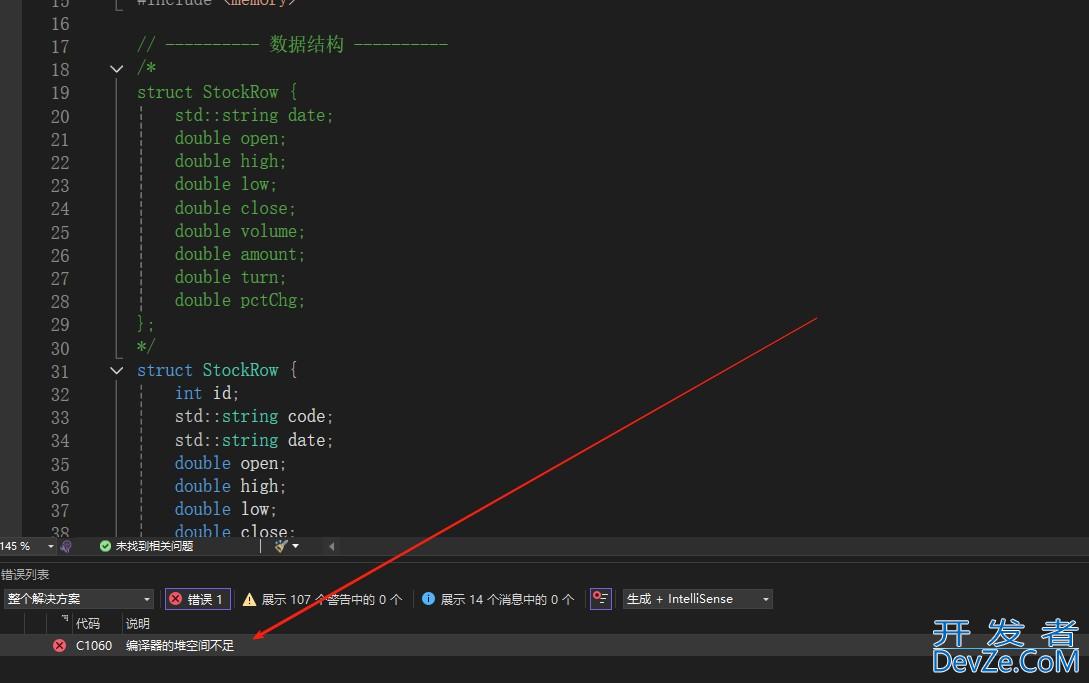





 加载中,请稍侯......
加载中,请稍侯......
精彩评论