Python实现获取网页信息并解析
python爬虫用到的两个主要的库是:bs4和request,request用于发起请求,而bs4用于网页元素解析。
以阮一峰老师的博客为例,每周最喜欢的是科学爱好者周刊中的“言论”不分,以 科技爱好者周刊(第 253 期)为例,让我们来看看能不能将言论部分提取出来。
import requests
from bs4 import BeautifulSoup
url = "http://www.ruanyifeng.com/blog/2023/05/weekly-issue-253.html"
response = requests.get(url)
soup = BeautifulSoup(response.content, "html.parser")
first_tag = soup.find("h2", string="言论")
next_sibling = first_tag.find_next_sibling()
content1 = ""
while next_sibling.name != "h2":
content1 += str(next_sibling.get_text())
# content1 += str(next_sibling)
content1 += "\n\n"
next_sibling = next_sibling.find_next_sibling()
print(content1)
执行结果:
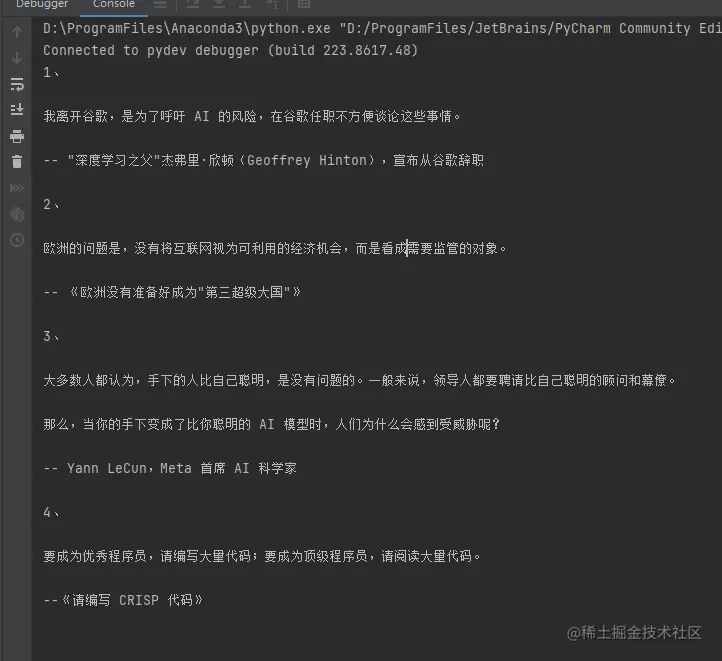
用到的重要函数是查找某个tag,获取某个tag的下一个tag函数:
find与find_all
函数定义如下:
def find(self, name=None, attrs={}, recursive=True, text=None,
**kwargs):
"""Look in the children of this PageElement and find the first
PageElement that matches the given criteria.
All find_* methods take a common set of arguments. See the online documentation for detailed explanations.
:param name: A filter on tag name. :param attrs: A dictionary of filters on attribute values. :param recursive: If this is True, find() will perform a recursive search of this PageElement's children. Otherwise, only the direct children will be considered. :param limit: Stop looking after finding this many results. :kwargs: A dictionary of filters on attribute values. :return: A PpythonageElement.
:rtype: bs4.element.PageElement
"""
r = None
l = self.find_all(name, attrs, recursive, text, 1, **kwargs)
if l:
r = l[0]
return r
def find_all(self, name=None, attrs={}, recursive=True, text=None,
http://www.devze.com limit=None, **kwargs):
"""Look in the children of this PageElement and find all
PageElements that match the given criteria.
All find_* methods take a common set of arguments. SeeNosaYzA the online documentation for detailed explanations.
:param name: A filter on tag name. :param attrs: A dictionary of filters on attribute values. :param recursive: If this is True, find_all() will perform a recursive search of this PageElement's children. Otherwise, only the direct children will be considered. :param limit: Stop looking after finding this many results. :kwargs: A dictionary of filters on attribute values. :return: A ResultSet of PageElements.
:rtype: bs4.element.ResultSet
"""
generator = self.descendants
if not recursive:
generator = self.children
return self._find_all(name, attrs, text, limit, generator, **kwargs)
find 返回的是一个元素,find_all返回的是一个列表,举例说明比较清晰。
允许传入的参数包括:
1.字符串:tag的名称,如h2, p, b, a等等分别表示查找编程客栈<h2>, <p>, , <a>等标签。 如:
soup.find_all('b')
# [这里加粗]
2.正则表达式
# 导入包
import re
for tag in soup.find_all(re.compile("^b")):
print(tag.name)
# 结果会找出 body, b等b开头的标签
.3列表:与列表中任一元素匹配的内容返回
soup.find_all(["a", "b"]) # 输出: [加粗, # <a class="ddd" href="http://xxx" rel="external nofollow" >xxx</a> ]
4.True: 返回所有非字符串节点。
5.方法:传入的方法接受唯一参数:元素,并返回True或者False,若元素计算的值为True,则返回。
# 判断一个tag有class属性,但是没有id属性
def has_class_but_no_id(tag):
return tag.has_attr('class') and not tag.has_attr('id')
# 使用方式
soup.find_all(has_class_but_no_id)
6.对元素指定判断函数:
# 查找所有href标签不是https的a标签
def not_https(href):
return href and not re.compile("https").search(href)
soup.find_all(href=not_https)
通过上述第5种和第6种方法,可以构造很复杂的tag过滤函数,从而实现过滤目的。
其他相关搜索函数如下:
find_next_sibling 返回后面的第一个同级tag节点 find_previous_sibling 返回前面的第一个同级tag节点 find_next 后面第一个tag节点 find_previous 前面第一个tag节点
更多内容可以在bs4官方文档中查看。
到此这篇关于Python实现获取网页信息并解析的文章就介绍到这了,更多相关Python获取网页信息内容请搜索编程客栈(www.devze.com)以前的文章或继续浏览下面的相关文章android希望大家以后多多支持编程客栈(www.devze.com)!
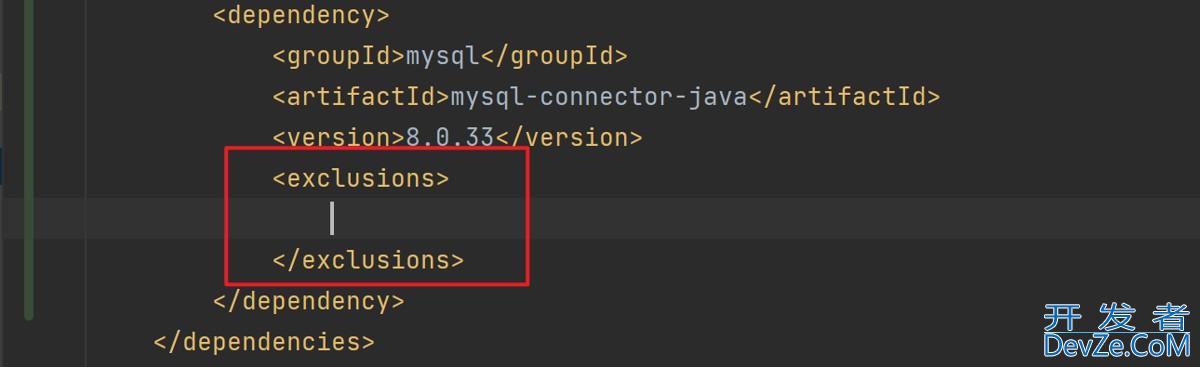





 加载中,请稍侯......
加载中,请稍侯......
精彩评论