SpringBoot整合redis实现计数器限流的示例
目录
- 1.引入依赖
- 2.代码示例
- 2.1 基本代码
- 2.2 使用Redis事务
- 2.2.1 SessionCallback(不推荐)
- 2.2.2 分布式锁(推荐)
- 2.3 使用Lua脚本(推荐)
使用redis的自增对接口进行限流
1.引入依赖
<!-- springboot已集成,不需要再引入版本 --> <dependency> <groupId>org.springframework.boot</groupId> <artifactId>spring-boot-starter-data-redis</artifactId> </dependency>
2.代码示例
2.1 基本NMUQfrcY代码
我这里使用使用了手机号和一些其他的字符串组成了redis的key,你可以自定义自己的key.
private void validRateBasic (String phone) {
String key = "LIMIT:RATE:" + phone;
redisTemplate.setKeySerializer(new StringRedisSerializer());
redisTemplate.setValueSerializer(new StringRedisSerializer());
try {
String num = (String) redisTemplate.opsForValue().get(key);
if (ObjectUtil.isNull(num)) {
redisTemplate.opsForValue().set(key, "1", 60, TimeUnit.SECONDS);
} else if (Integer.parseInt(num) >= 20) {
Long expire = redisTemplate.getExpire(key);
throw new CheckedException("操作频繁,请" + expire + "s后再试");
} else {
redisTemplate.opsForValue().increment(key);
}
} catch (Exception e) {
if (e instanceof CheckedException) {
throw new CheckedException(e.getMessage());
} else {
log.info("校验上传速率失败,error:{}",e);
throw new CheckedException("操作失败,请稍后再试");
}
}
}
这段代码实现了同一个接口中,同一个手机号在60s内只能访问20次,虽然redis是单线程的,但在高并发情况下,这段代码仍有并发问题。 在获取访问次数和增加访问次数之间,访问次数可能已经被其他线程修改 。如果你对多出来的一两次请求要求不高,那这个限制基本符合需求。
在redis中,我们可以使用lua脚本和redis事务来保证操作的原子性。2.2 使用redis事务
2.2.1 SessionCallback(不推荐)
有人使用redisTemplate.setEnableTransactionSupport(true),使用redisTemplate支持事务,但这样可能存在已下几种问题:
- 如果你在分布式环境中使用Redis,事务支持可能会有问题,因为Redis的事务模型是乐观锁,如果在事务中的操作被其他实例修改,那么事务就会失败。在高并发场景中,这可能会导致大量的事务失败。
- 使RedisTemplate支持事务会导致所有的Redis操作都在事务中执行,这可能会降低性能,特别是在需要执行大量Redis操作的情况下。
- 这个设置将影响所有使用这个RedisTemplate实例的代码,所以需要确保所有相关的代码都能正确地处理在事务中的Redis操作。
这里使用的是Spring Data Redis提供的会话回调(SessionCallback)接口。它可以让我们在一个Redis连接中执行多个操作,并保持原子性。
private void validRate(String phone) {
String key = "LIMIT:RATE:" + phone;SpringBoot整合redis实现计数器限流
int retryTimes = 0;
// 失败重试五次
redisTemplate.setKeySerializer(new StringRedisSerializer());
redisTemplate.setValueSerializer(new StringRedisSerializer());
while(retryTimes < 6) {
retryTimes++;
js try {
// 在事务之外获取这个键的值
String num = (String) redisTemplate.opsForValue().get(key);
// 使用SessionCallback进行原子性操作
SessionCallback<Object> sessionCallback = new SessionCallback<Object>() {
@Override
public Object execute(RedisOperations operations) throws DataAccessException {
operations.watch(key);
operations.multi();
js // 在事务内部再次检查这个键的值
String currentNum = (String) operations.opsForValue().get(key);
if (num == null ? currentNum != null : !num.equals(currentNum)) {
// 这个键的值被修改了,所以取消这个事务
operations.discard();
return null;
}
if (ObjectUtil.isNull(num)) {
opNMUQfrcYerations.opsForValue().set(key, "1", 60, TimeUnit.SECONDS);
} else if (Integer.parseInt(num) >= 5) {
Long expire = operations.getExpire(key);
throw new CheckedException("操作频繁,请" + expire + "s后再试");
} else {
operations.opsForValue().increment(key);
}
// 提交事务并返回结果
return operations.exec();
}
};
// 执行SessionCallback
List<Object> results = (List<Object>) redisTemplate.execute(sessionCallback);
if (CollectionUtils.isEmpty(results)) {
// 如果事务执行失败,重新尝试事务
log.info("重试");
continue;
}
return;
} catch (Exception e) {
// 在重试的情况下捕获任何异常
if (retryTimes >= 5) {
throw new CheckedException("操作频繁,请稍后再试");
}
}
}
}
这一段代码看起来没啥毛病,一运行你会发现 String num = (String) operations.opsForValue().get(key);一直是null。这是因为在redis事务中,事务中的所有命令都会被放在队列中,等到exec命令被调用时才会一次性执行。redis的事务在某些方面是不如关系型数据库的:
- 无隔离性:redis的事务没有隔离性,在事务开始(multi命令执行)之后,其他的客户端仍然可以对事务中的键进行读写操作,这可能会影响到事务的结果。
- 无原子读:无法读取到自己事务未提交的数据,也无法读取到其他事务写入的数据。如上面代码,事务开始后的get命令返回的是null,而不是最新数据。
- 无回滚:一旦一个事务被提交(exec命令执行),事务中的所有操作都会被执行,即使其中某些操作失败了,其他的操作也不会被回滚。
- 无锁:redis事务并不提供锁,或者说redis并没有锁的概念,和无隔离性造的结果是一样的。
2.2.2 分布式锁(推荐)
分布式锁已经有很多成熟的框架了和很多优秀的博客了,这里就不赘述了,有空会补充一篇。
2.3 使用Lua脚本(推荐)
Lua脚本在执行时是原子性的:当脚本正在运行的时候,不会有其他的脚本或Redis命令被执行。
private void validRateLua(String phone) {
String key = "LIMIT:RATE:" + phone;
int retryTimes = 0;
// 创建Lua脚本,返回新的计数值
String luaScript =
"local num = redis.call('GET', KEYS[1]);" +
"if num == false then " +
" redis.call('SET', KEYS[1], ARGV[1], 'EX', ARGV[2]);" +
" return ARGV[1];" +
"elseif tonumber(num) <= tonumber(ARGV[3]) then " +
" local newNum = redis.call('INCR', KEYS[1]);" +
" return newNum;" +
"else " +
" return num;" +
"end;";
RedisScript<String> redisScript = new DefaultRedisScript<>(luaScript, String.class);
redisTemplate.setKeySerializer(new StringRedisSerializer());
redisTemplate.setValueSerializer(new StringRedisSerializer());
while(retryTimes < 5) {
retryTimes++;
try {
// 执行Lua脚本
String num = (String) redisTemplate.execute(redisScript, Collections.singletonList(key), "1", "60","5");
if (num != null && Integer.parseInt(num) > 5) {
Long expire = redisTemplate.getExpire(key);
throw new CheckedException("操作频繁,请" + expire + "s后再试");
}
return;
} catch (Exception e) {
if (e instanceof CheckedException) {
throw new CheckedException(e.getMessage());
} else {
// 在重试的情况下捕获任何异常
// 有需要的可以加入指数退避、最大重试时间等
if (retryTimes >= 5) {
log.error("上传失败,error:{}",e);
throw new CheckedException("操作频繁编程,请稍后再试");
}
}
}
}
}
执行Lua脚本有几点需要注意:
- lua脚本会阻塞Redis的所有操作,需要尽量保证Lua脚本的执行时间短,以免影响redis的性能.
- lua脚本一旦被执行,它就会被加载到内存中,即使没被执行也会持续保存在内存中,这样设计的目的是方便快速执行,避免每次执行脚本都要重新加载
- lua脚本一般都很小,但是如果你有大量的lua脚本长时间保存在内存中,被频繁的加载和执行,就会占用大量的内存。这个问题可以通过script命令和LUA-EVAL-NOLOAD配置选项来解决。
到此这篇关于SpringBoot整合redis实现计数器限流的示例的文章就介绍到这了,更多相关SpringBoot redis计数器限流内容请搜索编程客栈(www.devze.com)以前的文章或继续浏览下面的相关文章希望大家以后多多支持编程客栈(www.devze.com)!
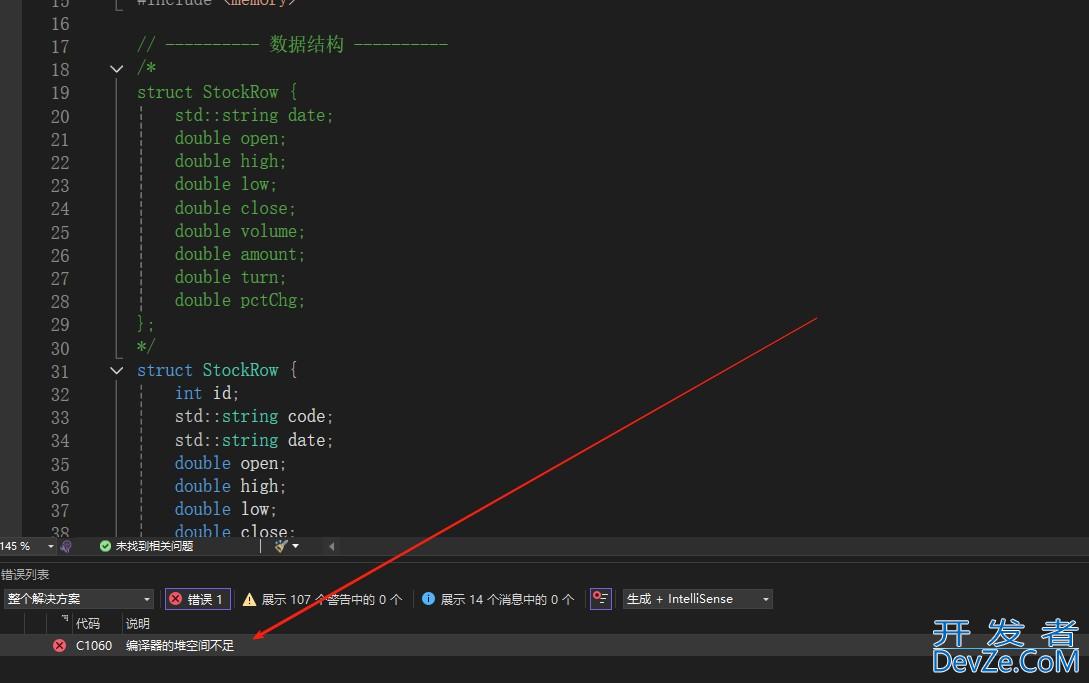





 加载中,请稍侯......
加载中,请稍侯......
精彩评论