Golang中使用Mqtt的方法示例
目录
- 项目初始化
- 连接Mqtt
- 订阅主题消息处理函数
- 发送主题
- 完成代码
MQTT 是一种基于发布/订阅模式的 轻量级物联网消息传输协议 ,可以用极少的代码和带宽为联网设备提供实时可靠的消息服务,它广泛应用于物联网、移动互联网、智能硬件、车联网、电力能源等行业。
本文主要介绍如何在 golang 项目中使用 github.com/eclipse/paho.mqtt.golang 客户端库 ,实现客户端与 MQTT 服务器 的连接、订阅、收发消息等功能。
项目初始化
环境为1.23.2
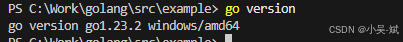
本项目使用 paho.mqtt.golang 作为 MQTT 客户端库,安装:
go get github.com/eclipse/paho.mqtt.golang
连接Mqtt
opts := mqtt.NewClientOptions().AddBroker("tcp://broker.emqx.io:1883")
opts.SetClientID("mqtt_golang_NTkxOD123213") // Client ID
// opts.SetUsername("mqtt_toys") // 用户名
// opts.SetPassword("to113gz") // 用户密码
opts.SetDefaultPublishHandler(onMessageReceived) // 订阅主题时的消息处理函数
client := mqtt.NewClient(opts)
if token := client.Connect(); token.Wait() && token.Error() != nil 编程客栈{
log.Fatal(token.Error())
os.Exit(1)
}
// 订阅主题
// production/# 匹配 production/ 开头的主题
if token := client.Subscribe("production/#", 0, nil); token.Wait() && token.Error() != nil {
log.Fatal(token.Error())
os.Exit(1)
}
订阅主题消息处理函数
func onMessageReceived(client mqtt.Client, message mqtt.Message) {
now := time.Now()
fmt.Printf("时间:%s\t接收topic: %s\tMessage:www.devze.com %s\n", now.Format("2006-01-02 15:04:05.00javascript0"), message.Topic(), message.Payload())
// 在这里将消息转发回业务平台,您可以根据需要修改此部分
}
发送主题
// 玩具入库数据
toysProduce := map[string]interface{}{
"method": "produce",
"params": map[string]interface{}{
"sex": "1",
"name": "test",
"ver": "V1.0.0",
},
}
mjson, _ := json.Marshal(toysProduce) //转json
// 发送代码指令
token := client.Publish("production/create", 0, false, string(mjson))
token.Wait()
完成代码
package main
import (
编程客栈 "encoding/json"
"fmt"
"log"
"os"
"os/signal"
"syscall"
"time"
mqtt "github.com/eclipse/paho.mqtt.golang"
)
func onMessageReceived(client mqtt.Client, message mqtt.Message) {
now := time.Now()
fmt.Printf("时间:%s\t接收topic: %s\tMessage: %s\n", now.Format("2006-01-02 15:04:05.000"), message.Topic(), message.Payload())
// 在这里将消息转发回业务平台,您可以根据需要修改此部分
}
func main() {
opts := mqtt.NewClientOptions().AddBroker("tcp://broker.emqx.io:1883")
opts.SetClientID("mqtt_golang_NTkxOD123213") // Client ID
// opts.SetUsername("mqtt_toys") // 用户名
// opts.SetPassword("to113gz") // 用户密码
opts.SetDefaultPublishHandler(onMessageReceived) // 订阅主题时的消息处理函数
client := mqtt.NewClient(opts)
if token := client.Connect(); token.Wait() && token.Error() != nil {
log.Fatal(token.Error())
os.Exit(1)
}
// 订阅主题
// production/# 匹配 production/ 开头的主题
if token := client.Subscribe("production/#", 0, nil); token.Wait() && token.Error() != nil {
log.Fatal(token.Error())
os.Exit(1)
}
// 玩具入库数据
toysProduce := map[string]interface{}{
"method": "produce",
"params": map[string]interface{}{
"sex": "1",
"name": "test",
"ver": "V1.0.0",
},
}
mjson, _ := json.Marshal(toysProduce) //转json
fmt.Println("发送数据:", string(mjson))
// 发送代码指令
token := client.Publish("production/create", 0, false, string(mjson))
token.Wait()
// 处理系统信号,以便在接收到SIGINT或SIGTERM时优雅地关闭程序
signalChan := make(chan os.Signal, 1)
signal.Notify(signalChan, os.Interrupt, syscall.SIGTERM)
<-signalChan
fmt.Println("Received signal, shutting dhttp://www.devze.comown...")
client.Disconnect(250)
}
到此这篇关于Golang中使用Mqtt的方法示例的文章就介绍到这了,更多相关Golang使用Mqtt内容请搜索编程客栈(www.devze.com)以前的文章或继续浏览下面的相关文章希望大家以后多多支持编程客栈(www.devze.com)!
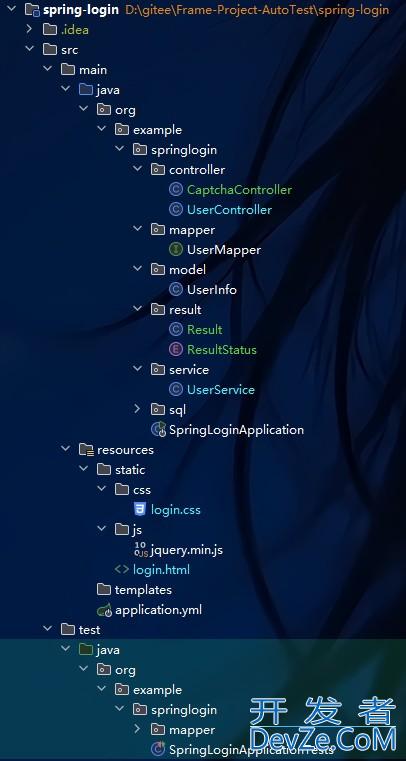





 加载中,请稍侯......
加载中,请稍侯......
精彩评论