Python批量实现横屏转竖屏的视频处理工具
目录
- 1. 简介
- 2.功能说明
- 2.1 文件管理
- 2.2 FFmpeg配置
- 2.3 多线程处理
- 2.4 输出文件管理
- 2.5 进度监控与日志
- 2.6 拖放支持
- 2.7 错误处理与反馈
- 3. 运行效果
- 4. 相关源码
- 5.总结
1. 简介
这是一款基于python和Tkinter框架开发的视频处理器应用。该应用集成了FFmpeg,用于批量横屏转竖屏视频处理,支持多种视频格式和编码选择,并提供多线程支持以提升处理效率。用户可以通过简洁直观的图形界面导入、删除视频文件,并且对每个文件设置处理参数,如输出格式、视频编码器、音频编码器及高斯模糊效果。应用还支持暂停/继续和多线程并发处理,确保在长时间处理时能保持灵活性和高效性。
2.功能说明
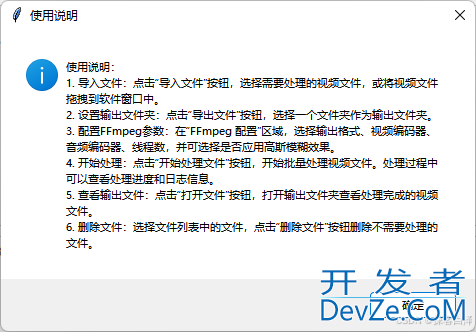
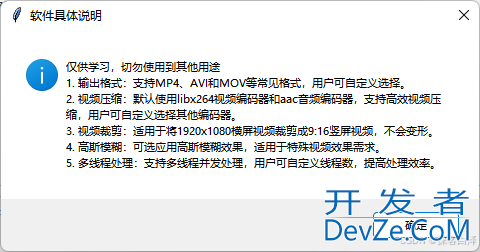
2.1 文件管理
- 支持通过拖放或文件选择对话框导入视频文件。
- 支持删除已导入的文件。
- 显示导入文件的基本信息,包括文件名和处理状态。
2.2 FFmpeg配置
- 用户可以选择视频输出格式(MP4、AVI、MOV等)。
- 提供不同的视频和音频编码器选项(如libx264、aac)。
- 支持设置处理线程数,允许用户根据系统性能调整并发处理数量。
- 可选应用高斯模糊效果以实现视频特效。
2.3 多线程处理
- 使用ThreadPoolExecutor实现多线程并发处理多个视频文件。
- 支持暂停和继续处理,用户可以在处理过程中暂停视频文件的转换,稍后继续。
2.4 输出文件管理
- 用户可以设置输出文件夹,处理完成的视频会保存至该目录。
- 支持在处理完成后直接打开输出文件夹。
2.5 进度监控与日志
- 在文件列表中显示每个视频的处理进度。
- 提供日志框,实时显示处理过程中的信息。
2.6 拖放支持
支持通过拖拽文件到窗口的方式导入视频文件,提升用户体验。
2.7 错误处理与反馈
针对文件已存在、格式不支持等情况提供相应的错误提示。
3. 运行效果
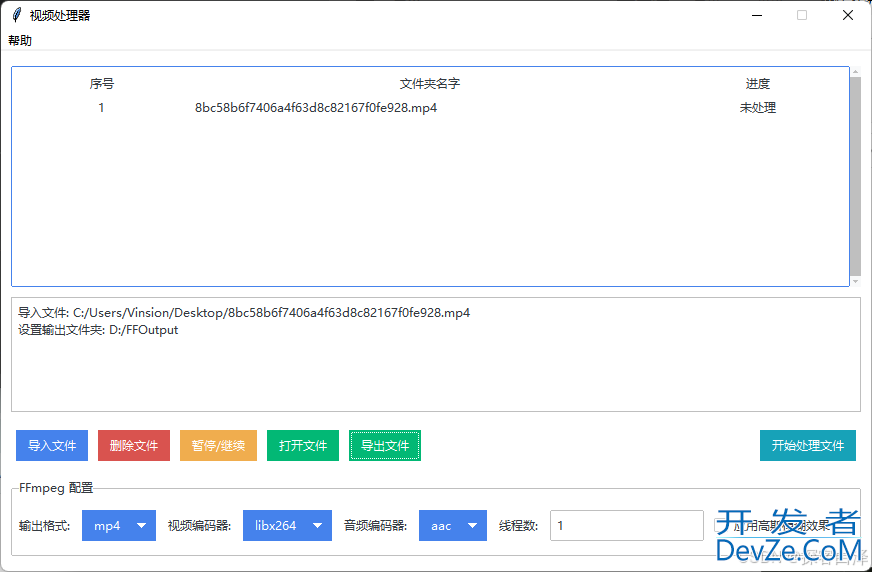
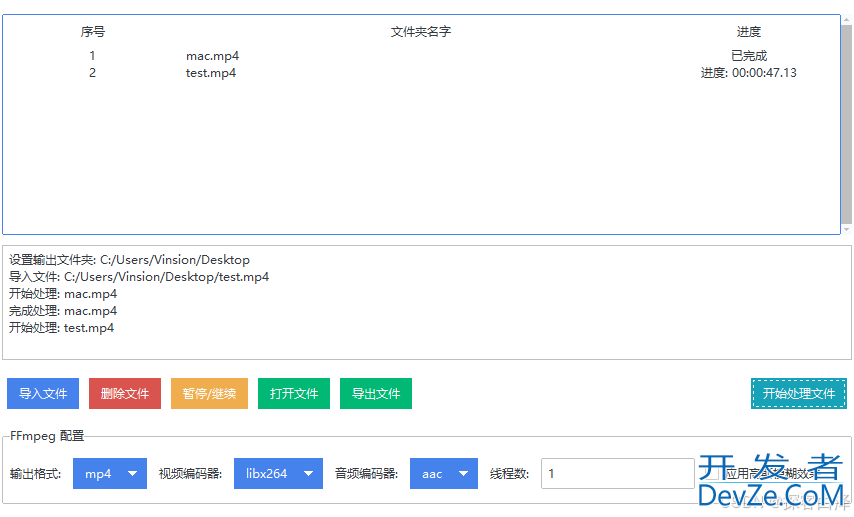
视频处理转换前(横屏状态):

视频处理转换后(竖屏状态):

4. 相关源码
import os
import ttkbootstrap as ttk
from ttkbootstrap.constants import *
from tkinter import filedialog, messagebox, END, Text, StringVar, IntVar, BooleanVar, Menu
from concurrent.futures import ThreadPoolExecutor, as_completed
import subprocess
import threading
import psutil
import re
import sys
from tkinterdnd2 import TkinterDnD, DND_FILES
def resource_path(relative_path):
""" Get absolute path to resource, works for dev and for PyInstaller """
try:
# PyInstaller creates a temp folder and stores path in _MEIPASS
base_path = sys._MEIPASS
except Exception:
base_path = os.path.abspath(".")
return os.path.join(base_path, relative_path)
class VideoProcessor:
def __init__(self, master):
self.master = master
self.master.title("视频处理器 吾爱作者:是谁的大海(是貔貅呀) 版本:1.3")
self.input_files = []
self.output_folder = ""
self.process_thread = None
self.pause_event = threading.Event()
self.pause_event.set() # Start in the unpaused state
self.ffmpeg_processes = [] # List to keep track of all ffmpeg processes
self.is_closing = False
self.output_format = StringVar(value="mp4")
self.video_codec = StringVar(value="libx264")
self.audio_codec = StringVar(value="aac")
php self.thread_count = IntVar(value=1) # Default to 1 threads
self.apply_blur = BooleanVar(value=False) # Boolean to check if blur should be applied
self.create_widgets()
self.create_menu()
self.master.protocol("WM_DELETE_WINDOW", self.on_closing)
def create_widgets(self):
frame = ttk.Frame(self.master, padding=10)
frame.pack(fill=BOTH, expand=YES)
self.file_list_frame = ttk.Frame(frame)
self.file_list_frame.pack(fill=BOTH, expand=YES, pady=5)
columns = ('序号', '文件夹名字', '进度')
self.file_tree = ttk.Treeview(self.file_list_frame, columns=columns, show='headings')
self.file_tree.heading('序号', text='序号')
self.file_tree.heading('文件夹名字', text='文件夹名字')
self.file_tree.heading('进度', text='进度')
self.file_tree.column('序号', width=100, anchor='center')
self.file_tree.column('文件夹名字', width=400, anchor='w')
self.file_tree.column('进度', width=100, anchor='center')
self.file_tree.pack(side=LEFT, fill=BOTH, expand=YES)
scrollbar = ttk.Scrollbar(self.file_list_frame, orient="vertical", command=self.file_tree.yview)
self.file_tree.configure(yscrollcommand=scrollbar.set)
scrollbar.pack(side=RIGHT, fill=Y)
self.log_text = Text(frame, height=5, state='disabled')
self.log_text.pack(fill=BOTH, expand=YES, pady=5)
button_frame = ttk.Frame(frame)
button_frame.pack(fill=BOTH, expand=YES)
self.add_files_button = ttk.Button(button_frame, text="导入文件", command=self.add_files, bootstyle=PRIMARY)
self.add_files_button.pack(side=LEFT, padx=5, pady=5)
self.remove_files_button = ttk.Button(button_frame, text="删除文件", command=self.remove_files, bootstyle=DANGER)
self.remove_files_button.pack(side=LEFT, padx=5, pady=5)
self.pause_button = ttk.Button(button_frame, text="暂停/继续", command=self.toggle_pause, bootstyle=WARNING)
self.pause_button.pack(side=LEFT, padx=5, pady=5)
self.open_output_folder_button = ttk.Button(button_frame, text="打开文件", command=self.open_output_folder, bootstyle=SUCCESS)
self.open_output_folder_button.pack(side=LEFT, padx=5, pady=5)
self.set_output_folder_button = ttk.Button(button_frame, text="导出文件", command=self.set_output_folder, bootstyle=SUCCESS)
self.set_output_folder_button.pack(side=LEFT, padx=5, pady=5)
self.process_button = ttk.Button(button_frame, text="开始处理文件", command=self.start_processing, bootstyle=INFO)
self.process_button.pack(side=RIGHT, padx=5, pady=5)
config_frame = ttk.LabelFrame(frame, text="FFmpeg 配置")
config_frame.pack(fill=BOTH, expand=YES, pady=5)
ttk.Label(config_frame, text="输出格式:").pack(side=LEFT, padx=5, pady=5)
ttk.OptionMenu(config_frame, self.output_format, "mp4", "mp4", "avi", "mov").pack(side=LEFT, padx=5, pady=5)
ttk.Label(config_frame, text="视频编码器:").pack(side=LEFT, padx=5, pady=5)
ttk.OptionMenu(config_frame, self.video_codec, "libx264", "libx264", "libx265", "mpeg4").pack(side=LEFT, padx=5, pady=5)
ttk.Label(config_frame, text="音频编码器:").pack(side=LEFT, padx=5, pady=5)
ttk.OptionMenu(config_frame, self.audio_codec, "aac", "aac", "mp3", "ac3").pack(side=LEFT, padx=5, pady=5)
ttk.Label(config_frame, text="线程数:").pack(side=LEFT, padx=5, pady=5)
ttk.Entry(config_frame, textvariable=self.thread_count).pack(side=LEFT, padx=5, pady=5)
self.blur_checkbox = ttk.Checkbutton(config_frame, text="应用高斯模糊效果", variable=self.apply_blur)
self.blur_checkbox.pack(side=LEFT, padx=5, pady=5)
# Set up drag and drop
self.master.drop_target_register(DND_FILES)
self.master.dnd_bind('<<Drop>>', self.drop_files)
def create_menu(self):
menu_bar = Menu(self.master)
self.master.config(menu=menu_bar)
help_menu = Menu(menu_bar, tearoff=0)
menu_bar.add_cascade(label="帮助", menu=help_menu)
help_menu.add_command(label="使用说明", command=self.show_usage_instructions)
help_menu.add_command(label="软件具体说明", command=self.show_software_details)
def show_usage_instructions(self):
instructions = (
"使用说明:\n"
"1. 导入文件:点击“导入文件”按钮,选择需要处理的视频文件,或将视频文件拖拽到软件窗口中。\n"
"2. 设置输出文件夹:点击“导出文件”按钮,选择一个文件夹作为输出文件夹。\n"
"3. 配置FFmpeg参数:在“FFmpeg 配置”区域,选择输出格式、视频编码器、音频编码器、线程数,并可选择是否应用高斯模糊效果。\n"
"4. 开始处理:点击“开始处理文件”按钮,开始批量处理视频文件。处理过程中可以查看处理进度和日志信息。\n"
"5. 查看输出文件:点击“打开文件”按钮,打开输出文件夹查看处理完成的视频文件。\n"
"6. 删除文件:选择文件列表中的文件,点击“删除文件”按钮删除不需要处理的文件。\n"
)
messagebox.showinfo("使用说明", instructions)
def show_software_details(self):
details = (
"仅供学习,切勿使用到其他用途\n"
"1. 输出格式:支持MP4、AVI和MOV等常见格式,用户可自定义选择。\n"
"2. 视频压缩:默认使用libx264视频编码器和aac音频编码器,支持高效视频压缩,用户可自定义选择其他编码器。\n"
"3. 视频裁剪:适用于将1920x1080横屏视频裁剪成9:16竖屏视频,不会变形。\n"
"4. 高斯模糊:可选应用高斯模糊效果,适用于特殊视频效果需求。\n"
"5. 多线程处理:支持多线程并发处理,用户可自定义线程数,提高处理效率。\n"
)
messagebox.showinfo("软件具体说明", details)
def drop_files(self, event):
files = self.master.tk.splitlist(event.data)
for file in files:
if file not in self.input_files and file.lower().endswith(('.mp4', '.avi', '.mov')):
self.input_files.append(file)
self.file_tree.insert('', END, values=(len(self.input_files), os.path.basename(file), "未处理"))
self.log(f"导入文件: {file}")
else:
messagebox.showwarning("警告", f"文件已存在或不支持的文件类型: {os.path.basename(file)}")
def add_files(self):
files = filedialog.askopenfilenames(title="选择视频文件", filetypes=[("视频文件", "*.mp4 *.avi *.mov")])
for file in files:
if file not in self.input_files:
self.input_files.ajsppend(file)
self.file_tree.insert('', END, values=(len(self.input_files), os.path.basename(file), "未处理"))
self.log(f"导入文件: {file}")
else:
messagebox.showwarning("警告", f"文件已存在: {os.path.basename(file)}")
def remove_files(self):
selected_items = self.file_tree.selection()
indices_to_remove = []
for item in selected_items:
values = self.file_tree.item(item, 'values')
if values:
index = int(values[0]) - 1
indices_to_remove.append(index)
self.file_tree.delete(item)
# 删除索引列表中的元素(倒序删除避免索引问题)
for index in sorted(indices_to_remove, reverse=True):
python del self.input_files[index]
self.log("删除选中文件")
self.refresh_file_list()
def refresh_file_list(self):
for item in self.file_tree.get_children():
self.file_tree.delete(item)
for index, file in enumerate(self.input_files):
self.file_tree.insert('', END, values=(index + 1, os.path.basename(file), "未处理"))
def set_output_folder(self):
self.output_folder = filedialog.askdirectory(title="选择输出文件夹")
self.log(f"设置输出文件夹: {self.output_folder}")
def start_processing(self):
if not self.input_files or not self.output_folder:
messagebox.showerror("错误", "请添加文件并设置输出文件夹。")
return
self.process_thread = threading.Thread(target=self.process_videos_concurrently)
self.process_thread.start()
def toggle_pause(self):
if self.pause_event.is_set():
self.pause_event.clear()
self.log("处理暂停")
for process in self.ffmpeg_processes:
proc = psutil.Process(process.pid)
proc.suspend()
else:
php self.pause_event.set()
self.log("处理继续")
for process in self.ffmpeg_processes:
proc = psutil.Process(procandroidess.pid)
proc.resume()
def open_output_folder(self):
if self.output_folder:
os.startfile(self.output_folder)
self.log(f"打开输出文件夹: {self.output_folder}")
else:
messagebox.showerror("错误", "请先设置输出文件夹。")
def log(self, message):
if not self.is_closing:
self.master.after(0, self._log, message)
def _log(self, message):
if not self.is_closing:
self.log_text.configure(state='normal')
self.log_text.insert(END, message + '\n')
self.log_text.configure(state='disabled')
self.log_text.yview(END)
def update_tree_status(self, index, status):
if not self.is_closing:
self.master.after(0, self._update_tree_status, index, status)
def _update_tree_status(self, index, status):
if not self.is_closing:
self.file_tree.item(self.file_tree.get_children()[index], values=(index + 1, os.path.basename(self.input_files[index]), status))
def process_videos_concurrently(self):
max_workers = self.thread_count.get()
with ThreadPoolExecutor(max_workers=max_workers) as executor:
futures = [executor.submit(self.process_video, index, input_file) for index, input_file in enumerate(self.input_files)]
for future in as_completed(futures):
future.result()
def process_video(self, index, input_file):
ffmpeg_path = resource_path(os.path.join("ffmpeg_folder", "ffmpeg"))
filename = os.path.basename(input_file)
output_file = os.path.join(self.output_folder, f"processed_{filename}.{self.output_format.get()}")
if os.path.exists(output_file):
overwrite = messagebox.askyesno("文件已存在", f"{output_file} 已存在,是否覆盖?")
if not overwrite:
self.update_tree_status(index, "跳过")
return
if self.apply_blur.get():
cmd = [
ffmpeg_path,
"-y", # 自动覆盖输出文件
"-i", input_file,
"-vf", "split[a][b];[a]scale=1080:1920,boxblur=10:5[1];[b]scale=1080:ih*1080/iw[2];[1][2]overlay=0:(H-h)/2",
"-c:v", self.video_codec.get(),
"-crf", "18",
"-preset", "veryfast",
"-ASPect", "9:16",
"-c:a", self.audio_codec.get(),
output_file
]
else:
cmd = [
ffmpeg_path,
"-y", # 自动覆盖输出文件
"-i", input_file,
"-vf", "scale='if(gt(iw/ih,9/16),1080,-2)':'if(gt(iw/ih,9/16),-2,1920)',pad=1080:1920:(1080-iw)/2:(1920-ih)/2",
"-c:v", self.video_codec.get(),
"-crf", "18",
"-preset", "veryfast",
"-c:a", self.audio_codec.get(),
output_file
]
self.log(f"开始处理: {filename}")
self.update_tree_status(index, "处理中")
try:
startupinfo = subprocess.STARTUPINFO()
startupinfo.dwFlags |= subprocess.STARTF_USESHOWWINDOW
process = subprocess.Popen(cmd, stderr=subprocess.PIPE, universal_newlines=True, encoding='utf-8', startupinfo=startupinfo)
self.ffmpeg_processes.append(process)
for line in process.stderr:
if self.is_closing:
break
progress = self.parse_progress(line)
if progress:
self.update_tree_status(index, progress)
process.wait()
except Exception as e:
self.log(f"处理文件时出错: {filename} - {str(e)}")
self.update_tree_status(index, "处理失败")
return
if self.is_closing:
self.update_tree_status(index, "未完成")
else:
self.log(f"完成处理: {filename}")
self.update_tree_status(index, "已完成")
self.ffmpeg_processes.remove(process)
def parse_progress(self, line):
match = re.search(r'time=(\d+:\d+:\d+\.\d+)', line)
if match:
return f"进度: {match.group(1)}"
return None
def on_closing(self):
self.is_closing = True
for process in self.ffmpeg_processes:
proc = psutil.Process(process.pid)
proc.terminate()
self.master.destroy()
if __name__ == "__main__":
root = TkinterDnD.Tk()
root.title("视频处理器")
root.geometry("870x520") # Set the window size to 870x520
root.resizable(False, False) # Make the window non-resizable
app = VideoProcessor(master=root)
root.mainloop()
5.总结
该视频处理器应用通过Python与Tkinter提供了一个强大而简洁的图形界面,允许用户批量处理视频文件。借助FFmpeg,用户不仅可以自由选择输出格式和编码器,还可以根据需求应用视频特效,如高斯模糊。多线程的支持使得处理多个视频文件更加高效,确保了在处理过程中能够灵活控制暂停、继续和取消操作。通过增强的文件管理和进度监控,用户能够轻松掌控整个视频处理过程。此工具对于需要批量转换视频格式或应用特效的用户非常实用,尤其适合需要高效处理大量视频文件的场景。
以上就是Python批量实现横屏转竖屏的视频处理工具的详细内容,更多关于Python视频横屏转竖屏的资料请关注编程客栈(www.devze.com)其它相关文章!
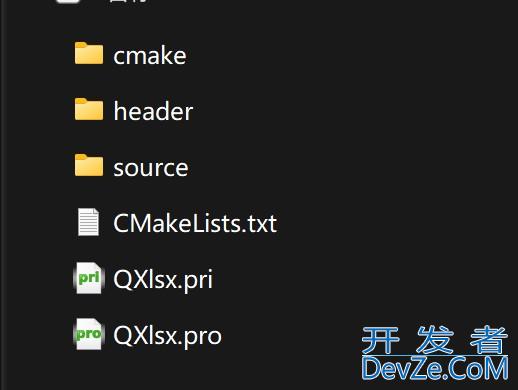





 加载中,请稍侯......
加载中,请稍侯......
精彩评论