java如何实现postman中用x-www-form-urlencoded参数的请求
目录
- Java postman用x-www-form-urlencoded参数的请求
- java代码实现(以post方法为例)
- java实现postman为x-www-form-urlencoded的调用
- 客户端实现
- 服务端实现
- 总结
java postman用x-www-form-urlencoded参数的请求
首先,先给出postman的参数构造:
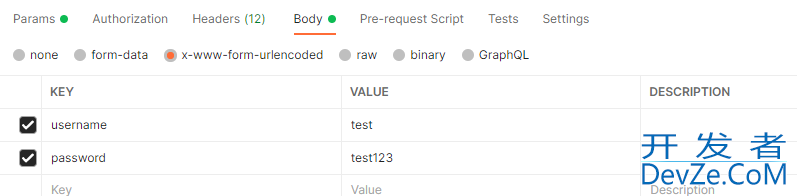
java代码实现(以post方法为例)
PostMethod postMethod = new PostMethod(valueConfig.getImpsAuthUrl()) ;
postMethod.setRequestHeader("Content-Type", "application/x-www-form-urlencoded;charset=utf-8") ;
//参数设置,需要注意的就是里边不能传NULL,要传空字符串
//key value 形式参数
NameValuePair[] data = {
new NameValuePair("username","test"),
new NameValuePair("password","test123")
};
postMethod.setRequestBody(data);
HttpClient httpClient = new HttpClient();
int response = httpClient.executeMethod(postMethod); // 执行POST方法
String result = postMethod.getResponseBodyAsString() ; //返回结果
if (response == 200 && result != null) {
//成功后的逻辑
DOSth();
log.info("获取请求,result={}", result);
}
java实现postman为x-www-form-urlencoded的调用
客户端实现
导入http-client jar。
<dependency>
<groupId>commons-httpclient</groupId>
<artifactId>commons-httpclient</artifactId>
<version>3.1</version>
</dependency>
public static void clientDemo() {
try {
String requestUrl = "http://hello/demo";
PostMethod postMethod = new PostMethod(requestUrl);
js String data = "json_json_json_json";
StringRequestEnhttp://www.devze.comtity stringRequestEntity = new StringRequestEntity(data, "application/x-www-form-urlencoded", "utf-8");
postMethod.setRequestEntity(stringRequestEntity);
org.apache.commons.httpclient.HttpClient httpClient = new org.apache.commons.httpclient.HttpClient();
//调用接口
int code = httpClient.executeMethod(postMethod);
String result = postMethod.getResponseBodyAsString();
System.out.println("接口状态" + code);
python System.out.println("响应" + result);
} catch (Exception e) {
throw new RuntimeException(e.getMessage());
}
}
服务端实现
@RequestMapping(value = "/receive", method = RequestMethod.POST)
@RespsTVxdonseBody
public Sjstring receiveFare(@RequestBody String str) {
System.out.println("接到数据:" + str);
return "ok";
}
总结
以上为个人经验,希望能给大家一个参考,也希望大家多多支持编程客栈(www.devze.com)。






 加载中,请稍侯......
加载中,请稍侯......
精彩评论