Java中日期时间比较的多种方法及实用代码
目录
- 1. 使用 Java.util.Date
- 1.1 使用 before 和 after
- 1.2 使用 compareTo
- 2. 使用 java.util.Calendar
- 2.1 使用 before 和 after
- 2.2 使用 compareTo
- 3. 使用 java.time
- 3.1 使用 LocalDate
- 3.2 使用 LocalDateTime
- 3.3 使用 ZonedDateTime
- 4. 使用 java.sql.Timestamp
- 4.1 使用 before 和 after
- 4.2 使用 compareTo
- 5. 总结
1. 使用 java.util.Date
java.util.Date 是 Java 中最早的日期类,可以使用 before、after 和 compareTo 方法进行日期比较。
1.1 使用 before 和 after
示例代码:
import java.util.Date;
public class Datewww.devze.comComparison {
public static void main(String[] args) {
Date date1 = new Date();
Date date2 = new Date(date1.getTime() + 1000); // date2 比 date1 晚 1 秒
if (date1.before(date2)) {
System.out.println("date1 在 date2 之前");
}
if (date2.after(date1)) {
System.out.println("date2 在 date1 之后");
}
}
}
1.2 使用 compareTo
示例代码:
import java.util.Date;
public class Dat编程客栈eComparison {
public static void main(String[] args) {
Date date1 = new Date();
Date date2 = new Date(date1.getTime() + 1000); // date2 比 date1 晚 1 秒
int comparison = date1.compareTo(date2);
if (comparison < 0) {
System.out.println("date1 在 date2 之前");
} else if (comparison > 0) {
System.out.println("date1 在 date2 之后");
} else {
System.out.println("date1 与 date2 相同");
}
}
}
2. 使用 java.util.Calendar
java.util.Calendar 类提供了更丰富的日期和时间操作功能,可以使用 before、after 和 compareTo 方法进行日期比较。
2.1 使用 before 和 after
示例代码:
import java.util.Calendar;
public class CalendarComparison {
public static void main(String[] args) {
Calendar cal1 = Calendar.getInstance();
Calendar cal2 = Calendar.getInstance();
cal2.add(Calendar.SECOND, 1); // cal2 比 cal1 晚 1 秒
if (cal1.before(cal2)) {
System.out.println("cal1 在 cal2 之前");
}
if (cal2.after(cal1)) {
System.out.println("cal2 在 cal1 之后");
}
}
}
2.2 使用 compareTo
示例代码:
import java.util.Calendar;
public class CalendarComparison {
public static javascriptvoid main(String[] args) {
Calendar cal1 = Calendar.getInstance();
Calendar cal2 = Calendar.getInstance();
cal2.add(Calendar.SECOND, 1); // cal2 比 cal1 晚 1 秒
int comparison = cal1.compareTo(cal2);
if (comparison < 0) {
System.out.println("cal1 在 cal2 之前");
} else if (comparison > 0) {
System.out.println("cal1 在 cal2 之后");
} else {
System.out.println("cal1 与 cal2 相同");
}
}
}
3. 使用 java.time
java.time API 是 Java 8 引入的现代日期和时间 API,提供了更丰富和强大的日期时间操作功能。可以使用 isBefore、isAfter 和 compareTo 方法进行日期比较。
3.1 使用 LocalDate
示例代码:
import java.time.LocalDate;
public class LocalDateComparison {
public static void main(String[] args) {
LocalDate date1 = LocalDate.now();
LocalDate date2 = date1.plusDays(1); // date2 比 date1 晚 1 天
if (date1.isBefore(date2)) {
System.out.println("date1 在 date2 之前");
}
if (date2.isAfter(date1)) {
System.out.println("date2 在 date1 之后");
}
int comparison = date1.compareTo(date2);
if (comparison < 0) {
System.out.println("date1 在 date2 之前");
} else if (comparison > 0) {
System.out.println("date1 在 date2 之后");
} else {
System.out.println("date1 与 date2 相同");
}
}
}
3.2 使用 LocalDateTime
示例代码:
import java.time.LocalDateTime;
public class LocalDateTimeComparison {
public static void main(String[] args) {
LocalDateTime dateTime1 = LocalDateTime.now();
LocalDateTime dateTime2 = dateTime1.plusSeconds(1); // dateTime2 比 dateTime1 晚 1 秒
if (dateTime1.isBefore(dateTime2)) {
System.out.println("dateTime1 在 dateTime2 之前");
}
if (dateTime2.isAfter(dateTime1)) {
System.out.println("dateTime2 在 dateTime1 之后");
}
int comparison = dateTime1.compareTo(dateTime2);
if (comparison < 0) {
System.out.println("dateTime1 在 dateTime2 之前");
} else if (comparison > 0) {
System.out.println("dateTime1 在 dateTime2 之后");
} else {
System.out.println("dateTime1 与 dateTime2 相同");
}
}
}
3.3 使用 ZonedDateTime
示例代码:
import java.time.ZonedDateTime;
public class ZonedDateTimeComparison {
public static void main(String[] args) {
ZonedDateTime zonedDateTime1 = ZonedDateTime.now();
ZonedDateTime zonedDateTime2 = zonedDateTime1.plusSeconds(1); // zonedDateTime2 比 zonedDateTime1 晚 1 秒
if (zonedDateTime1.isBefore(zonedDateTime2)) {
System.out.println("zonedDateTime1 在 zonedDateTime2 之前");
}
if (zonedDateTime2.isAfter(zonedDateTime1)) {
System.out.println("zonedDateTime2 在 zonedDateTime1 之后");
}
int comparison = zonedDateTime1.compareTo(zonedDateTime2);
if (comparison < 0) {
System.out.println("zonedDateTime1 在 zonedDateTime2 之前");
} else if (comparison > 0) {
System.out.println("zonedDateTime1 在 zonedDateTime2 之后");
} else {
System.out.println("zonedDateTime1 与 zonedDateTime2 相同");
}
}
}
4. 使用 java.sql.Timestamp
java.sql.Timestamp 类是 java.util.Date 的子类,主要用于数据库中的日期时间表示。可以使用 before、after 和 compareTo 方法进行日期比较。
4.1 使用 before 和 after
示例代码:
import java.sql.Timestamp;
public class TimestampComparison {
public static void main(String[] args) {
Timestamp timestamp1 = new Timestamp(System.currentTimeMillis());
Timestamp timestamp2 = new Timestamp(timestamp1.getTime() + 1000); // timestamp2 比 timestamp1 晚 1 秒
ifssrcBdeC (timestamp1.before(timestamp2)) {
System.out.println("timestamp1 在 timestamp2 之前");
}
if (timestamp2.after(timestamp1)) {
System.out.println("timestamp2 在 timestamp1 之后");
}
}
}
4.2 使用 compareTo
示例代码www.devze.com:
import java.sql.Timestamp;
public class TimestampComparison {
public static void main(String[] args) {
Timestamp timestamp1 = new Timestamp(System.currentTimeMillis());
Timestamp timestamp2 = new Timestamp(timestamp1.getTime() + 1000); // timestamp2 比 timestamp1 晚 1 秒
int comparison = timestamp1.compareTo(timestamp2);
if (comparison < 0) {
System.out.println("timestamp1 在 timestamp2 之前");
} else if (comparison > 0) {
System.out.println("timestamp1 在 timestamp2 之后");
} else {
System.out.println("timestamp1 与 timestamp2 相同");
}
}
}
5. 总结
通过以上示例,我们展示了在 Java 中进行日期时间比较的多种方法,包括使用 java.util.Date、java.util.Calendar、java.time API 和 java.sql.Timestamp。这些方法各有特点,可以根据具体需求选择合适的方法进行日期时间的比较和处理。
到此这篇关于Java中日期时间比较的多种方法及实用代码的文章就介绍到这了,更多相关Java日期时间比较内容请搜索编程客栈(www.devze.com)以前的文章或继续浏览下面的相关文章希望大家以后多多支持编程客栈(www.devze.com)!
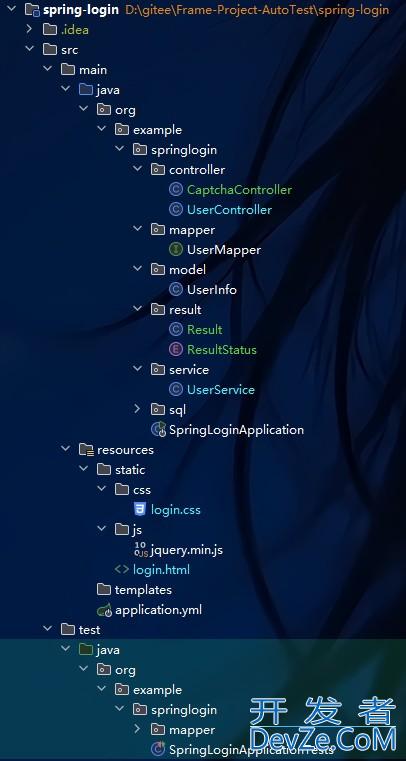





 加载中,请稍侯......
加载中,请稍侯......
精彩评论