SpringBoot项目Maven下载依赖速度慢问题的解决方法
目录
- 引言
- 步骤一:找到并打开settings.XML文件
- 步骤二:编辑settings.xml文件
- 步骤三:保存并关闭settings.xml文件
引言
在使用Maven构建项目时,有时会遇到下载依赖包速度慢的问题。为了提高下载速度,我们可以将默认的仓库地址替换为国内镜像源。以下是如何通过修改settings.xml文件来实现这一目的的详细步骤:
步骤一:找到并打开settings.xml文件
首先,你需要找到settings.xml文件。这个文件通常位于C:\Users\[用户编号]\.mvn目录下。如果你无法找到这个文件,你可以创建一个新的文本文件,并将其命名为settings.xml。http://www.devze.com
步骤二:编辑settings.xml文件
打开settings.xml文件,将以下内容粘贴到文件中:
<?xml version="1.0" encoding="UTF-8"?>
<settings xmlns="http://maven.apache.org/SETTINGS/1.0.0"
xmlns:xsi="http://www.w3.org/2001/XMLSchema-instance"
xsi:schemaLocation="http://maven.apache.org/SETTINGS/1.0.0 http://maven.apache.org/xsd/settings-1.0.0.xsd">
<mirrors>
<!-- mirror
| Specifies a repository mirror site to use instead of a given repository. The repository that
| this mirror serves has an ID that matches the mirrorOf element of this mirror. IDs are used
| for inheritance and direct lookup purposes, and must be unique acrosspython the set of mirrors.
|
<mirror>
<id>mirrorId</id>
<mirrorOf>repositoryId</mirrorOf>
<na编程客栈me>Human Readable Name for this Mirror.</name>
<url>http://my.repository.com/repo/path</url>
</mirror>
-->
<mirror>
<id>alimaven</id>
<name>aliyun maven</name>
<url>http://maven.aliyun.com/nexus/content/groups/public/</url>
<mirrorOf>central<js/mirrorOf>
</mirror>
<mirror>
<id>uk</id>
<mirrorOf>central</mirrorOf>
<name>Human Readable Name for this Mirror.</name>
<url>http://uk.maven.org/maven2/</url>
</mirror>
python <mirror>
<id>CN</id>
<name>OSChina Central</name>
<url>http://maven.oschina.net/content/groups/public/</url>
<mirrorOf>central</mirrorOf>
</mirror>
<mirror>
<id>nexus</id>
<name>internal nexus repository</name>
<!-- <url>http://192.168.1.100:8081/nexus/content/groups/public/</url>-->
<url>http://repo.maven.apache.org/maven2</url>
<mirrorOf>central</mirrorOf>
</mirror>
</mirrors>
</settings>
这段代码将Maven的主要仓库地址(中央仓库)替换为阿里云、OSChina和Nexus的镜像源地址。这样,Maven在下载依赖时就会使用国内的镜像源,从而提高下载速度。
步骤三:保存并关闭settings.xml文件
保存并关闭settings.xml文件。现在,当你使用Maven构建项目时,它将使用我们刚才设置的镜像源来下载依赖,从而大大提高下载速度。
以上就是SpringBoot项目Maven下载依赖速度慢问题的解决方法的详细内容,更多关于SpringBoot Maven下载依赖速度慢的资料请关注编程客栈(www.devze.com)其它相关文章!
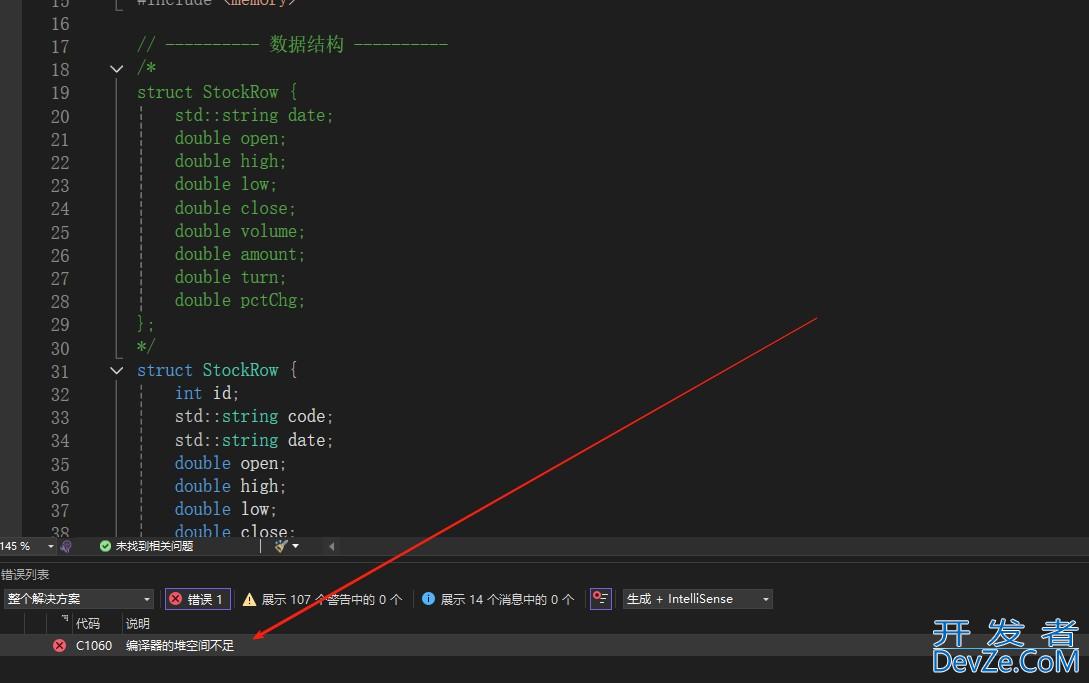





 加载中,请稍侯......
加载中,请稍侯......
精彩评论