C#利用LINQ实现一个文件拆分成多个文件的示例详解
目录
- 一、背景
- 二、实现步骤
- 三、完整示例
- 四、总结
一、背景
在日常开发过程中,我们可能会遇到需要将一个大型文件拆分成多个小文件的需求。例如,为了便于传输、处理或备份,我们可以将一个大的日志文件拆分成多个小文件。在C#中,我们可以利用LINQ技术来实现这一功能。下面我将详细介绍如何使用LINQ拆分文件。
二、实现步骤
1、读取源文件
首先,我们需要读取要拆分的源文件。以下是一个读取文件内容的示例方法:
public static string ReadFile(string filePath)
{
using (StreamReader reader = new StreamReader(filePath))
{
return reader.ReadToEnd();
}
}
2、定义拆分文件的方法
接下来,我们定义一个方法,用于将文件内容拆分成多个小文件。这里我们以每1000行为一个文件进行拆分。
public static void SplitFile(string sourceFilePath, int linesPerFile)
{
string content = ReadFile(sourceFilePath);
string[] lines = content.Split(new sthttp://www.devze.comring[] { Environment.NewLine }, StringSplitOptions.None);
var fileGroups = lines
.Select((line, index) => new { Line = line, Index = index })
.GroupBy(x => x.Index / linesPerFile)
.Select(group => group.Select(x => x.Line).ToList());
int fileIndex = 0;
foreach (var group in fileGroups)
{
string newFileName = Path.Combine(Path.GetDirectoryName(sourceFilePath), $"SplitFile_{fileIndex}.txt");
File.WriteAllLines(newFileName, group);
fileIndex++;
}
}
3、调用拆分文件方法
在Main方法中,调用SplitFile方法进行文件拆分。
static void Main(string[] args)
{
string sourceFilePath = @"C:\example\largeFile.txt";
int linesPerFile = 1000;
SplitFile(sourceFilePath, linesPerFile);
Console.WriteLine("文件拆分完成!");
Console.ReadKey();
}
三、完整示例
下面是一个详细的C#示例,使用LINQ技术将一个文件拆分成多个文件,并按照您的要求进行操作:
using System;
using System.IO;
using System.Linq;
using System.Collections.Generic;
class Program
{
static void Main(string[] args)
{
// 设置源文件路径和目标文件夹路径
string sourceFilePath = @"C:\example\largeFile.txt";
string targetDirectoryPath = @"C:\example\SplitFiles";
// 创建目标文件夹
Directory.CreateDirectory(targetDirectoryPath);
// 设置每个拆分文件的行数
int linesPerFile = 1000;
// 拆分文件
SplitFile(sourceFilePath, targetDirectoryPath, linesPerFile);
// 输出目标文件夹中的所有文件
string[] files = Directory.GetFiles(targetDirectoryPath);
foreach (string file in files)
{
Console.WriteLine(file);
}
Console.WriteLine("文件拆分完成!");
Console.ReadKey();
}
static void SplitFile(string sourceFilePath, string targetDirectoryPath, int linesPerFile)
{
// 读取源文件内容
string content = File.ReadAllText(sourceFilePath);
string[] lines = content.Split(new string[] { Environment.NewLine }, StringSplitOptions.None);
// 使用LINQ将文件内容分组
var fileGroups = lines
.Select((line, index) => new { Line = line, Index = index })
.GroupBy(x => x.Index / linesPerFile)
.Select(group => group.Select(x => x.Line).ToList());
int fileIndex = 0;
foreach (var group in fileGroups)
{
// 构建新的文件名
string newFileName = Path.Combine(targetDirectoryPath, $"SplitFile_{fileIndex}.txt");
// 写入拆分后的文件内容
File.WriteAllLines(newFileName, group);
www.devze.com fileIndex++;
}
}
}
在这个示例中,我们首先设置了源文件的路径和目标文件夹的路径。使用Directory.CreateDirectory创建目标文件夹,然后编程客栈定义了SplitFile方法来执行实际的文件拆分操作。SplitFile方法读取源文件内容,然后使用LINQ按照指定的行数进行分组,最后将每个分组写入到新文件中。
我们还使用File.WriteAllText方法来写入拆分后的文件内容,并在主方法中调用Directory.GetFiles来列出目标文件夹中的所有文件。
这个示例代码包含了以下要点:
- 使用Directory.CreateDirectory确保目标文件夹存在。
- 使用LINQ的GroupBy方法来按照行数拆分文件内容。
- 使用File.Wrhttp://www.devze.comiteAllLines将分组后的内容写入到新文件中。
- 使用Directory.GetFiles列出并输出目标文件夹中的所有文件。
关于文件权限的设置编程客栈,通常在文件操作之前,需要确保应用程序具有足够的权限来读取源文件和写入目标文件夹。在Windows环境下,这通常涉及到文件系统的权限设置,可以通过修改文件属性的安全选项卡来设置。在代码层面,如果需要,可以检查并设置文件的读写权限,但请注意,这通常需要管理员权限。
四、总结
本文介绍了如何使用LINQ技术在C#中实现将一个大型文件拆分成多个小文件的功能。通过LINQ的分组和选择操作,我们可以轻松地将文件内容拆分成多个小文件。在实际项目中,我们可以根据需求调整拆分文件的行数,以适应不同的场景。
以上就是C#利用LINQ实现一个文件拆分成多个文件的示例详解的详细内容,更多关于C# LINQ拆分文件的资料请关注编程客栈(www.devze.com)其它相关文章!
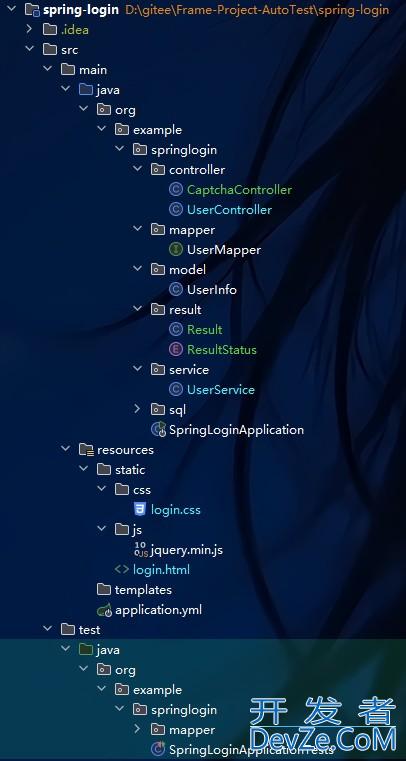





 加载中,请稍侯......
加载中,请稍侯......
精彩评论