C++ 用红黑树模拟实现set、map的示例代码
前言及准备:
set、map的底层结构是红黑树,它们的函数通过调用红黑树的接口来实现,红黑树一些接口需要通过树形迭代器来实现。set是k模型,map是kv模型,红黑树要不要写两份呢?答案是不需要,只用一份即可,通过仿函数来控制。
定义树的节点:
template<class T>
struct RBTreeNode
{
RBTreeNode<T>* _left;
RBTreeNode<T>* _right;
RBTreeNode<T>* _parent;
T _data;
Colour _col;
RBTreeNode(const T& data)
:_left(nullptr)
www.devze.com ,_right(nullptr)
,_parent(nullptr)
,_data(data)
,_col(RED)
{}
};
红黑树有3个指针域,数据域用T来表示,如果是set,那么传过来的是k模型;如果是map,是kv模型。新增的节点的颜色默认是红色(根节点除外)。
一、红黑树接口
1.1 begin
返回的是红黑树的第一个节点,注意,这里的第一个的顺序是按中序遍历来的,所以,第一个节点的位置是树的最左节点。
//返回的迭代器指向的数据可修改
iterator begin()
{
Node* subLeft = _rjsoot;
while (subLeft->_left)
{
subLeft = subLeft->_left;
}
return iterator(subLeft);
}
//返回的迭代器指向的数据不可修改
const_iterator begin() const
{
Node* subLeft = _root;
while (subLeft->_left)
{
subLeft = subLeft->_left;
}
return const_iterator(subLeft);
}
1.2 end
返回的是最后一个节点(最右侧节点)的下一个位置。由于这里实现的红黑树没有头节点,所以只能给nullptr来勉强实现这个迭代器。但是这样其实是不行的,因为对end()位置的迭代器进行 - - 操作,必须要能找最后一个元素,给nullptr就找不到了。如果有头节点,那么end()的位置应该是在头节点的位置。
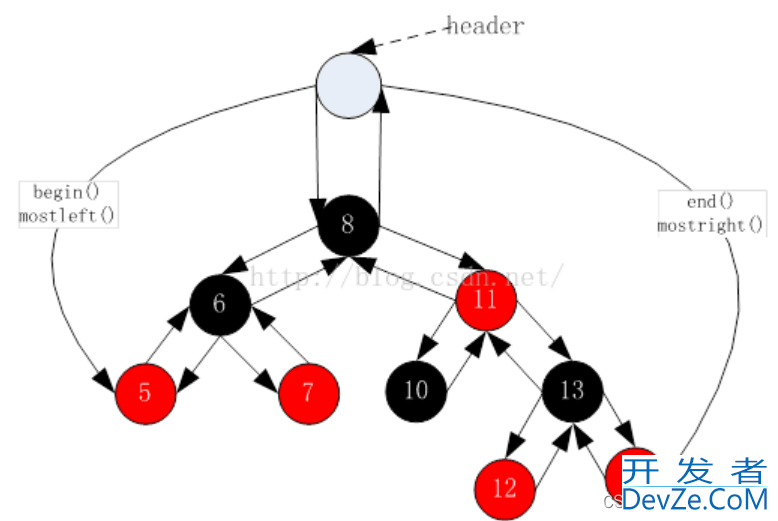
iterator end()
{
return www.devze.comiterator(nullptr);
}
const_iterator end() const
{
return const_iterator(nullptr);
}
1.3 查找
查找的过程与之前写的二叉搜索树没有多大区别,要注意的是返回类型,找到了,返回的是该节点的迭代器,找不到就返回end()。
iterator Find(const K& key)
{
KeyOfT kot;
Node* cur = _root;
while (cur)
{
if (kot(cur->_data) < key)
{
cur = cur->_right;
}
else if (kot(cur->_data) > key)
{
cur = cur->_left;
}
else
{
return iterator(cur);
}
}
return end();
}
咋知道是set还是map的数据进行比较,看传过来的类模板参数中的仿函数是set的还是map的。当然,这里只需写好就行,不用关心传过来的是什么,set和map的仿函数内部已经确定好了。
说明一下:
template<class K, class T, class KeyOfT>
这是该红黑树的类模板,K是Find()函数中要对比的数据类型,T是节点的数据域,可能是k模型,也有可能是kv模型。怎么确定呢?通过第三个类模板参数——仿函数来确定。仿函数传的是set的,就是k模型;仿函数传的是map的,就是kv模型。仿函数内部具体实现下面再说。
1.4 插入
为了接近STL库中的insert函数,返回类型是pair,即插入成功,返回该节点的迭代器和true;插入失败,说明该节点已经存在,返回该节点的迭代器和false。
pair<iterator, bool> Insert(const T& data)
{
//为空
if (_root == nullptr)
{
_root = new Node(data);
_root->_col = BLACK;//根节点都是黑色的,特殊处理
return make_pair(iterator(_root), true);
}
//非空
KeyOfT kot;
Node* cur = _root;
Node* parent = nullptr;
while (cur)
{
if (kot(cur->_data) < kot(data))
{
parent = cur;
cur = cur->_right;
}
else if (kot(cur->_data) > kot(data))
{
parent = cur;
cur = cur->_left;
}
else
{
return make_pair(iterator(cur), false);
}
}
//插入新节点
cur = new Node(data);//红色的
if (kot(parent->_data) < kot(data))
{
parent->_right = cur;
}
else
{
parent->_left = cur;
}
cur->_parent = parent;
Node* newnode = cur;
//调整颜色
while (parent && parent->_col == RED)
{
Node* grandfather = parent->_parent;//爷爷节点
//父节点在爷爷节点的左边,那么叔叔节点在右边
if (parent == grandfather->_left)
{
Node* uncle = grandfather->_right;
//情况一:叔叔存在且为红
if (uncle && uncle->_col == RED)
{
grandfather->_col = RED;
uncle->_col = pahttp://www.devze.comrent->_col = BLACK;
cur = grandfather;//爷爷不是根,向上更新
parent = cur->_parent;
}
//情况二:叔叔不存在/存在且为黑
else
{
//单旋
if (cur == parent->_left)
{
RotateR(grandfather);//右单旋
parent->_col = BLACK;//变色
grandfather->_col = RED;
}
//左右双旋
// cur == parent->_right
else
{
RotateL(parent);//先左单旋
RotateR(grandfather);//再右单旋
grandfather->_col = RED;//变色
cur->_col = BLACK;
}
}
}
else//父节点在右边,叔叔在左边
{
Node* uncle = grandfather->_left;
//情况一:叔叔存在且为红
if (uncle && uncle->_col == RED)
{
grandfather->_col = RED;
uncle->_col = parent->_col = BLACK;
cur = grandfather;//爷爷不是根,向上更新
parent = cur->_parent;
}
//情况二:叔叔不存在/存在且为黑
else
{
//单旋
if (cur == parent->_right)
{
RotateL(grandfather);//左单旋
parent->_col = BLACK;//变色
grandfather->_col = RED;
}
//右左双旋
// cur == parent->_left
else
{
RotateR(parent);//先右单旋
RotateL(grandfather);//再左单旋
grandfather->_col = RED;//变色
cur->_col = BLACK;
}
break;//经过情况二后跳出
}
}
}
_root->_col = BLACK;//统一处理,根必须是黑的
return make_pair(iterator(newnode), true);
}
1.5 左单旋和右单旋
这两个就是之前的,这里不作重复叙述了
//左单旋
void RotateL(Node* parent)
{
Node* subR = parent->_right;
Node* subRL = subR->_left;
parent->_right = subRL;
//不为空
if (subRL)
{
subRL->_parent = parent;
}
subR->_left = parent;
Node* ppnode = parent->_parent;
parent->_parent = subR;
//处理parent如果为根
if (parent == _root)
{
_root = subR;
subR->_parent = nullptr;
}
//不为根,处理与ppnode的连接
else
{
if (ppnode->_left == parent)
{
ppnode->_left = subR;
}
else
{
ppnode->_right = subR;
}
subR->_parent = ppnode;
}
}
//右单旋
void RotateR(Node* parent)
{
Node* subL = parent->_left;
Node* subLR = subL->_right;
parent->_left = subLR;
//不为空
if (subLR)
{
subLR->_parent = parent;
}
subL->_right = parent;
Node* ppnode = parent->_parent;
parent->_parent = subL;
if (parent == _root)
{
_root = subL;
subL->_parent = nullptr;
}
else
{
if (ppnode->_left == parent)
{
ppnode->_left = subL;
}
else
{
ppnode->_right = subL;
}
subL->_parent = ppnode;
}
}
二、树形迭代器(正向)
2.1 前置++
首先要清楚的是++到下一个节点位置是按中序遍历走的,主要有两种情况:
- 该节点有右子树
- 该节点没有右子树
有右子树
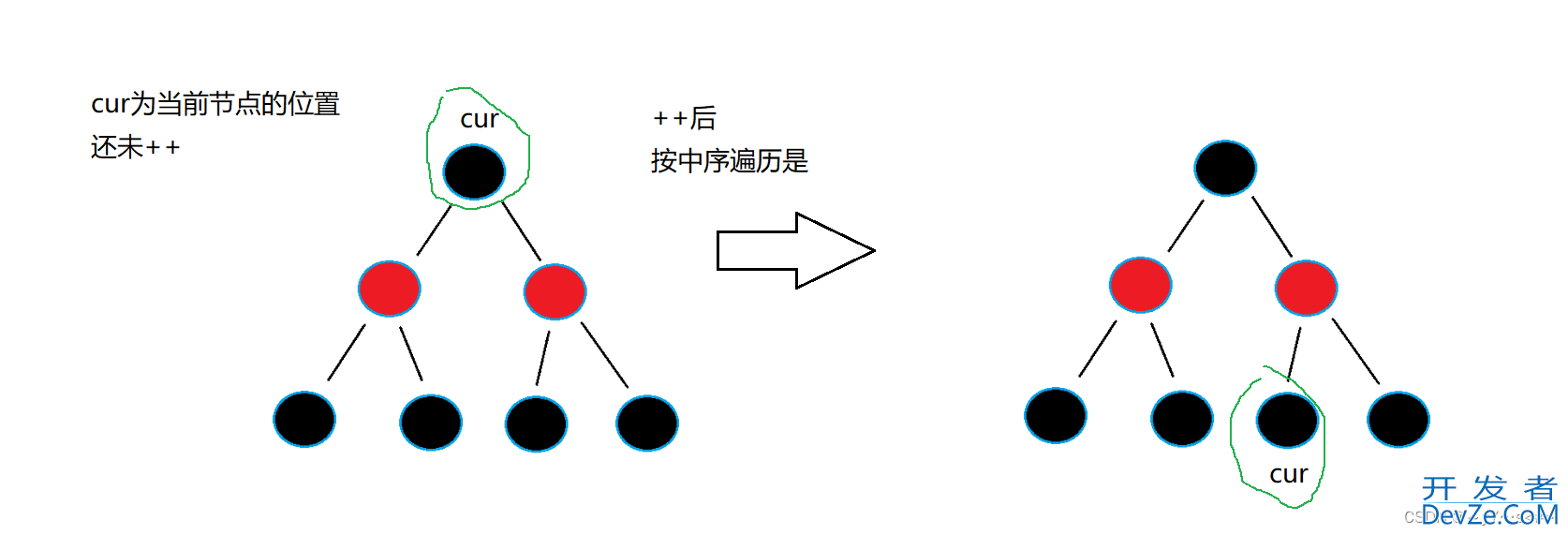
总结:有右子树++后的下一个节点是右子树的最左节点
没有右子树
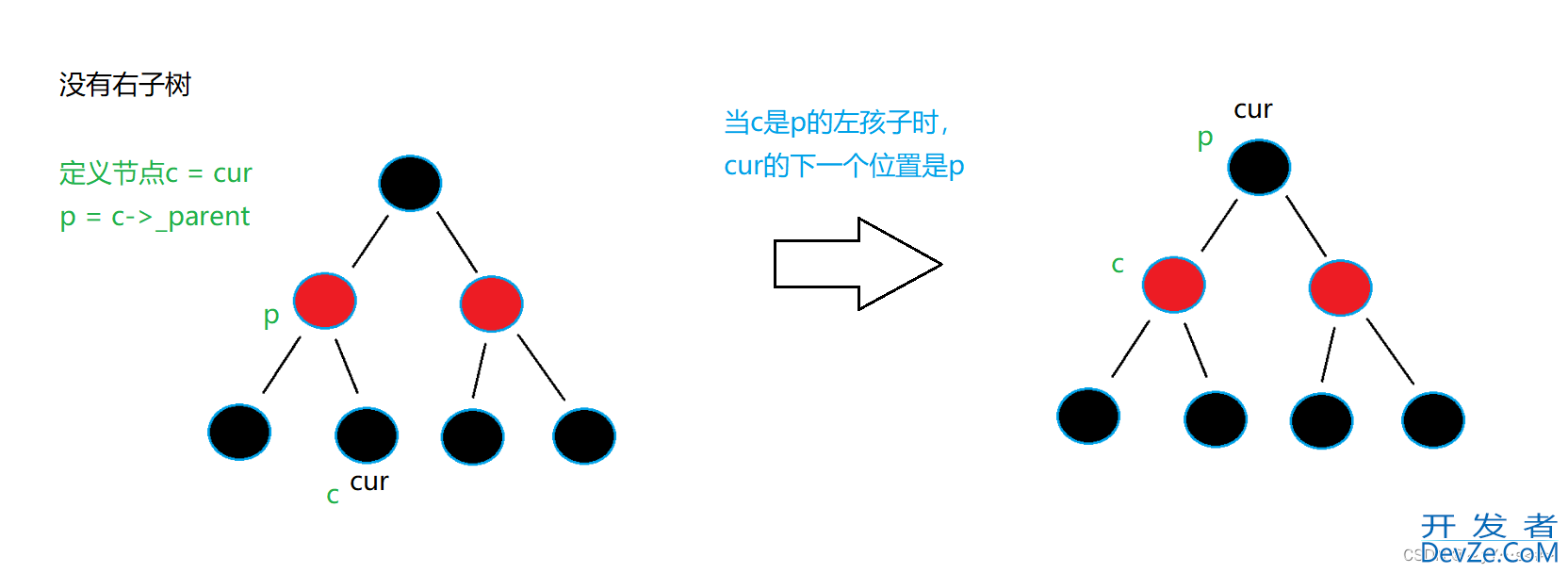
总结:没有右子树++后下一个节点是祖先节点中左孩子是当前节点(原来节点的位置)或者左孩子是当前节点的父亲的那个祖先
有点弯,再来图捋一捋:
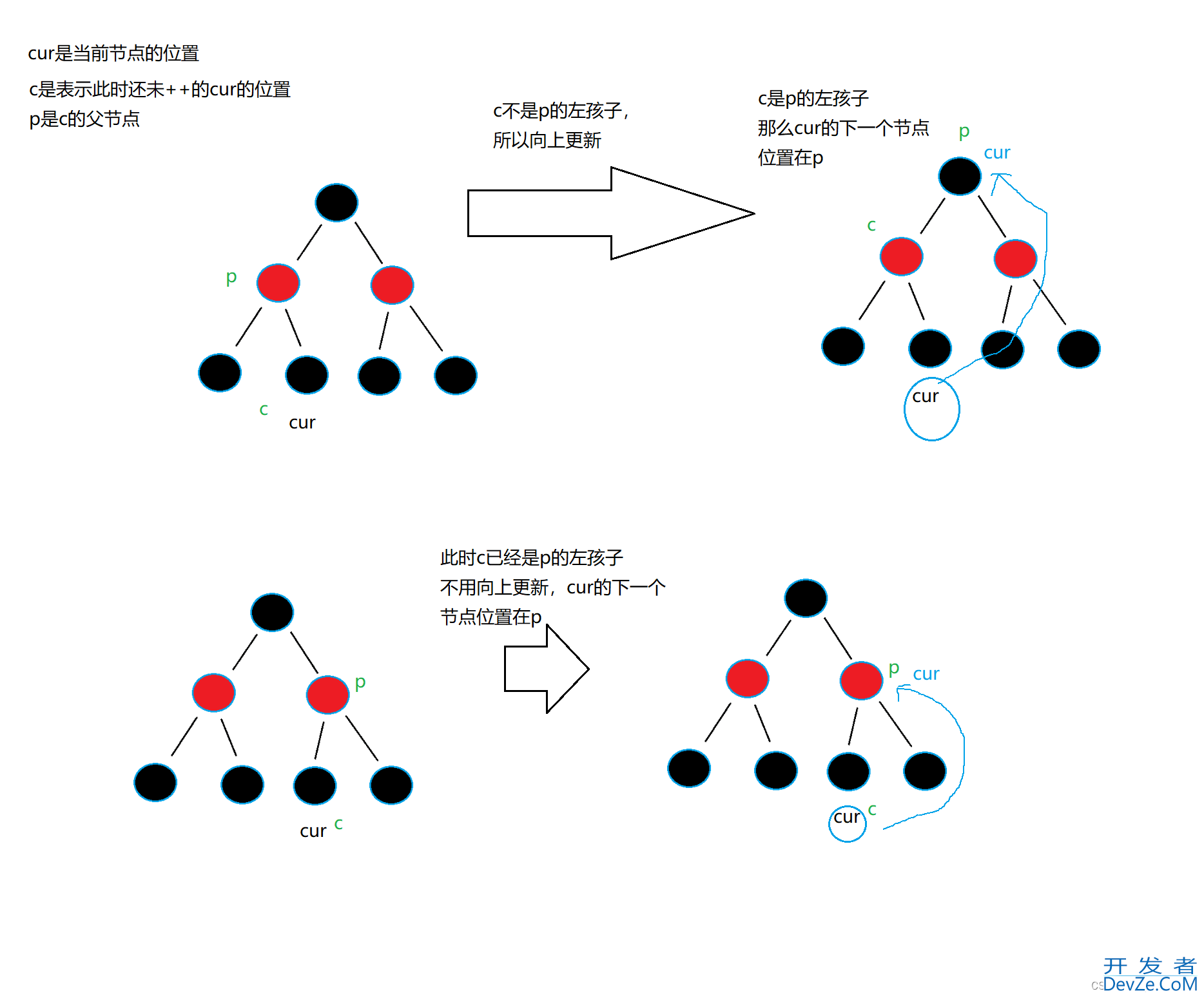
前置- -的逻辑与前置++刚好相反
template<class T, class Ref, class Ptr>
struct RBTreeIterator
{
typedef RBTreeNode<T> Node;
typedef RBTreeIterator<T, Ref, Ptr> Self;
Node* _node;
RBTreeIterator(Node* node)
:_node(node)
{}
Ref operator*()
{
return _node->_data;
}
Ptr operator->()
{
return &_node->_data;
}
//前置++
Self& operator++()
{
//右子树存在
if (_node->_right)
{
//下一个节点在右子树的最左边
Node* subLeft = _node->_right;
while (subLeft->_left)
{
subLeft = subLeft->_left;
}
_node = subLeft;
}
//右子树不存在
else
{
Node* cur = _node;
Node* parent = cur->_parent;
//cur是parent的左子树,parent就是下一个
while (parent && parent->_right == cur)
{
cur = parent;
parent = parent->_parent;
}
_node = parent;
}
return *this;
}
//前置--
Self& operator--()//与前置++的逻辑相反
{
//左子树存在
if (_node->_left)
{
//下一个节点是左子树的最右一个
Node* subRight = _node->_left;
while (subRight->_right)
{
subRight = subRight->_right;
}
_node = subRight;
}
//左子树不存在
else
{
Node* cur = _node;
Node* parent = cur->_parent;
//cur是parent的右子树时parent就是下一个
while (parent && parent->_left == cur)
{
cur = parent;
parent = parent->_parent;
}
_node = parent;
}
return *this;
}
bool operator!=(const Self& s)
{
return _node != s._node;
}
bool operator==(const Self& s)
{
return _node == s._node;
}
};
三、模拟实现set
set是k模型,仿函数返回的只有key值。其他接口调用红黑树的
template<class K>
class set
{
//仿函数
struct SetKeyOfT
{
const K& operator()(const K& key)
{
return key;
}
};
public:
typedef typename RBTree<K, const K, SetKeyOfT>::iterator iterator;
typedef typename RBTree<K, const K, SetKeyOfT>::const_iterator const_iterator;
//迭代器
iterator begin()
{
return _t.begin();
}
const_iterator begin() const
{
return _t.begin();
}
iterator end()
{
return _t.end();
}
const_iterator end() const
{
return _t.end();
}
//插入
pair<iterator, bool> Insert(const K& key)
{
return _t.Insert(key);
}
//查找
iterator Find(const K& key)
{
_t.Find(key);
}
private:
RBTree<K, const K, SetKeyOfT> _t;
};
四、模拟实现map
map是kv模型,仿函数返回的取kv中的key值。其他接口调用红黑树的,除此之外,多了一个operator[]
template<class K, class V>
class map
{
struct MapKeyOfT
{
const K& operator()(const pair<K, V>& kv)
{
return kv.first;
}
};
public:
typedef typename RBTree<K, pair<const K, V>, MapKeyOfT>::iterator iterator;
typedef typename RBTree<K, pair<const K, V>, MapKeyOfT>::const_iterator const_iterator;
//迭代器
iterator begin()
{
return _t.begin();
}
const_iterator begin() const
{
return _t.begin();
}
iterator end()
{
return _t.end();BdzSDaFPTi
}
const_iterator end() const
{
return _t.end();
}
//插入
pair<iterator, bool> Insert(const pair<K, V>& kv)
{
return _t.Insert(kv);
}
//查找
iterator Find(const K& key)
{
_t.Find(key);
}
//operator[]
V& operator[](const K& key)
{
pair<iterator, bool> ret = Insert(make_pair(key, V()));
return ret.first->second;
}
private:
RBTree<K, pair<const K, V>, MapKeyOfT> _t;
};
到此这篇关于C++ 用红黑树模拟实现set、map的示例代码的文章就介绍到这了,更多相关C++ 红黑树实现set、map内容请搜索编程客栈(www.devze.com)以前的文章或继续浏览下面的相关文章希望大家以后多多支持编程客栈(www.devze.com)!








 加载中,请稍侯......
加载中,请稍侯......
精彩评论