SpringBoot中@Value获取值和@ConfigurationProperties获取值用法及比较
目录
- 1. 简介
- 1.1 @value
- 1.2 @ConfigurationProperties
- 2. 使用
- 2.1 @value的使用
- 2.2 @ConfigurationProperties的用法
- 3. 区别
- 3.1 松散绑定
- 3.2 SpEL
- 3.3 JSP303数据校验
- 3.4 复杂类型封装
1. 简介
1.1 @value
在Spring Boot中,@Value注解是一个非常有用的特性,它允许我们将外部的配置(如application.properties或application.yml文件中的属性)注入到我们的Bean中。这对于读取配置信息,如数据库连接信息、服务地址等,非常有用。
基本用法
@Value注解可以应用于字段、setter方法或配置方法上。它使用SpEL(Spring Expression Language)表达式来读取配置值。
1.2 @ConfigurationProperties
@ConfigurationProperties 是 Spring Boot 提供的一个非常强大的注解,用于将配置文件中的属性绑定到 Java Bean 上。与 @Value 注解相比,@ConfigurationProperphpties 提供了更丰富的特性,比如松散绑定(relaxed binding)、jsR-303 数据校验以及复杂的类型绑定等。
基本用法
- 定义一个配置类:首先,你需要定义一个配置类,并使用 @ConfigurationProperties 注解来指定配置的前缀。
- 启用配置属性绑定:默认情况下,Spring Boot 会自动扫描带有 @ConfigurationProperties 注解的类,并将它们注册为 Spring 应用上下文中的 bean。但是,如果你想要精确地控制哪些配置类被注册,你可以在 @EnableConfigurationProperties 注解中指定它们。
- 在配置文件中设置属性:在 application.properties 或 application.yml 文件中设置与配置类属性相对应的配置项。
2. 使用
2.1 @value的使用
首先创建springboot的项目
创建application.yml
person:
name : 岳轩子
sex : 雄
age : 18
birthday : 2002/2/31
maps : { k1 : 20 , k2 : 21}
lists : [小黄 , 小黑]
dog:
name : 旺财
创建Person.java
import org.springframework.beans.factory.annotation.Value;
import org.springframework.stereotype.Component;
import org.springframework.validation.annotation.Validated;
import java.util.Date;
import java.util.List;
import java.util.Map;
@Component
@Validated
public class Person {
@Value("${person.name}")
private String name;
@Value("${person.sex}")
private Character sex;
@Value("${person.age}")
private Integer age;
@Value("${person.birthday}")
private Date birthday;
private Map<String, Integer> maps;
private List<String> lists;
private Dog dog;
public String getName() {
return name;
}
public void swww.devze.cometName(String name) {
this.name = name;
}
public Character getSex() {
return sex;
}
public void setSex(Character sex) {
this.sex = sex;
}
public Integer getAge() {
return age;
}
public void setAge(Integer age) {
this.age = age;
}
public Date getB编程客栈irthday() {
return birthday;
}
public void setBirthday(Date birthday) {
this.birthday = birthday;
}
public Map<String, Integer> getMaps() {
return maps;
}
public void setMaps(Map<String, Integer> maps) {
this.maps = maps;
}
public List<String> getLists() {
return lists;
}
public void setLists(List<String> lists) {
this.lists = lists;
}
public Dog getDog() {
return dog;
}
public void setDog(Dog dog) {
this.dog = dog;
}
@Override
public String toString() {
return "Person{" +
"name='" + name + '\'' +
", sex=" + sex +
", age=" + age +
", birthday=" + birthday +
", maps=" + maps +
", lists=" + lists +
", dog=" + dog +
'}';
}
}
创建Dog类
package com.example.springbootdaily.model;
import org.springframework.beans.factory.annotation.Value;
import org.springframework.stereotype.Component;
import org.springframework.validation.annotation.Validated;
@Component
@Validated
public class Dog {
@Value("${person.dog.name}")
private String name;
public String getName() {
return name;
}
public void setName(String name) {
this.name = name;
}
@Override
public String toString() {
return "Dog{" +
"name='" + name + '\'' +
'}';
}
}
写一个测试类
import com.example.springbootdaily.model.Person;
import org.junit.Test;
import org.junit.runner.RunWith;
import org.springframework.beans.factory.annotation.Autowired;
import org.springframework.boot.test.context.SpringBootTest;
import org.springframework.test.context.junit4.SpringRunner;
@RunWith(SpringRunner.class)
@SpringBootTest
public class SpringTest {
@Autowired
Person person;
@Test
public void print(){
System.out.println(person);
}
}
运行结果:
Person{name='岳轩子', sex=雄, age=18, birthday=Sun Mar 03 00:00:00 CST 2002, maps=null, lists=null, dog=null}
2.2 @ConfigurationProjavascriptperties的用法
创建Person2.java
package com.example.springbootdaily.model;
import org.springframework.boot.context.properties.ConfigurationProperties;
import org.springframework.stereotype.Component;
import org.springframework.validation.annotation.Validated;
import java.util.Date;
import java.util.List;
import java.util.Map;
@Component
@ConfigurationProperties(prefix = "person")
@Validated
public class Person2 {
private String name;
private Character sex;
private Integer age;
private Date birthday;
private Map<String, Integer> maps;
private List<String> lists;
private Dog dog;
public String getName() {
return name;
}
public void setName(String name) {
this.name = name;
}
public Character getSex() {
return sex;
}
public void setSex(Character sex) {
this.sex = sex;
}
public Integer getAge() {
return age;
}
public void setAge(Integer age) {
this.age = age;
}
public Date getBirthday() {
return birthday;
}
public void setBirthday(Date birthday) {
this.birthday = birthday;
}
public Map<String, Integer> getMaps() {
return maps;
}
public void setMaps(Map<String, Integer> maps) {
this.maps = maps;
}
public List<String> getLists() {
return lists;
}
public void setLists(List<String> lists) {
this.lists = lists;
}
public Dog getDog() {
return dog;
}
public void setDog(Dog dog) {
this.dog = dog;
}
@Override
public String toString() {
return "Person{" +
"name='" + name + '\'' +
", sex=" + sex +
", age=" + age +
", birthday=" + birthday +
", maps=" + maps +
", lists=" + lists +
", dog=" + dog +
'}';
}
}
Dog类
package com.example.springbootdaily.model;
import org.springframework.beans.factory.annotation.Value;
import org.springframework.stereotype.Component;
import org.springframework.validation.annotation.Validated;
@Component
@Validated
public class Dog {
private String name;
public String getName() {
return name;
}
public void setName(String name) {
this.name = name;
}
@Override
public String toString() {
return "Dog{" +
"name='" + name + '\'' +
'}';
}
}
写测试类
@Test
public void print3(){
System.out.println(person2);
}
运行结果:
Person{name='岳轩子', sex=雄, age=18, birthday=Sun Mar 03 00:00:00 CST 2002, maps={k1=20, k2=21}, lists=[小黄, 小黑], dog=Dog{namhttp://www.devze.come='旺财'}}
3. 区别

3.1 松散绑定
@ConfigurationProperties 的松散绑定(relaxed binding)是 Spring Boot 提供的一个特性,它允许你在配置文件中使用不同的命名风格(如驼峰命名、短横线分隔等),而 Spring Boot 能够自动地将其映射到 Java Bean 的属性上。这种特性使得配置文件的编写更加灵活,同时也使得 Java Bean 的属性命名更加符合 Java 的命名习惯。
松散绑定的工作原理:
当你使用 @ConfigurationProperties 注解来绑定配置文件中的属性时,Spring Boot 会尝试根据以下规则来匹配属性名:- 驼峰命名与短横线分隔的互转:如果你的 Java Bean 属性使用驼峰命名(如 myProperty),那么你可以在配置文件中使用短横线分隔的形式(如 my-property)来设置这个属性的值。Spring Boot 会自动地将这两种命名风格进行转换。
- 忽略大小写:在松散绑定中,大小写通常会被忽略,但请注意,这取决于你使用的配置文件格式(如 YAML 是大小写敏感的,而 properties 文件则不是)。然而,即使对于大小写敏感的文件格式,Spring Boot 也会尝试以智能的方式匹配属性名。
- 环境变量:对于环境变量,松散绑定的规则也适用。通常,环境变量名使用大写字母和下划线(如 MY_PROPERTY),而 Java Bean 属性则使用驼峰命名。Spring Boot 能够处理这种差异。
例子
application.yml
这里的name中间加了一个线person:
na-me : 岳轩子
sex : 雄
age : 18
birthday : 2002/2/31
maps : { k1 : 20 , k2 : 21}
lists : [小黄 , 小黑]
dog:
name : 旺财
仍然可以获取
运行结果:Person{name='岳轩子',
3.2 SpEL
SpEL(Spring Expression Language)是 Spring 框架中的一个功能强大的表达式语言,它支持在运行时查询和操作对象图。SpEL 是一种类似于 JSP EL(JavaServer Pages Expression Language)但功能更强大的表达式语言,它用于在运行时查询和操作数据。
主要用途
Bean 属性的动态访问:在 Spring 配置文件中,你可以使用 SpEL 来动态地访问和设置 Bean 的属性。
注解中的属性值:在 Spring 的注解中,你也可以使用 SpEL 来设置注解的属性值。XML 配置中的属性值:在 Spring 的 XML 配置文件中,可以通过 标签的 value 或 ref 属性结合 SpEL 来设置属性值。@Value 注解:在 Java 代码中,可以使用 @Value 注解结合 SpEL 来注入配置值或计算结果。特点
功能强大:支持基本运算、关系运算、逻辑运算、正则表达式匹配、集合操作等。
易于使用:语法简洁,易于学习和使用。集成性好:与 Spring 框架紧密结合,可以在 Spring 的各种场景中使用。例子
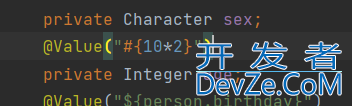
运行结果
age=20,
3.3 JSP303数据校验
先导入依赖
<dependency>
<groupId>org.springframework.boot</groupId>
<artifactId>spring-boot-starter-validation</artifactId>
</dependency>
这里是@Value,不支持
@Email
@Value("${person.name}")
private String name;
如果不是email的话,会报错
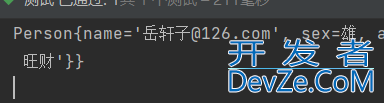
3.4 复杂类型封装
前面已经使用了,@Value不能封装map,list和对象类型
但是@ConfigurationProperties可以以上就是SpringBoot中@Value获取值和@ConfigurationProperties获取值用法及比较的详细内容,更多关于@Value和@ConfigurationProperties比较的资料请关注编程客栈(www.devze.com)其它相关文章!







 加载中,请稍侯......
加载中,请稍侯......
精彩评论