springboot如何配置允许跨域访问
目录
- springboot配置允许跨域访问
- 前后端分离跨域问题的解决
- 总结
springboot配置允许跨域访问
因springboot框架通常用于前后端分离项目,因此需配置后台允许跨域访问(具体看注释),
配置类如下,将该类加入工程中即可。
import org.springframework.context.annotation.Bean;
import org.springframework.context.annotation.Configuration;
import org.springframework.web.cors.CorsConfiguration;
import org.springframework.web.cors.UrlBasedCorsConfigurationSource;
import org.springframework.web.filter.CorsFilter编程客栈;
/**
* @author suntongxin
* Create on 2017年7月6日下午8:05:19
* All right reserved
*/
@Configuration
public class CorsConfig {
private CorsConfiguration buildConfig() {
CorsConfiguration corsConfiguration = new CorsConfiguration();
corsConfiguration.addAllowedOrigin("*"); //允许任何域名
corsConfiguration.addAllowedHeader("*"); //允许任何头
corsConfiguration.addAllowedMethod("*"); //允许任何方法
return corsConfiguration;
}
@Bean
public CorsFilter corsFilter() {
UrlBasedCorsConfigurationSource source = new UrlBasedCorsConfigurationSource();
source.registerCorsConfiguration("/**", buildConfig()); //注册
return new CorsFilter(source);
}
}
前后端分离跨域问题的解决
import org.springframework.context.annotation.Bean;
import org.springframework.context.annotation.Configuration;
impjavascriptort org.springframework.web.cors.CorsConfiguration;
import org.springframework.web.cors.UrlBasedCorsConfigurationSource;
import org.springframework.web.filter.CorsFilter;
@Configuration
public class CorsConfig {
// 当前跨域请求最大有效时长。我设置的是一天的时间
private static final long MAX_AGE = 24 * 60 * 60;
private CorsConfiguration buildConfig() {
CorsConfiguration corsConfiguration = new CorsConfiguration();
corsConfiguration.addAllowedOrigin("*"); // 设置访问源地址
corsConfiguration.addAllowedHeader("*"); // 设置访问源请求头
corsConfiguration.addAllowedMethod("*"); // 设置访问源请求方法
corsConfiguration.setMaxAge(MAX_AGE);
编程客栈 return corsConfiguration;
}
@Bean
编程客栈 public CorsFilter corsFilter() {
编程UrlBasedCorsConfigurationSource source = new UrlBasedCorsConfigurationSource();
source.registerCorsConfiguration("/**", buildConfig()); // 对接口配置跨域设置
return new CorsFilter(source);
}
}
总结
以上为个人经验,希望能给大家一个参考,也希望大家多多支持编程客栈(www.devze.com)。
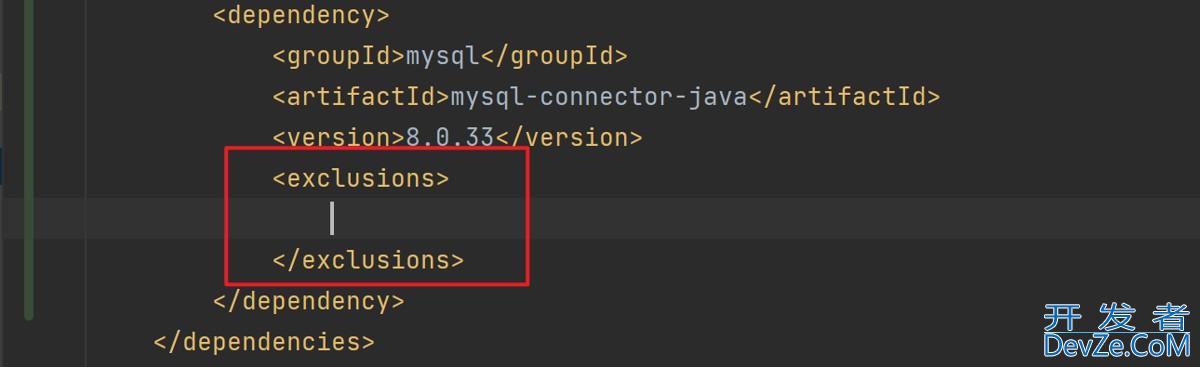





 加载中,请稍侯......
加载中,请稍侯......
精彩评论