Objective-C 自定义渐变色Slider的实现方法
目录
- 一、前情概要
- 二、具体实现
一、前情概要
系统提供UISlider,但在开发过程中经常需要自定义,本次需求内容是实现一个拥有渐变色的滑动条,且渐变色随着手指touch的位置不同改变区域,类似如下

可以使用CAGradientLayer实现渐变效果,但是发现手指滑动的快时会有不跟手的情况。我们可以重写左侧有渐变色的UIView的drawRect: 方法来绘制渐变色
二、具体实现
左侧的渐变色UIView
HLProgressView.h@interface HLProgressView : UIView @property (nonatomic, assign) CGSize viewSize; @end
HLProgressView.m
@implementation HLProgressView
- (instancetype)initWithFrame:(CGRect)frame{
jsself = [super initWithFrame:frame];
if (self) {
}
return self;
}
- (void)setViewSize:(CGSize)viewSize {
_viewSize = viewSize;
self.frame = CGRectMake(0, 0, viewSize.width, viewSize.height);
// setNeedsDisplay会自动调用drawRect方法
[self setNeedsDisplay];
}
- (void)drawRect:(CGRect)rect {
CGSize size = self.bounds.size;
// 获取图形上下文对象CGContextRef
CGContextRef context = UIGraphicsGetCurrentContext();
// 创建一个颜色空间
CGColorSpaceRef colorSpace = CGColorSpaceCreateDeviceRGB();
// 设置的颜色 每四个元素表示一种颜色,值的范围0~1,分别表示R、G、B、透明度
CGFloat colors[] = {
55.0/255.0, 180.0/255.0, 255.0/255.0, 1.0,
55.0/255.0, 80.0/255.0, 255.0/255.0, 1.php0
};
// 渐变的位置信息范围0~1 0表示开始的位置 1表示结束的位置
CGFloat gradientLocations[] = {0, 1};
// 渐变的个数
size_t locationCount = 2;
// 创建渐变
CGGradientRef gradient = CGGradientCreateWithColorCohttp://www.devze.commponents(colorSpace, colors, gradiewww.devze.comntLocations, locationCount);
// 指定渐变的开始位置和结束位置 这里设置完效果是整块区域的水平方向的渐变
CGPoint gradientStartPoint = CGPointMake(0, size.height/2);
CGPoint gradientEndPoint = CGPointMake(size.width, size.height/2);
// 将渐变画到上下文中,最后一个参数表示发散的方式
CGContextDrawLinearGradient(context, gradient, gradientStartPoint, gradientEndPoint, kCGGradientDrawsBeforeStartLocation);
// 释放内存
CGGradientRelease(gradient);
CGColorSpaceRelease(colorSpace);
}
@end
滑动条
UICustomSlider.h@interface UICustomSlider : UIView @end
UICustomSlider.m
@interface UICustomSlider ()
@property (nonatomic, strong) HLProgressView *progressView;
@end
@implementation UICustomSlider
- (instancetype)initWithFrame:(CGRect)frame {
self = [super initWithFrame:frame];
if (self) {
self.backgroundColor = [UIColor grayColor];
self.clipsToBounds = YES; //不显示超过父视图的内容
self.layer.cornerRadius = 8;
self.progressView = [[HLProgressView alloc] initWithFrame:CGRectMake(0, 0, 140, 44)];
[self addSubview:self.progressView];
}
return self;
}
- (void)touchesBegan:(NSSet<UITouch *> *)touches withEvent:(UIEvent *)event {
CGPoint point = [touches.anyObject locationInView:self];
self.progressView.viewSize = CGSizeMake(point.x, self.bounds.size.height);
}
- (void)touchesMoved:(NSSet<UITouch *> *)touches withEvent:(UIEvent *)event {
CGPoint point = [touches.anyObject locationInView:self];
self.progressView.viewSize = CGSizeMake(point.x, self.bounds.size.height);
}
- (void)touchesEnded:(NSSet<UITouch *> *)touches withEvent:(UIEvent *)event {
CGPoint point = [touches.anyObject locationInView:self];
self.progressView.viewSize = CGSizeMake(point.x, self.bounds.size.height);
}
@end
调用滑动条
ViewController.m#import "GradientSlider.h"
@interface ViewController ()
@end
@implementation ViewController
- (void)viewDidLoad {
[super viewDidLoad];
UICustomSlider *customSlider = [[UICustomSlider alloc] initWithFrame:CGRectMake(20, 100, 280, 44)];
[self.view addSubview:customSlider];
}
到此这篇关于Objectiv编程客栈e-C 自定义渐变色Slider的文章就介绍到这了,更多相关Objective-C 自定义渐变色内容请搜索编程客栈(www.devze.com)以前的文章或继续浏览下面的相关文章希望大家以后多多支持编程客栈(www.devze.com)!
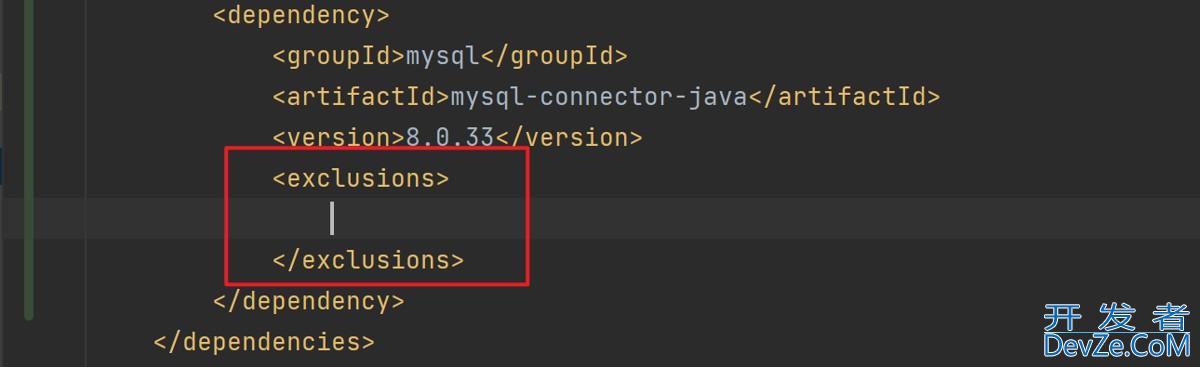





 加载中,请稍侯......
加载中,请稍侯......
精彩评论