Golang sync包中errgroup的使用详解
目录
- 1、初识 errgroup
- 2、errgroup 源码解析
- 3、errjsgroup 上下文取消
- 4、总结
1、初识 errgroup
WaitGroup 主要用于控制任务组下的并发子任务。它的具体做法就是,子任务 goroutine 执行前通过 Add 方法添加任务数目,子任务 goroutine 结束时调用 Done 标记已完成任务数,主任务 goroutine 通过 Wait 方法等待所有的任务完成后才能执行后续逻辑。
package main
import (
"net/http"
"sync"
)
func main() {
var wg sync.WaitGroup
var urls = []string{
"http://www.golang.org/",
"http://www.baidu.com/",
"http://www.bokeyuan12111.com/",
}
for _, url := range urls {
wg.Add(1)
go func(url string) {
defer wg.Done()
resp, err := http.Get(url)
if err != nil {
return
}
resp.Body.Close()
}(url)
}
wg.Wait()
}
在以上示例代码中,我们通过三个 goroutine 去并发的请求 url,直到所有的子任务 goroutine 均完成访问,主任务 goroutine 下的 wg.Wait 才会停止阻塞。
但在实际的项目代码中,子任务 goroutine 的执行并不总是顺风顺水,它们也许会产生 error。而 WaitGroup 并没有告诉我们在子 goroutine 发生错误时,如何将其抛给主任务 groutine。
这个时候可以考虑使用 errgroup
package main
import (
"fmt"
"net/http"
"golang.org/x/sync/errgroup"
)
func main() {
var urls = []string{
"http://www.golang.org/",
"http://www.baidu.com/",
"http://www.bokeyuan12111.com/",
}
g := new(errgroup.Group)
for _, url := range urls {
url := url
g.Go(func() error {
resp, err := http.Get(url)
if err != nil {
fmt.Println(err)
return err
}
fmt.Printf("get [%s] success: [%d] \n", url, resp.StatusCode)
return resp.Body.Close()
})
}
if err := g.Wait(); err != nil {
fmt.Println(err)
}编程客栈 else {
fmt.Println("All success!")
}
}
结果如下:
get [http://www.baidu.com/] success: [200]
Get "ht编程客栈tp://www.bokeyuanjavascript12111.com/": dial tcp: lookup www.bokeyuan12111.com: no such hostGet "http://www.golang.org/": dial tcp 142.251.42.241:80: i/o timeoutGet "http://www.bokeyuan12111.com/": dial tcp: lookup www.bokeyuan12111.com: no such host
可以看到,执行获取www.bokeyuan12111.com和www.golang.org两个 url 的子 groutine 均发生了错误,在主任务 goroutine 中成功捕获到了第一个错误信息。
除了 拥有 WaitGroup 的控制能力 和 错误传播 的功能之外,errgroup 还有最重要的 context 反向传播机制,我们来看一下它的设计。
2、errgroup 源码解析
errgroup 的设计非常精练,全部代码如下
type Group struct {
cancel func()
wg sync.WaitGroup
errOnce sync.Once
err error
}
func WithContext(ctx context.Context) (*Group, context.Context) {
ctx, cancel := context.WithCancel(ctx)
return &Group{cancel: cancel}, ctx
}
func (g *Group) Wait() error {
g.wg.Wait()
if g.cancel != nil {
g.cancel()
}
return g.err
}
func (g *Group) Go(f func() error) {
g.wg.Add(1)
go func() {
defer g.wg.Done()
if err := f(); err != nil {
g.errOnce.Do(func() {
g.err = err
if g.cancel != nil {
g.cancel()
}
})
}
}()
}
可以看到,errgroup 的实现依靠于结构体 Group,它通过封装 sync.WaitGroup,继承了 WaitGroup 的特性,在 Go() 方法中新起一个子任务 goroutine,并在 Wait() 方法中通过 sync.WaitGroup 的 Wait 进行阻js塞等待。
同时 Group 利用 sync.Once 保证了它有且仅会保留第一个子 goroutine 错误。
最后,Group 通过嵌入 context.WithCancel 方法产生的 cancel 函数,能够在子 goroutine 发生错误时,及时通过调用 cancle 函数,将 Context 的取消信号及时传播出去。当然,这一特性需要用户代码的配合。
3、errgroup 上下文取消
在 errgroup 的文档(https://pkg.go.dev/golang.org/x/sync@v0.0.0-20210220032951-036812b2e83c/errgroup#example-Group-Pipeline)中,它基于 Go 官方文档的 pipeline( https://blog.golang.org/pipelines) ,实现了一个任务组 goroutine 中上下文取消(Context cancelation)演示的示例。但该 Demo 的前提知识略多,本文这里基于其思想,提供一个易于理解的使用示例。
package main
import (
"context"
"fmt"
"golang.org/x/sync/errgroup"
)
func main() {
g, ctx := errgroup.WithContext(context.Background())
dataChan := make(chan int, 20)
// 数据生产端任务子 goroutine
g.Go(func() error {
defer close(dataChan)
for i := 1; ; i++ {
if i == 10 {
return fmt.Errorf("data 10 is wrong")
}
dataChan <- i
fmt.Println(fmt.Sprintf("sending %d", i))
}
})
// 数据消费端任务子 goroutine
for i := 0; i < 3; i++ {
g.Go(func() error {
for j := 1; ; j++ {
select {
case <-ctx.Done():
return ctx.Err()
case number := <-dataChan:
fmt.Println(fmt.Sprintf("receiving %d", number))
}
}
})
}
// 主任务 goroutine 等待 pipeline 结束数据流
err := g.Wait()
if err != nil {
fmt.Println(err)
}
fmt.Println("main goroutine done!")
}
在以上示例中,我们模拟了一个数据传送管道。在数据的生产与消费任务集中,有四个子任务 goroutine:一个生产数据的 goroutine,三个消费数据的 goroutine。当数据生产方存在错误数据时(数据等于 10 ),我们停止数据的生产与消费,并将错误抛出,回到 main goroutine 的执行逻辑中。
可以看到,因为 errgroup 中的 Context cancle 函数的嵌入,我们在子任务 goroutine 中也能反向控制任务上下文。
程序的某一次运行,输出结果如下:
sending 1
sending 2sending 3sending 4sending 5sending 6sending 7sending 8sending 9receiving 1receiving 3receiving 2receiving 4data 10 is wrongmain goroutine done!
4、总结
errgroup 是 Go 官方的并发原语补充库,相对于标准库中提供的原语而言,显得没那么核心。这里总结一下 errgroup 的特性。
- 继承了 WaitGroup 的功能
- 错误传播:能够返回任务组中发生的第一个错误,但有且仅能返回该错误
- context 信号传播:如果子任务 goroutine 中有循环逻辑,则可以添加 ctx.Done 逻辑,此时通过 context 的取消信号,提前结束子任务执行。
到此这篇关于Golang sync包中errgroup的使用详解的文章就介绍到这了,更多相关Golang errgroup内容请搜索我们以前的文章或继续浏览下面的相关文章希望大家以后多多支持我们!
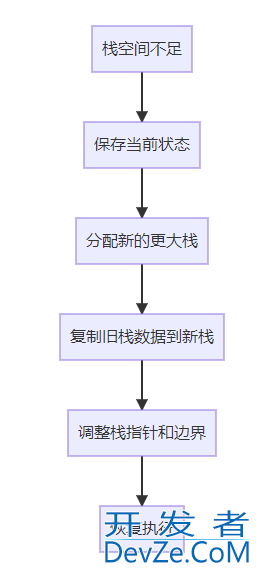





 加载中,请稍侯......
加载中,请稍侯......
精彩评论