关于Python下载大文件时哪种方式速度更快
方法一
使用以下流式代码,无论下载文件的大小如何,python 内存占用都不会增加:
def download_file(url):
local_filename = url.split('/')[-1]
# 注意传入参数 stream=True
with requests.get(url, stream=True) as r:
r.raise_for_status()
with open(local_filename, 'wb') as f:
for chunk in r.iter_content(chunk_size=8192):
f.write(chunk)
return local_filename
如果你有对 chunk 编码的需求,那就不该传入 chunk_size 参数,且应该有 if 判断。
def download_file(url):
local_filename = url.split('/')[-1]
# 注意传入参数 stream=True
with requests.get(url, stream=True) as r:
r.raise_for_status()
with open(local_filename, 'w')开发者_JAVA学习 as f:
for chunk in r.iter_content():
if chunk:
f.write(chunk.decode("utf-8"))
retTxGvNYtuurn local_filename
iter_content [1] 函数本身也可以解码,只需要传入参数 decode_unicode = True 即可。
请注意,使用 iter_content 返回的字节数并不完全是 chunk_size,它是一个通常更大的随机数,并且预计在每次迭代中都会有所不同。
方法二
使用 Response.raw 和 shutil.copyfileobj
import requests
import shuti编程客栈l
def download_file(url):
local_filename = url.split('/')[-1]
with requests.get(url, stream=True) as r:
with opTxGvNYtuen(local_filename编程, 'wb') pythonas f:
shutil.copyfileobj(r.raw, f)
return local_filename
这将文件流式传输到磁盘而不使用过多的内存,并且代码更简单。
注意:根据文档,Response.raw 不会解码,因此如果需要可以手动替换 r.raw.read 方法
response.raw.read = functools.partial(response.raw.read, decode_content=True)
速度
方法二更快。方法一如果 2-3 MB/s 的话,方法二可以达到近 40 MB/s。
到此这篇关于关于Python下载大文件时哪种方式速度更快的文章就介绍到这了,更多相关Python下载大文件方式内容请搜索我们以前的文章或继续浏览下面的相关文章希望大家以后多多支持我们!
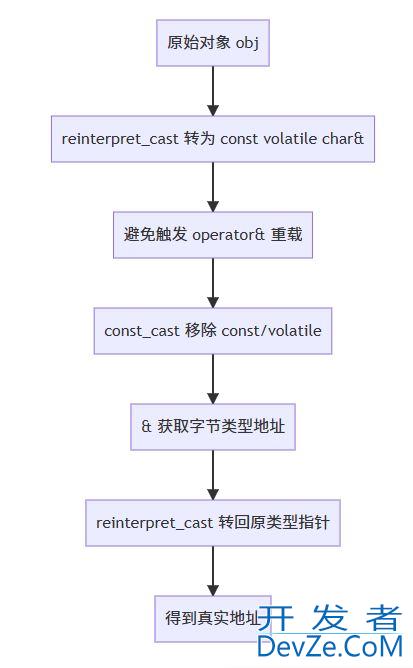





 加载中,请稍侯......
加载中,请稍侯......
精彩评论