SpringBoot security安全认证登录的实现方法
目录
- 前言
- 一、登录时序图
- 二、配置与代码
- 1.引入库
- 2.代码文件
- 参考文档
前言
本文章主要从spring security安全认证登录内部调用流程来流程分析登录过程。
一、登录时序图
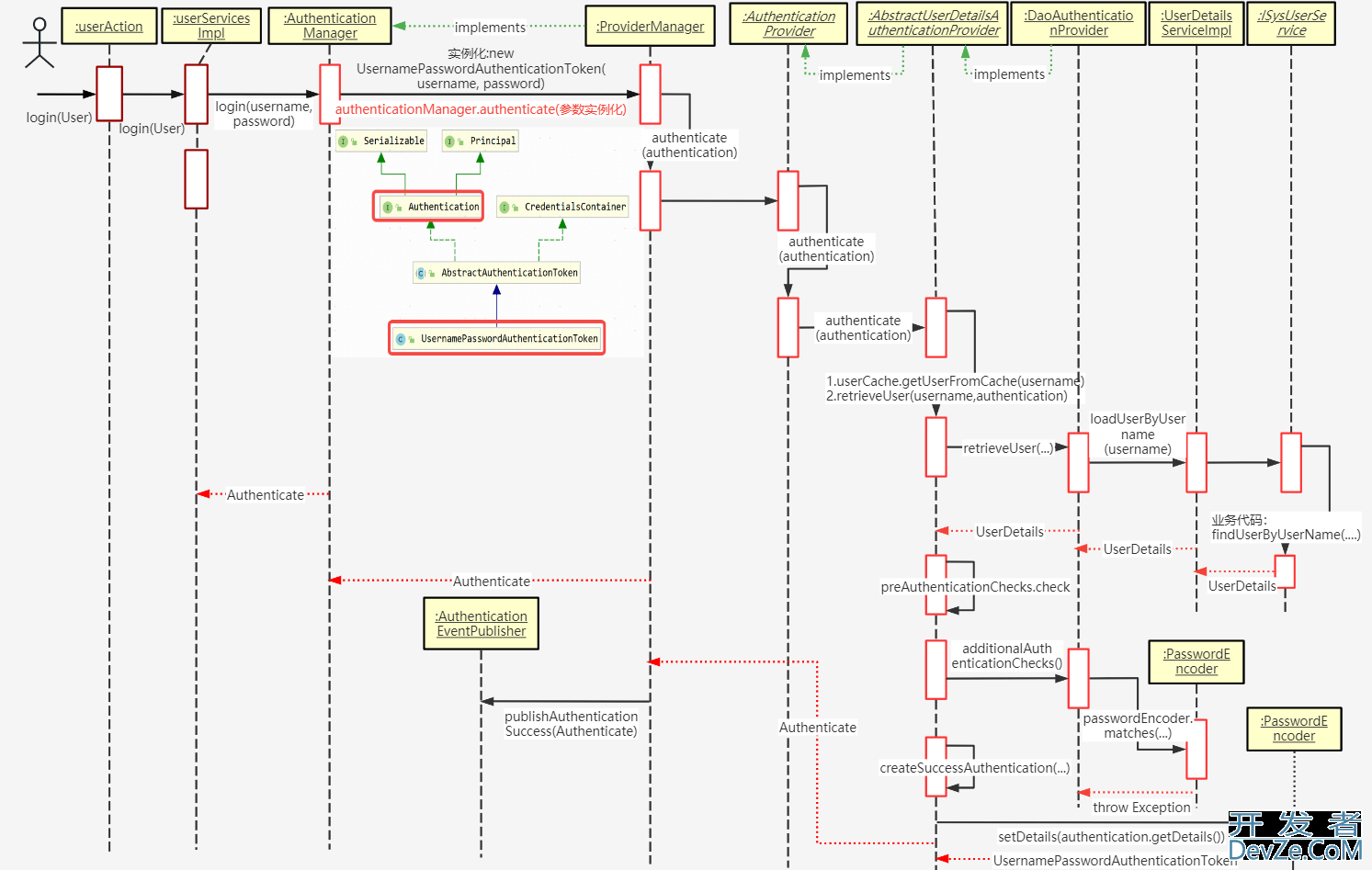
时序原图
二、配置与代码
1.引入库
pom.XML:
<!-- Spring框架基本的核心工具 -->
<dependency>
<groupId>org.springframework</groupId>
<artifactId>spring-context-support</artifactId>
</dependency>
<!-- SpringWeb模块 -->
<dependency>
<groupId>org.springframework</groupId>
<artifactId>spring-web</artifactId>
</dependency>
<!-- spring security 安全认证 -->
<dependency>
<groupId>org.springframework.boot</groupId>
<artifactId>spring-boot-starter-security</artifactId>
</dependency>
<!--常用工具类 -->
<dependency>
<groupIdhttp://www.devze.com>org.apache.commons</groupId>
<artifactId>commons-lang3</artifactId>
</dependency>
<!-- jsON工具类 -->
<dependency>
<groupId>com.fasterxml.jackson.core</groupId>
<artifactId>jackson-databind</artifactId>
</dependency>
<!-- 阿里JSON解析器 -->
<dependency>
<groupId>com.alibaba</groupId>
<artifactId>fastjson</artifactId>
</dependency>
<!-- io常用工具类 -->
<dependency>
<groupId>commons-io</groupId>
<artifactId>commons-io</artifactId>
</dependency>
<!-- yml解析器 -->
<dependency>
<groupId>org.yaml</groupId>
<artifactId>snakeyaml</artifactId>
</dependency>
<!-- Token生成与解析-->
<dependency>
<groupId>io.jsonwebtoken</groupId>
<artifactId>jjwt</artifactId>
</dependency>
<!-- Jaxb -->
<dependency>
<groupId>Javax.xml.bind</groupId>
<artifactId>jaxb-api</artifactId>
</dependency>
<!-- Redis 缓存操作 -->
<dependency>
<groupId>org.springframework.boot</groupId>
<artifactId>spring-boot-starter-data-redis</artifactId>
</dependency>
<!-- pool 对象池 -->
<dependency>
<groupId>org.apache.commons</groupId>
<artifactId>commons-pool2</artifactId>
</dependency>
<!-- 解析客户端操作系统、浏览器等 -->
<dependency>
<groupId>eu.bitwalker</groupId>
<artifactId>UserAgentUtils</artifactId>
</dependency>
<!-- servlet包 -->
<dependency>
<groupId>javax.servlet</groupId>
<artifactId>javax.servlet-api</artifactId>
</dependency>
<dependency>
<groupId>org.apache.httpcomponents</groupId>
<artifactId>httpclient</artifactId>
<version>4.5.2</version>
</dependency>
2.代码文件
代码如下(示例):
RedisCache.java :spring redis 工具组件类,注入RedisTemplate,封装Redis缓存数据、对象操作。
import java.util.Collection;
import java.util.Iterator;
import java.util.List;
import java.util.Map;
import java.util.Set;
import java.util.concurrent.TimeUnit;
import org.springframework.beans.factory.annotation.Autowired;
import org.springframework.data.redis.core.BoundSetOperations;
import org.springframework.data.redis.core.HashOperations;
import org.springframework.data.redis.core.RedisTemplate;
import org.springframework.data.redis.core.ValueOperations;
import org.springframework.stereotype.Component;
/**
* spring redis 工具类
*
*
**/
@SuppressWarnings(value = { "unchecked", "rawtypes" })
@Component
public class RedisCache
{
@Autowired
public RedisTemplate redisTemplate;
/**
* 缓存基本的对象,Integer、String、实体类等
*
* @param key 缓存的键值
* @param value 缓存的值
*/
public <T> void setCacheObject(final String key, final T value)
{
redisTemplate.opsForValue().set(key, value);
}
/**
* 缓存基本的对象,Integer、String、实体类等
*
* @param key 缓存的键值
* @param value 缓存的值
* @param timeout 时间
* @param timeUnit 时间颗粒度
*/
public <T> void setCacheObject(final String key, final T value, final Integer timeout, final TimeUnit timeUnit)
{
redisTemplate.opsForValue().set(key, value, timeout, timeUnit);
}
/**
* 设置有效时间
*
* @param key Redis键
* @param timeout 超时时间
* @return true=设置成功;false=设置失败
*/
public boolean expire(final String key, final long timeout)
{
return expire(key, timeout, TimeUnit.SECONDS);
}
/**
* 设置有效时间
*
* @param key Redis键
* @param timeout 超时时间
* @param unit 时间单位
* @return true=设置成功;false=设置失败
*/
public boolean expire(final String key, final long timeout, final TimeUnit unit)
{
return redisTemplate.expire(key, timeout, unit);
}
/**
* 获得缓存的基本对象。
*
* @param key 缓存键值
* @return 缓存键值对应的数据
*/
public <T> T getCacheObject(final String key)
{
ValueOperations<String, T> operation = redisTemplate.opsForValue();
return operation.get(key);
}
/**
* 删除单个对象
*
* @param key
*/
public boolean deleteObject(final String key)
{
return redisTemplate.delete(key);
}
/**
* 删除集合对象
*
* @param collection 多个对象
* @return
*/
public long deleteObject(final Collection collection)
{
return redisTemplate.delete(collection);
}
/**
* 缓存List数据
*
* @param key 缓存的键值
* @param dataList 待缓存的List数据
* @return 缓存的对象
*/
public <T> long setCacheList(final String key, final List<T> dataList)
{
Long count = redisTemplate.opsForList().rightPushAll(key, dataList);
return count == null ? 0 : count;
}
/**
* 获得缓存的list对象
*
* @param key 缓存的键值
* @return 缓存键值对应的数据
*/
public <T> List<T> getCacheList(final String key)
{
return redisTemplate.opsForList().range(key, 0, -1);
}
/**
* 缓存Set
*
* @param key 缓存键值
* @param dataSet 缓存的数据
* @return 缓存数据的对象
*/
public <T> BoundSetOperations<String, T> setCacheSet(final String key, final Set<T> dataSet)
{
BoundSetOperations<String, T> setOperation = redisTemplate.boundSetOps(key);
Iterator<T> it = dataSet.iterator();
while (it.hasNext())
{
setOperation.add(it.next());
}
return setOperation;
}
/**
* 获得缓存的set
*
* @param key
* @return
*/
public <T> Set<T> getCacheSet(final String key)
{
return redisTemplate.opsForSet().members(key);
}
/**
* 缓存Map
*
* @param key
* @param dataMap
*/
public <T> void setCacheMap(final String key, final Map<String, T> dataMap)
{
if (dataMap != null) {
redisTemplate.opsForHash().putAll(key, dataMap);
}
}
/**
* 获得缓存的Map
*
* @param key
* @return
*/
public <T> Map<String, T> getCacheMap(final String key)
{
return redisTemplate.opsForHash().entries(key);
}
/**
* 往Hash中存入数据
*
* @param key Redis键
* @param hKey Hash键
* @param value 值
*/
public <T> void setCacheMapValue(final String key, final String hKey, final T value)
{
redisTemplate.opsForHash().put(key, hKey, value);
}
/**
* 获取Hash中的数据
*
* @param key Redis键
* @param hKey Hash键
* @return Hash中的对象
*/
public <T> T getCacheMapValue(final String key, final String hKey)
{
HashOperations<String, String, T> opsForHash = redisTemplate.opsForHash();
return opsForHash.get(key, hKey);
}
/**
* 删除Hash中的数据
*
* @param key
* @param mapkey
*/
public void delCacheMapValue(final String key, final String hkey)
{
HashOperations hashOperations = redisTemplate.opsForHash();
hashOperations.delete(key, hkey);
}
/**
* 获取多个Hash中的数据
*
* @param key Redis键
* @param hKeys Hash键集合
* @return Hash对象集合
*/
public <T> List<T> getMultiCacheMapValue(final String key, final Collection<Object> hKeys)
{
return redisTemplate.opsForHash().multiGet(key, hKeys);
}
/**
* 获得缓存的基本对象列表
*
* @param pattern 字符串前缀
* @return 对象列表
*/
public Collection<String> keys(final String pattern)
{
return redisTemplate.keys(pattern);
}
}
RedisConfig:redis配置类。
import org.springframework.cache.annotation.CachingConfigurerSupport;
import org.springframework.cache.annotation.EnableCaching;
import org.springframework.context.annotation.Bean;
import org.springframework.context.annotation.Configuration;
import org.springframework.data.redis.connection.RedisConnectionFactory;
import org.springframework.data.redis.core.RedisTemplate;
import org.springframework.data.redis.core.script.DefaultRedisScript;
import org.springframework.data.redis.serializer.StringRedisSerializer;
import com.fasterxml.jackson.annotation.JsonAutoDetect;
import com.fasterxml.jackson.annotation.JsonTypeInfo;
import com.fasterxml.jackson.annotation.PropertyAccessor;
import com.fasterxml.jackson.databind.ObjectMapper;
import com.fasterxml.jackson.databind.jsontype.impl.LaissezFaireSubTypeValidator;
@Configuration
@EnableCaching
public class RedisConfig extends CachingConfigurerSupport
{
@Bean
@SuppressWarnings(value = { "unchecked", "rawtypes" })
public RedisTemplate<Object, Object> redisTemplate(RedisConnectionFactory connectionFactory)
{
RedisTemplate<Object, Object> template = new RedisTemplate<>();
template.setConnectionFactory(connectionFactory);
FastJson2JsonRedisSerializer serializer = new FastJson2JsonRedisSerializer(Object.class);
ObjectMapper mapper = new ObjectMapper();
mapper.setVisibility(PropertyAccessor.ALL, JsonAutoDetect.Visibility.ANY);
mapper.activateDefaultTyping(LaissezFaireSubTypeValidator.instance, ObjectMapper.DefaultTyping.NON_FINAL, JsonTypeInfo.As.PROPERTY);
serializer.setObjectMapper(mapper);
// 使用StringRedisSerializer来序列化和反序列化redis的key值
template.setKeySerializer(new StringRedisSerializer());
template.setValueSerializer(serializer);
// Hash的key也采用StringRedisSerializer的序列化方式
template.setHashKeySerializer(new StringRedisSerializer());
template.setHashValueSerializer(serializer);
template.afterPropertiesSet();
return template;
}
}
SecurityUtils:安全服务工具类。
import com.ems.mgr.common.constant.HttpStatus;
import com.ems.mgr.common.exception.ServiceException;
import org.springframework.security.core.Authentication;
import org.springframework.security.core.context.SecurityContextHolder;
import org.springframework.security.crypto.bcrypt.BCryptPasswordEncoder;
import com.ems.mgr.common.core.domain.model.LoginUser;
/**
* 安全服务工具类
*/
public class SecurityUtils
{
/**
* 用户ID
**/
public static Long getUserId()
{
try
{
return getLoginUser().getUserId();
}
catch (Exception e)
{
throw new ServiceException("获取用户ID异常", HttpStatus.UNAUTHORIZED);
}
}
/**
* 获取部门ID
**/
public static Long getDeptId()
{
try
{
return getLoginUser().getDeptId();
}
catch (Exception e)
{
throw new ServiceException("获取部门ID异常", HttpStatus.UNAUTHORIZED);
}
}
/**
* 获取用户账户
**/
public static String getUsername()
{
try
{
return getLoginUser().getUsername();
}
catch (Exception e)
{
throw new ServiceException("获取用户账户异常", HttpStatus.UNAUTHORIZED);
}
}
/**
* 获取用户
**/
public static LoginUser getLoginUser()
{
try
{
return (LoginUser) getAuthentication().getPrincipal();
}
catch (Exception e)
{
throw new ServiceException("获取用户信息异常", HttpStatus.UNAUTHORIZED);
}
}
/**
* 获取Authentication
*/
public static Authentication getAuthentication()
{
return SecurityContextHolder.getContext().getAuthentication();
}
/**
* 生成BCryptPasswordEncoder密码
*
* @param password 密码
* @return 加密字符串
*/
public static String encryptPassword(String password)
{
BCryptPasswordEncoder passwordEncoder = new BCryptPasswordEncoder();
return passwordEncoder.encode(password);
}
/**
* 判断密码是否相同
*
* @param rawpassword 真实密码
* @param encodedPassword 加密后字符
* @return 结果
*/
public static boolean matchesPassword(String rawPassword, String encodedPassword)
{
BCryptPasswordEncoder passwordEncoder = new BCryptPasswordEncoder();
return passwordEncoder.matches(rawPassword, encodedPassword);
}
/**
* 是否为管理员
*
* @param userId 用户ID
* @return 结果
*/
public static boolean isAdmin(Long userId)
{
return userId != null && 1L == userId;
}
}
SecurityConfig:spring security配置。
import com.ems.mgr.framework.security.filter.JwtAuthenticationTokenFilter;
import com.ems.mgr.framework.security.handle.AuthenticationEntryPointImpl;
import com.ems.mgr.framework.security.handle.LogoutSuccessHandlerImpl;
import org.springframework.beans.factory.annotation.Autowired;
import org.springframework.context.annotation.Bean;
import org.springframework.http.HttpMethod;
import org.springframework.security.authentication.AuthenticationManager;
import org.springframework.security.config.annotation.authentication.builders.AuthenticationManagerBuilder;
import org.springframework.security.config.annotation.method.configuration.EnableGlobalMethodSecurity;
import org.springframework.security.config.annotation.web.builders.HttpSecurity;
import org.springframework.security.config.annotation.web.configuration.WebSecurityConfigurerAdapter;
import org.springframework.security.config.http.SessionCreationPolicy;
import org.springframework.security.core.userdetails.UserDetailsService;
import org.springframework.security.crypto.bcrypt.BCryptPasswordEncoder;
import org.springframework.security.web.authentication.UsernamePasswordAuthenticationFilter;
import org.springframework.security.web.authentication.logout.LogoutFilter;
import org.springframework.web.filter.CorsFilter;
/**
* spring security配置
*/
@EnableGlobalMethodSecurity(prePostEnabled = true, securedEnabled = true)
public class SecurityConfig extends WebSecurityConfigurerAdapter
{
/**
* 自定义用户认证逻辑
*/
@Autowired
private UserDetailsService userDetailsService;
/**
* 认证失败处理类
*/
@Autowired
private AuthenticationEntryPointImpl unauthorizedHandler;
/**
* 退出处理类
*/
@Autowired
private LogoutSuccessHandlerImpl logoutSuccessHandler;
/**
* token认证过滤器
*/
@Autowired
private JwtAuthenticationTokenFilter authenticationTokenFilter;
/**
* 跨域过滤器
*/
@Autowired
private CorsFilter corsFilter;
/**
* 解决 无法直接注入 AuthenticationManager
*
* @return
* @throws Exception
*/
@Bean
@Override
public AuthenticationManager authenticationManagerBean() throws Exception
{
return super.authenticationManagerBean();
}
/**
* anyRequest | 匹配所有请求路径
* access | SpringEl表达式结果为true时可以访问
* anonymous | 匿名可以访问
* denyAll | 用户不能访问
* fullyAuthenticated | 用户完全认证可以访问(非remember-me下自动登录)
* hasAnyAuthority | 如果有参数,参数表示权限,则其中任何一个权限可以访问
* hasAnyRole | 如果有参数,参数表示角色,则其中任何一个角色可以访问
* hasAuthority | 如果有参数,参数表示权限,则其权限可以访问
* hasIpAddress | 如果有参数,参数表示IP地址,如果用户IP和参数匹配,则可以访问
* hasRole | 如果有参数,参数表示角色,则其角色可以访问
* permitAll | 用户可以任意访问
* rememberMe | 允许通过remember-me登录的用户访问
* authenticated | 用户登录后可访问
*/
@Override
protected void configure(HttpSecurity httpSecurity) throws Exception
{
httpSecurity
// CSRF禁用,因为不使用session
.csrf().disable()
// 认证失败处理类
.exceptionHandling().authenticationEntryPoint(unauthorizedHandler).and()
// 基于token,所以不需要session
.sessionManagement().sessionCreationPolicy(SessionCreationPolicy.STATELESS).and()
开发者_JS培训 // 过滤请求
.authorizeRequests()
// 对于登录login 验证码captchaImage 允许匿名访问
.antMatchers("/ems/login", "/ems/captchaImage","/ems/login/sms","/ems/robot/**/**").anonymous()
.antMatchers("/tool/gen/**/**").anonymous()
.antMatchers("/message/sendOne").anonymous()
.antMatchers(
HttpMethod.GET,
"/",
"/*.html",
"/**/*.html",
"/**/*.css",
"/**/*.js",
"/profile/**"
).permitAll()
.antMatchers("/swagger-ui.html").anonymous()
.antMatchers("/swagger-resources/**").anonymous()
.antMatchers("/webjars/**").anonymous()
.antMatchers("/*/api-docs").anonymous()
.antMatchers("/druid/**").anonymous()
.antMatchers("/merakWs/**").anonymous()
//.antMatchers("/tool/**").anonymous()
// 除上面外的所有请求全部需要鉴权认证
.anyRequest().authenticated()
.and()
.headers().frameOptions().disable();
httpSecurity.logout().logoutUrl("/logout").logoutSuccessHandler(logoutSuccessHandler);
// 添加JWT filter
httpSecurity.addFilterBefore(authenticationTokenFilter, UsernamePasswordAuthenticationFilter.class);
// 添加CORS filter
httpSecurity.addFilterBefore(corsFilter, JwtAuthenticationTokenFilter.class);
httpSecurity.addFilterBefore(corsFilter, LogoutFilter.class);
}
/**
* 强散列哈希加密实现
*/
@Bean
public BCryptPasswordEncoder bCryptPasswordEncoder()
{
return new BCryptPasswordEncoder();
}
/**
* 身份认证接口
*/
@Override
protected void configure(AuthenticationManagerBuilder auth) throws Exception
{
//设置DaoAuthenticationProvider类PasswordEncoder passwordEncoder
auth.userDetailsService(userDetailsService).passwordEncoder(bCryptPasswordEncoder());
}
}
spring security配置类配置token认证过滤器(JwtAuthenticationTokenFilter)、
认证失败处理类(AuthenticationEntryPointImpl)、退出处理类(LogoutSuccessHandlerImpl)
1-JwtAuthenticationTokenFilter:
package com.ems.mgr.framework.security.filter;
import java.io.IOException;
import javax.servlet.FilterChain;
import javax.servlet.ServletException;
import javax.servlet.http.HttpServletRequest;
import javax.servlet.http.HttpServletResponse;
import org.springframework.beans.factory.annotation.Autowired;
import org.springframework.security.authentication.UsernamePasswordAuthenticationToken;
import org.springframework.security.core.context.SecurityContextHolder;
import org.springframework.security.web.authentication.WebAuthenticationDetailsSource;
import org.springframework.stereotype.Component;
import org.springframework.web.filter.OncePerRequestFilter;
import com.ems.mgr.common.core.domain.model.LoginUser;
import com.ems.mgr.common.utils.SecurityUtils;
import com.ems.mgr.common.utils.StringUtils;
import com.ems.mgr.framework.web.service.TokenService;
/**
* token过滤器 验证token有效性
*/
@Component
public class JwtAuthenticationTokenFilter extends OncePerRequestFilter
{
@Autowired
private TokenService tokenService;
@Override
protected void doFilterInternal(HttpServletRequest request, HttpServletResponse response, FilterChain chain)
throws ServletException, IOException
{
LoginUser loginUser = tokenService.getLoginUser(request);
if (StringUtils.isNotNull(loginUser) && StringUtils.isNull(SecurityUtils.getAuthentication()))
{
tokenService.verifyToken(loginUser);
UsernamePasswordAuthenticationToken authenticationToken = new UsernamePasswordAuthenticationToken(loginUser, null, loginUser.getAuthorities());
authenticationToken.setDetails(new WebAuthenticationDetailsSource().buildDetails(request));
SecurityContextHolder.getContext().setAuthentication(authenticationToken);
}
chain.doFilter(request, response);
}
}
2-AuthenticationEntryPointImpl:认证失败处理类 返回未授权
package com编程客栈.ems.mgr.framework.security.handle;
import java.io.IOException;
import java.io.Serializable;
import javax.servlet.http.HttpServletRequest;
import javax.servlet.http.HttpServletResponse;
import com.ems.mgr.common.core.domain.AJAXResult;
import org.springframework.security.core.AuthenticationException;
import org.springframework.security.web.AuthenticationEntryPoint;
import org.springframework.stereotype.Component;
import com.alibaba.fastjson.JSON;python
import com.ems.mgr.common.constant.HttpStatus;
import com.ems.mgr.common.utils.ServletUtils;
import com.ems.mgr.common.utils.StringUtils;
/**
* 认证失败处理类 返回未授权
*
*
*/
@Component
public class AuthenticationEntryPointImpl implements AuthenticationEntryPoint, Serializable
{
private static final long serialVersionUID = -8970718410437077606L;
@Override
public void commence(HttpServletRequest request, HttpServletResponse response, AuthenticationException e)
throws IOException
{
int code = HttpStatus.UNAUTHORIZED;
String msg = StringUtils.format("请求访问:{},认证失败,无法访问系统资源", request.getRequestURI());
ServletUtils.renderString(response, JSON.toJSONString(AjaxResult.error(code, msg)));
}
}
3-LogoutSuccessHandlerImpl:自定义退出处理类
package com.ems.mgr.framework.security.handle;
import java.io.IOException;
import javax.servlet.ServletException;
import javax.servlet.http.HttpServletRequest;
import javax.servlet.http.HttpServletResponse;
import com.ems.mgr.common.constant.Constants;
import com.ems.mgr.common.core.domain.AjaxResult;
import com.ems.mgr.framework.manager.factory.AsyncFactory;
import org.springframework.beans.factory.annotation.Autowired;
import org.springframework.context.annotation.Configuration;
import org.springframework.security.core.Authentication;
import org.springframework.security.web.authentication.logout.LogoutSuccessHandler;
import com.alibaba.fastjson.JSON;
import com.ems.mgr.common.constant.HttpStatus;
import com.ems.mgr.common.core.domain.model.LoginUser;
import com.ems.mgr.common.utils.ServletUtils;
import com.ems.mgr.common.utils.StringUtils;
import com.ems.mgr.framework.manager.AsyncManager;
import com.ems.mgr.framework.web.service.TokenService;
/**
* 自定义退出处理类 返回成功
*/
@Configuration
public class LogoutSuccessHandlerImpl implementspython LogoutSuccessHandler
{
@Autowired
private TokenService tokenService;
/**
* 退出处理
*
* @return
*/
@Override
public void onLogoutSuccess(HttpServletRequest request, HttpServletResponse response, Authentication authentication)
throws IOException, ServletException
{
LoginUser loginUser = tokenService.getLoginUser(request);
if (StringUtils.isNotNull(loginUser))
{
String userName = loginUser.getUsername();
// 删除用户缓存记录
tokenService.delLoginUser(loginUser.getToken());
// 记录用户退出日志
www.devze.comAsyncManager.me().execute(AsyncFactory.recordLogininfor(userName, Constants.LOGOUT, "退出成功"));
}
ServletUtils.renderString(response, JSON.toJSONString(AjaxResult.error(HttpStatus.SUCCESS, "退出成功")));
}
}
参考文档
Spring Security 入门原理及实战
到此这篇关于SpringBoot security安全认证登录的实现方法的文章就介绍到这了,更多相关SpringBoot security认证登录内容请搜索我们以前的文章或继续浏览下面的相关文章希望大家以后多多支持我们!






 加载中,请稍侯......
加载中,请稍侯......
精彩评论