Trouble with cross network permissions for an image through iis7 in an asp.net virtual directory
- I have load balanced web servers
- My application has a function that allows the user to upload their company logo to display in the application header
- obviously, when they upload the logo image file, it needs to be in a central location or otherwise, the file will not be accessible to the other server on the load balancer.
- in order to be a开发者_如何学运维ble to upload the image through the application other one of either servers and then display it on both servers I need a virtual directory on both servers that point to a third "file server" (this is the "AcctData" directory shown below with a sub folder "images")
the problem is that no matter what I do, I run into a permissioning issue -
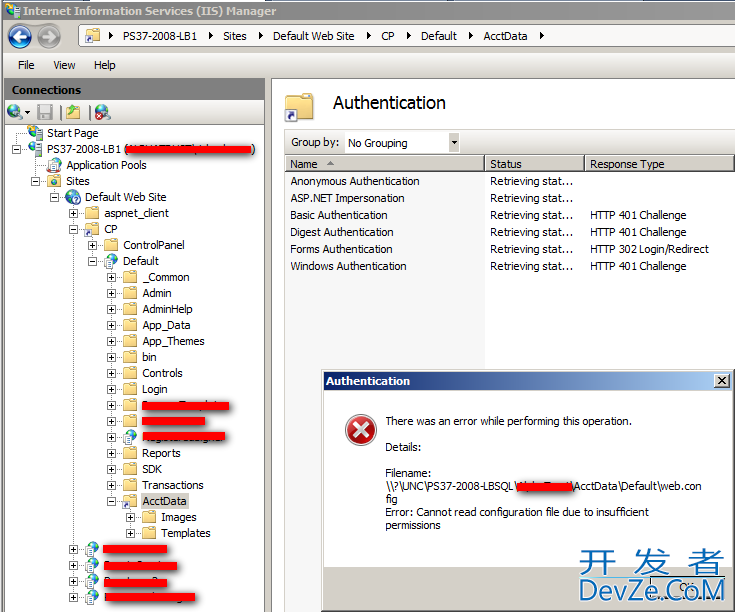
If I use pass-through authentication I get a 401 error. If I use a specific user that's set up on both boxes, I get a 500 error. I've also tried sticking a Web.config file in the "AcctData" directory allowing anonymous access. Nothing is working though.
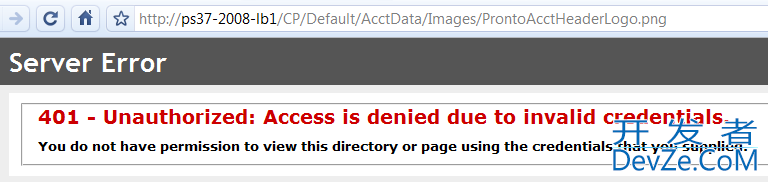
I figured it out. If I edit "Anonymous Authentication" and select Application Pool Identity it works like it should.
 加载中,请稍侯......
加载中,请稍侯......
精彩评论