fatal error C1083: Cannot open include file
I looked at previous post based on this but they do not relate. I am receiving the following error.
1>c:\users\numerical25\desktop\intro todirectx\introtodirectx\chapter 4\init direct3d\init direct3d.cpp(9) : fatal error C1083: Cannot open include file: 'd3dApp.h'开发者_如何转开发: No such file or directory
But clearly from the image shown below, its there
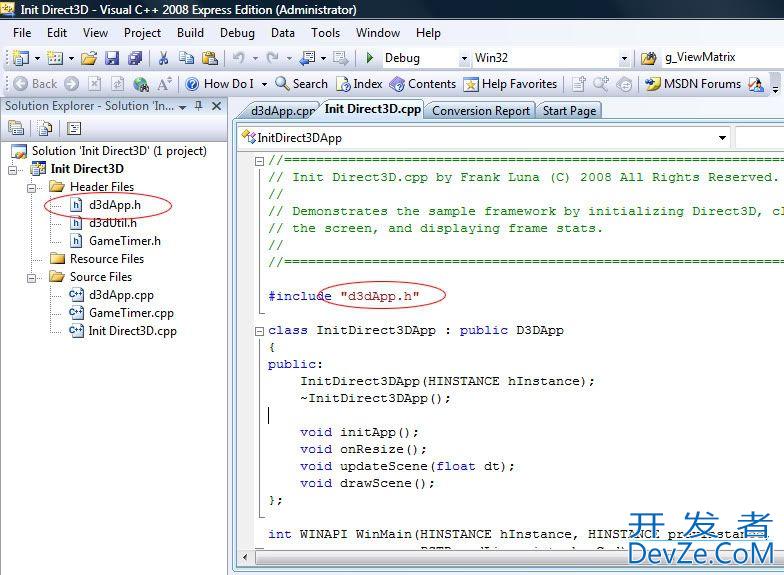
In oppose to other people who are having issues finding the header on the physical drive. the compiler can not find my header from within the solution explorer.
What you see in the left pane of the IDE has absolutely nothing to do with whether the file is there or not there. "Solution Explorer" does not explore the actual files present in the file system, it simply shows you which files are registered as parts of this solution.
In order for the code to compile, the file must be present in the file system of your computer in one of the paths that the specified as search paths for header files of this solution. It is not present, hence the error.
Make sure the directory the header is in is included in the project's settings (C/C++ → General → Additional Include Directories).
Solution view and file view sometimes have no relationship; each file you add to the solution view is an entry in an xml file. The #include directive usually looks at the physical drive location, after looking through include paths.
My suggestion is to add the direct3d.h include path to the project's settings. That's the recommend way as it makes upgrading to newer versions of the SDK painless (and it's a good practise for any external libraries).
 加载中,请稍侯......
加载中,请稍侯......
精彩评论