Error while shutting down 'Admin Server' from weblogic enterprise management console
I am using Weblogic Server em console to restart a webserver, URL looks like this:
http://localhost:7001/em/
AdminServer is named 'AdminServer', I wish to restart this server instance,
I click on server in EM console then user menu option like this: (Weblogic server>Control>Shut Down...) I get this error:
'No Machine associated with 开发者_JAVA技巧server AdminServer. Please associate a machine to this weblogic server using weblogic console first.'
Not able to understand what this means....
What am i missing here?
With Oracle WebLogic, a Machine represents... well, a physical machine (and you can associate Servers i.e. WebLogic instances to it). This is not a fundamental concept except when using Node Managers. In general, you create Machine(s), Server(s) and their association with the configuration wizard at domain creation time.
It is however possible to add a Machine from the console (Environment > Machines > New):
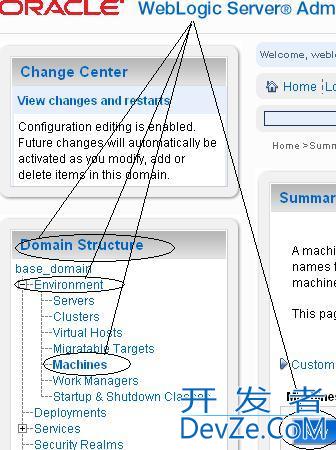
But you can't add a RUNNING Server to a Machine with the console, which will be a problem for the admin Server. So, I'd recommend to use the configuration wizard to extend your existing domain and add Machine(s).
Note that all this will only solve the "shutdown problem", restarting will involve Node Manager which is very likely not configured.
 加载中,请稍侯......
加载中,请稍侯......
精彩评论