(Eclipse RCP) How to redirect the output to Console View?
I have two viewers, one has a Text for user's input and the other viewer is the Eclipse's built_in Console View. And I will run an java program according user's input, and want to display t开发者_运维技巧he log information in the ConsoleView. Does anybody know How can I redirect the output to Console View ?
Thanks
SO questions How to write a hyperlink to an eclipse console from a plugin and writing to the eclipse console give example of redirection to the Console.
The blog post Displaying the console in your RCP application
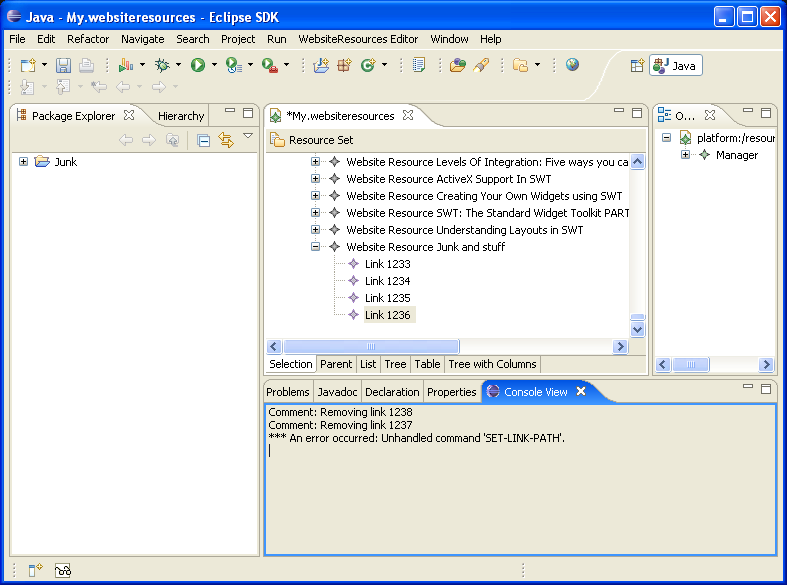
The ideas remain to create an OuputStream and open a New Console, or associating the MessageStream of a console to stdout adn stderr (like my previous answer)
Redirect output on RCP console:
import java.io.IOException;
import java.io.OutputStream;
import java.io.PrintStream;
import javax.annotation.PostConstruct;
import org.eclipse.e4.ui.di.Focus;
import org.eclipse.swt.SWT;
import org.eclipse.swt.events.DisposeEvent;
import org.eclipse.swt.events.DisposeListener;
import org.eclipse.swt.widgets.Composite;
import org.eclipse.swt.widgets.Display;
import org.eclipse.swt.widgets.Text;
public class ConsoleView {
private Text text;
@PostConstruct
public void createPartControl(Composite parent) {
text = new Text(parent,
SWT.READ_ONLY | SWT.MULTI | SWT.V_SCROLL | SWT.H_SCROLL);
OutputStream out = new OutputStream() {
StringBuffer buffer = new StringBuffer();
@Override
public void write(final int b) throws IOException {
if (text.isDisposed())
return;
buffer.append((char) b);
}
@Override
public void write(byte[] b, int off, int len) throws IOException {
super.write(b, off, len);
flush();
}
@Override
public void flush() throws IOException {
final String newText = buffer.toString();
Display.getDefault().asyncExec(new Runnable() {
public void run() {
text.append(newText);
}
});
buffer = new StringBuffer();
}
};
System.setOut(new PrintStream(out));
final PrintStream oldOut = System.out;
text.addDisposeListener(new DisposeListener() {
public void widgetDisposed(DisposeEvent e) {
System.setOut(oldOut);
}
});
}
@Focus
public void setFocus() {
text.setFocus();
}
}
The screenshot:

 加载中,请稍侯......
加载中,请稍侯......
精彩评论