Create TreeView with buttons that behaves like Blend's objects tree
I am trying to create a TreeView control that would behave in a similar fashion to the object tree in Blend (pictured below). I would like to have a button displayed all the way to the right s开发者_运维百科ide of the TreeView for each tree item.
By massaging the templates, I've been able to get buttons to appear all the way to the right. This is very close, but there is a difference: in Blend, the buttons always appear on the right edge of the control. When you shrink the size of the control, those buttons will cover over tree items that don't fit the width. The closest I've been able to accomplish is to have buttons line up to the right so that when the control size shrinks, the buttons will go out of view, as opposed to sticking to the right side and staying on top.
I think the Blend developers might have done something tricky to get this to work, like smashing together a treeview and a list box.
Any ideas on how to get this to work? Maybe there's another control out there that does this?
Thanks!
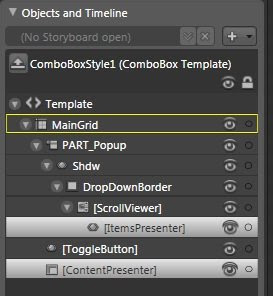
There is the TreeListView component from Telerik:
http://demos.telerik.com/silverlight/#TreeListView/FirstLook
I'm pretty certain it can do what you want, but it is not officially release yet (still CTP). And of course, the Telerik components cost money...
 加载中,请稍侯......
加载中,请稍侯......
精彩评论