OS X 10.7: how to install XCode 4
I've downloaded XCode 4 from the App(le) store and started installation. After approx. 3/4 of the installation process, an installation alert tells to close iTunes. But iTunes is not running and I never run in before after installing a fresh (!) OS X 10.7. When clicking the zoom icon in this alert, it opens iTunes. Closing it does not change anything - the installation does not continue. Rebooting also does not开发者_JAVA技巧 help. What else I can try?
Start Activity Monitor
Locate "iTunes Helper"
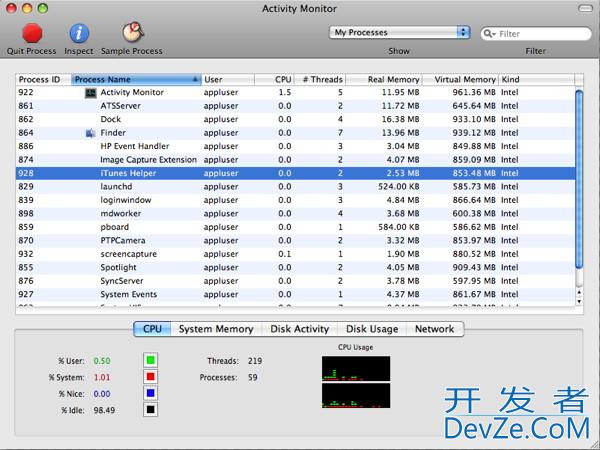
Kill it (Quit Process)
Continue installation of Xcode
Alert "quit itunes" when installing updates on macbook and itunes not running.
Just opened iTunes then closed and it left on the top ribbon was "iTunes" so clicked it and drop menus options came and clicked "quit iTunes" and the alert to quit itunes immediately closed, I assume recognizing iTunes being quit.
This was after waiting for the longest time ten to fifteen minutes for install, expecting it was not going to happen without dealing with this alert and having quit install rebooted and still no solution to repeated update attempts this seems to have worked. Sorry I'm not very technical to tell you what the update was but OS X 10.6.8
Hope this helps others with same issue
 加载中,请稍侯......
加载中,请稍侯......
精彩评论