Font anti-aliasing for labels in Xcode 4
I am editing a xib file in Xcode4 Interface Builder, butt开发者_Python百科ons look OK, but labels are missing anti-aliasing.
When I create a new file and add labels, they do look fine. Any ideas?
Here is a screenshot (can't post images yet, sorry) http://i.imgur.com/DzFGy.png
What you're seeing isn't a lack of antialiasing, it's a lack of subpixel antialiasing. Note the difference:

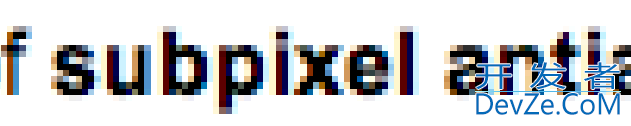
The colored edges line up with the "subpixels" on your LCD, so that a solid block of pixels is illuminated and it still looks like the right color.
The problem here is that Core Animation doesn't do subpixel antialiasing as automatically as it does when you don't use CA. The simple solution is to disable the CA Layer backing on your view (or whatever superview has it). Otherwise, this question has some more useful explanation and info about workarounds.
 加载中,请稍侯......
加载中,请稍侯......
精彩评论