How can I make a ball of light in openGL?
I'm trying to make a orb of light (Like a sun) but I can't seem to make it visible at all. I'll give you some snipets of code I have. It's in Java LWJGL, so it might look a little different.
private float lightAmbient[] = { 0.0f, 1.0f, 1.0f, 1.0f }; // Ambient Light Values ( NEW )
private float lightDiffuse[] = { 1.0f, 1.0f, 1.0f, 1.0f }; // Diffuse Light Values ( NEW )
private float lightPosition[] = { 0.0f, 0.0f, -5.0f, 1.0f }; // Light Position ( NEW )
float lightSpecular[] = { 0f, 0f, 0.5f, 1.0f }; // highlight
and
ByteBuffer temp = ByteBuffer.开发者_Go百科allocateDirect(16);
temp.order(ByteOrder.nativeOrder());
GL11.glLight(GL11.GL_LIGHT1, GL11.GL_AMBIENT, (FloatBuffer)temp.asFloatBuffer().put(lightAmbient).flip()); // Setup The Ambient Light
GL11.glLight(GL11.GL_LIGHT1, GL11.GL_DIFFUSE, (FloatBuffer)temp.asFloatBuffer().put(lightDiffuse).flip()); // Setup The Diffuse Light
GL11.glLight(GL11.GL_LIGHT1, GL11.GL_POSITION,(FloatBuffer)temp.asFloatBuffer().put(lightPosition).flip()); // Position The Light
GL11.glLight(GL11.GL_LIGHT1, GL11.GL_SPECULAR,(FloatBuffer)temp.asFloatBuffer().put(lightSpecular).flip()); // Position The Light
GL11.glEnable(GL11.GL_LIGHT1);
What else do I have to do to make the light visible?
Lights are never visible.
However, their affects on the materials of other objects are. It's therefore important that all objects in the scene have appropriate material properties set.
You may be interested in this article that mentions all the common mistakes one makes when trying to illuminate scenes.
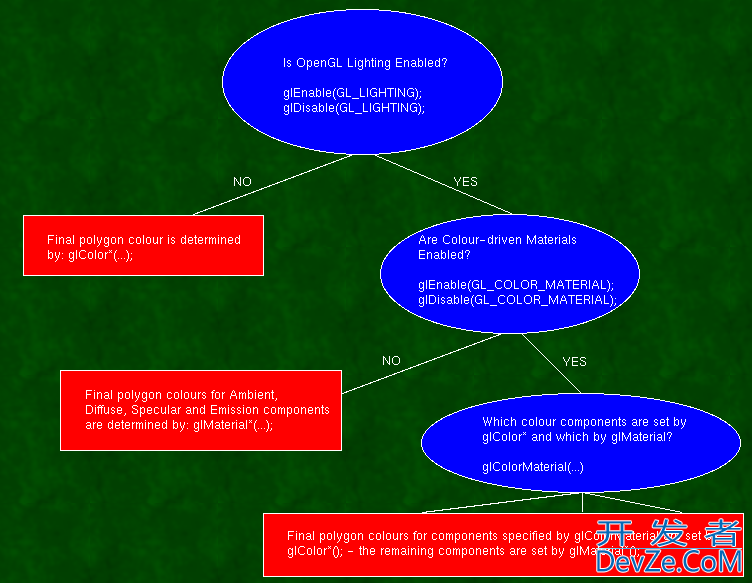
You will want to look up the glColorMaterial functions as they are the easiest way to set material properties.
Like Frank said, lights are invisible, they are merely used as an input to the lighting equation used by the rendering system (hardware/software) to calculate the final colors of geometry.
If you want something to look like a light you need to mimic the effects that you are used to seeing when looking at a bright light source. For the sun one of the most noticeable effects is light bloom.
For information on generating light bloom read this OpenGL Bloom Tutorial, and here is some sample code in Java using GLSL to generate a bloom effect.
Depending on if you want full bloom style effects (if so, look at Josh Perry's answer) or just a not-dark object object that seems to emit light you might want to consider this simple approach.
- Render the scene without the actual 'sun' mesh but with a point light at the centre of your 'sun'.
- Disable GL Lighting.
- Render a sphere or use a billboard to render an image of your sun in the appropriate spot.
- Re-enable GL Lighting before you display your next frame.
Because you've disabled lighting, the sun will be rendered 'full-bright' with no shading or lighting calculations being performed.
 加载中,请稍侯......
加载中,请稍侯......
精彩评论