How can activate a glass effect (windows Vista/7) in a console application using Delphi
As I can activate the glass effect on my console applications. I am using Windows 7 and Delphi开发者_高级运维 2010.
I found this application so it should be possible.
A couple of weeks ago I published this article on my blog.
The key is use the GetConsoleWindow and DwmEnableBlurBehindWindow functions.
The GetConsoleWindow function retrieves the window handle used by the console associated with the calling process.
The DwmEnableBlurBehindWindow function enables the blur effect (glass) on the provided window handle.
program ConsoleGlassDelphi;
{$APPTYPE CONSOLE}
uses
Windows,
SysUtils;
type
DWM_BLURBEHIND = record
dwFlags : DWORD;
fEnable : BOOL;
hRgnBlur : HRGN;
fTransitionOnMaximized : BOOL;
end;
function DwmEnableBlurBehindWindow(hWnd : HWND; const pBlurBehind : DWM_BLURBEHIND) : HRESULT; stdcall; external 'dwmapi.dll' name 'DwmEnableBlurBehindWindow';//function to enable the glass effect
function GetConsoleWindow: HWND; stdcall; external kernel32 name 'GetConsoleWindow'; //get the handle of the console window
function DWM_EnableBlurBehind(hwnd : HWND; AEnable: Boolean; hRgnBlur : HRGN = 0; ATransitionOnMaximized: Boolean = False; AFlags: Cardinal = 1): HRESULT;
var
pBlurBehind : DWM_BLURBEHIND;
begin
pBlurBehind.dwFlags:=AFlags;
pBlurBehind.fEnable:=AEnable;
pBlurBehind.hRgnBlur:=hRgnBlur;
pBlurBehind.fTransitionOnMaximized:=ATransitionOnMaximized;
Result:=DwmEnableBlurBehindWindow(hwnd, pBlurBehind);
end;
begin
try
DWM_EnableBlurBehind(GetConsoleWindow(), True);
Writeln('See my glass effect');
Writeln('Go Delphi Go');
Readln;
except
on E:Exception do
Writeln(E.Classname, ': ', E.Message);
end;
end.
This is just a basic example; you must check the Windows OS version to avoid issues.
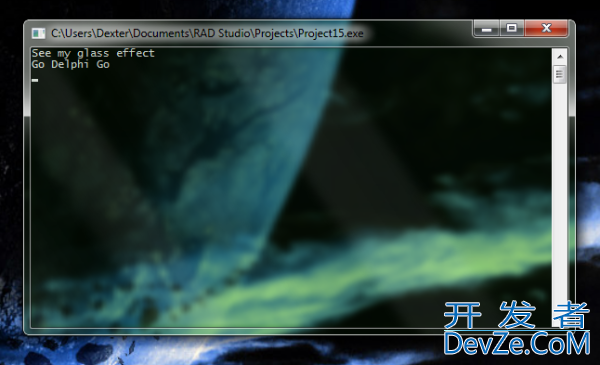
 加载中,请稍侯......
加载中,请稍侯......
精彩评论